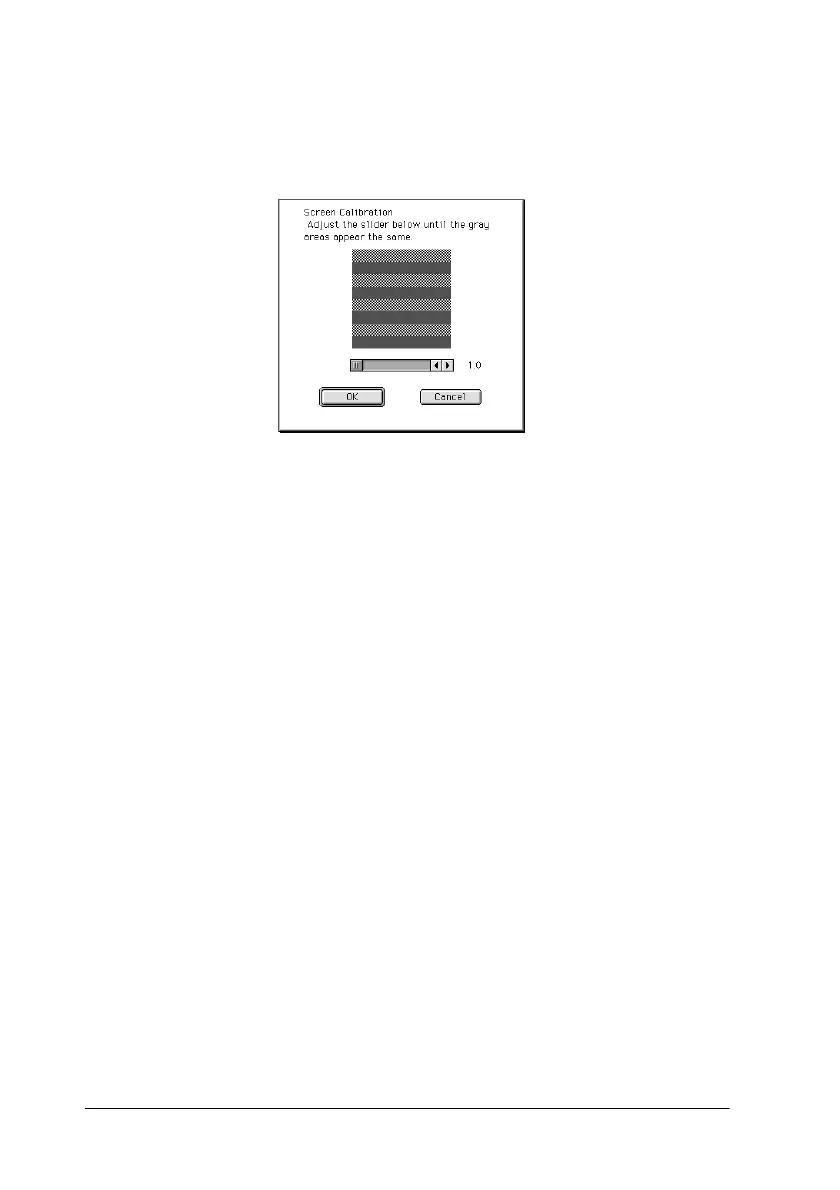135
For Macintosh Users
1. Click the
EPSON Screen Calibration
icon in the EPSON
Scanner folder. The following dialog box appears.
2. Adjust the slider until the shades of the gray horizontal stripes
match.
3. Click
OK
to finish calibrating your scanner and monitor.
The gray stripes will not blend perfectly; however, try to make
the different tones match as closely as possible.
The screen profile contains calibration information for the
previewed image as well as the scanned image.