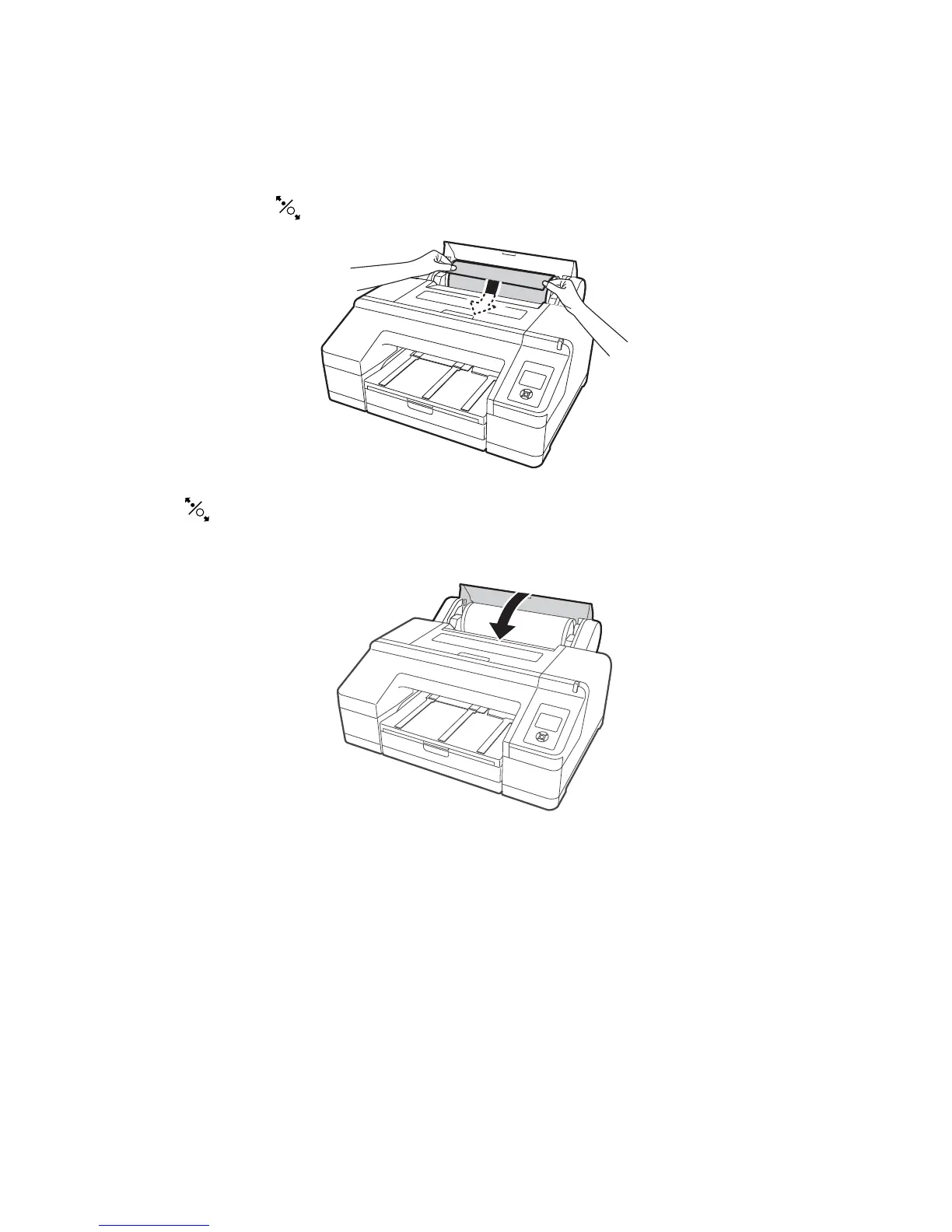Loading roll paper in the printer | 9
8.
Insert the leading edge of the roll paper into the roll paper feeder until the message on the LCD screen
changes to “Press the button.”
9. Press the button. The printer automatically feeds the paper to the printing position.
10. Close the roll paper cover.
11. On the control panel, select Yes to use the displayed media type setting or No to choose a new setting
from the Paper Type menu.
