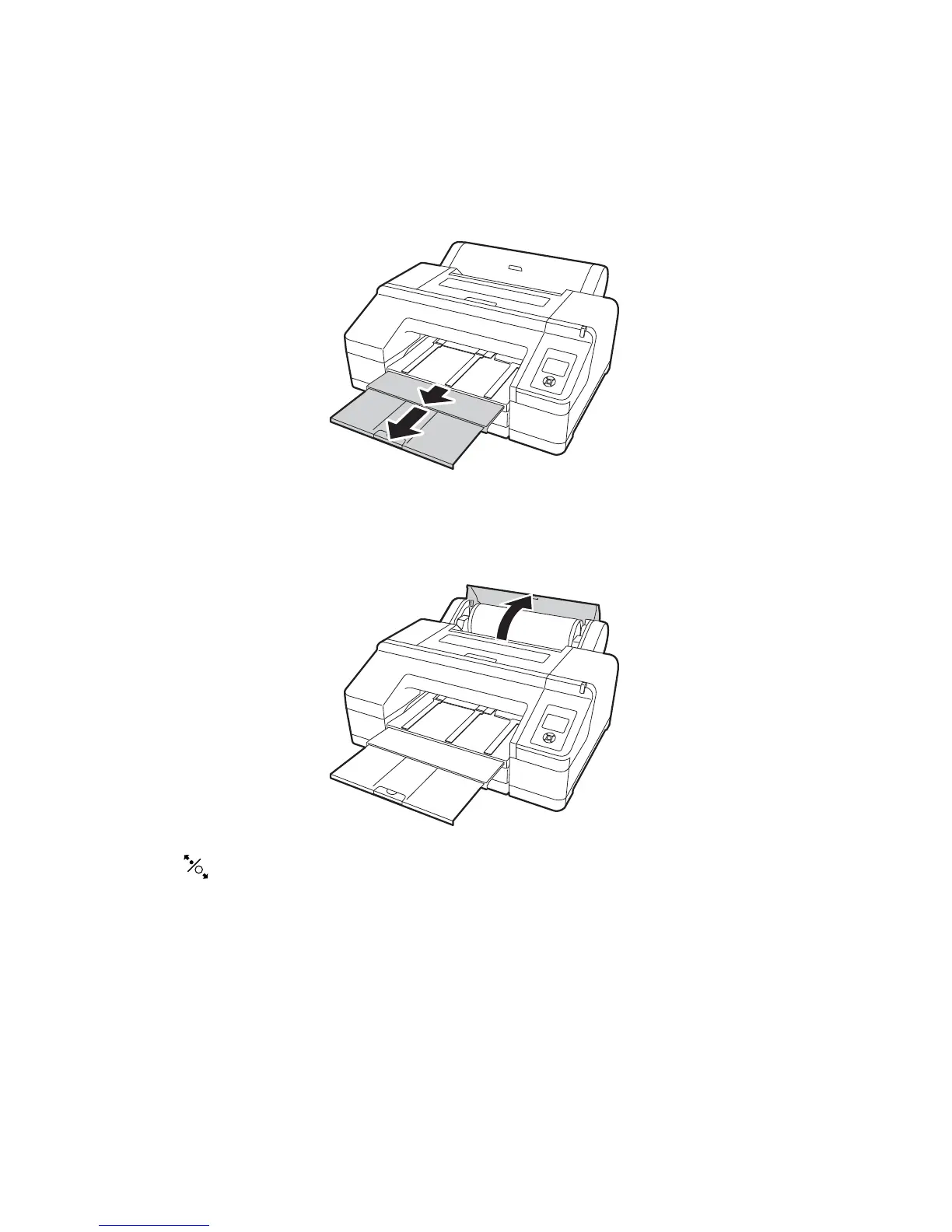10 | Removing roll paper from the printer
12. Slide out the output tray. Do not raise the paper stopper. If the paper stopper is raised while printing
on roll paper, longer page lengths may not eject correctly.
Removing roll paper from the printer
1. Open the roll paper cover.
2. Press the button to release the paper. The paper rewinds automatically.
Note: Make sure the roll paper is completely rewound before removing the spindle.
