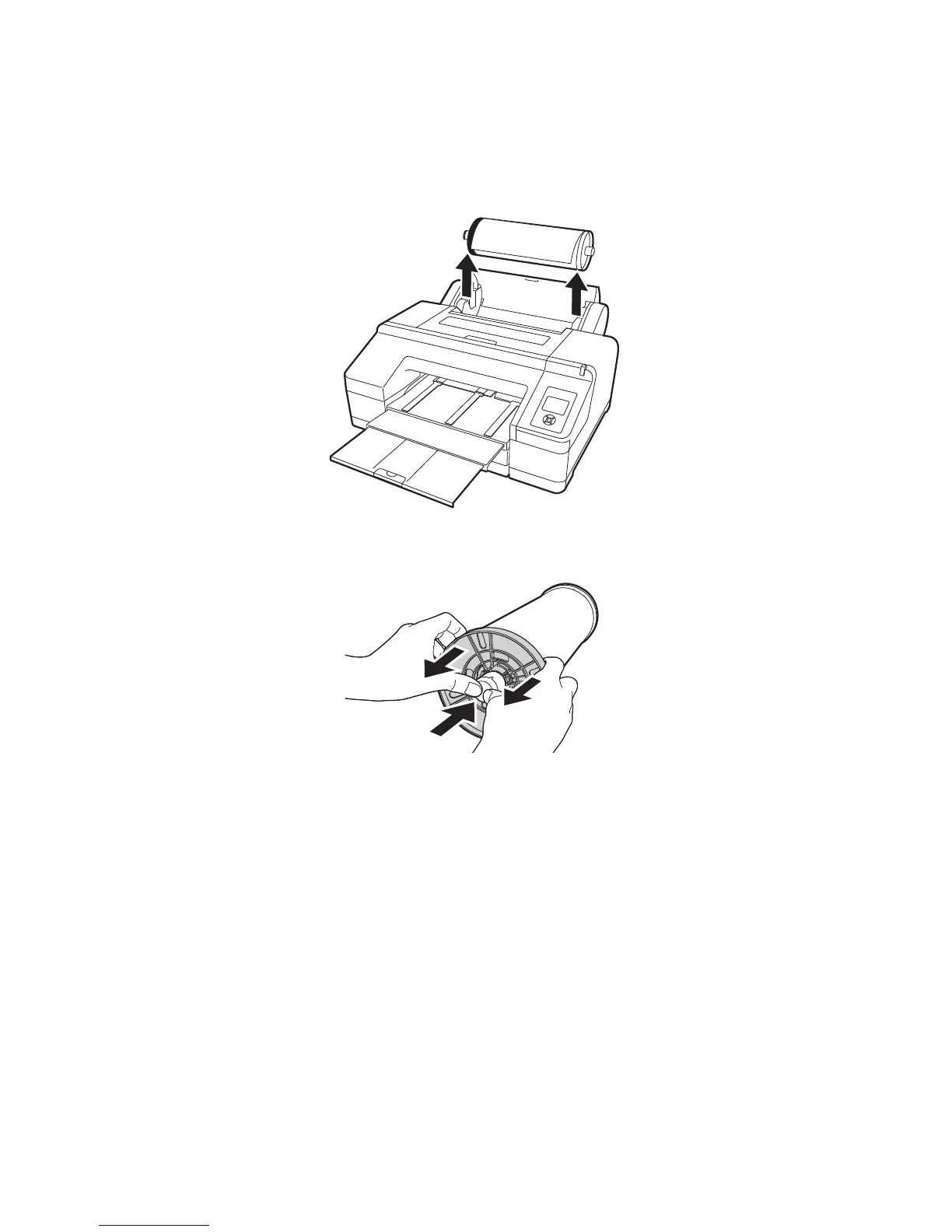Removing roll paper from the printer | 11
3.
Hold both ends of the spindle and lift it up from the spindle holder.
4. Remove the black paper stop from the spindle as shown.
5. Remove the roll paper from the spindle.
6. Place the roll in its original package.
Note: Roll paper should be stored on end or horizontally (if the packaging end-caps are installed). Never store
roll paper on its side, as a flat spot can develop and lead to imaging artifacts on the prints.
