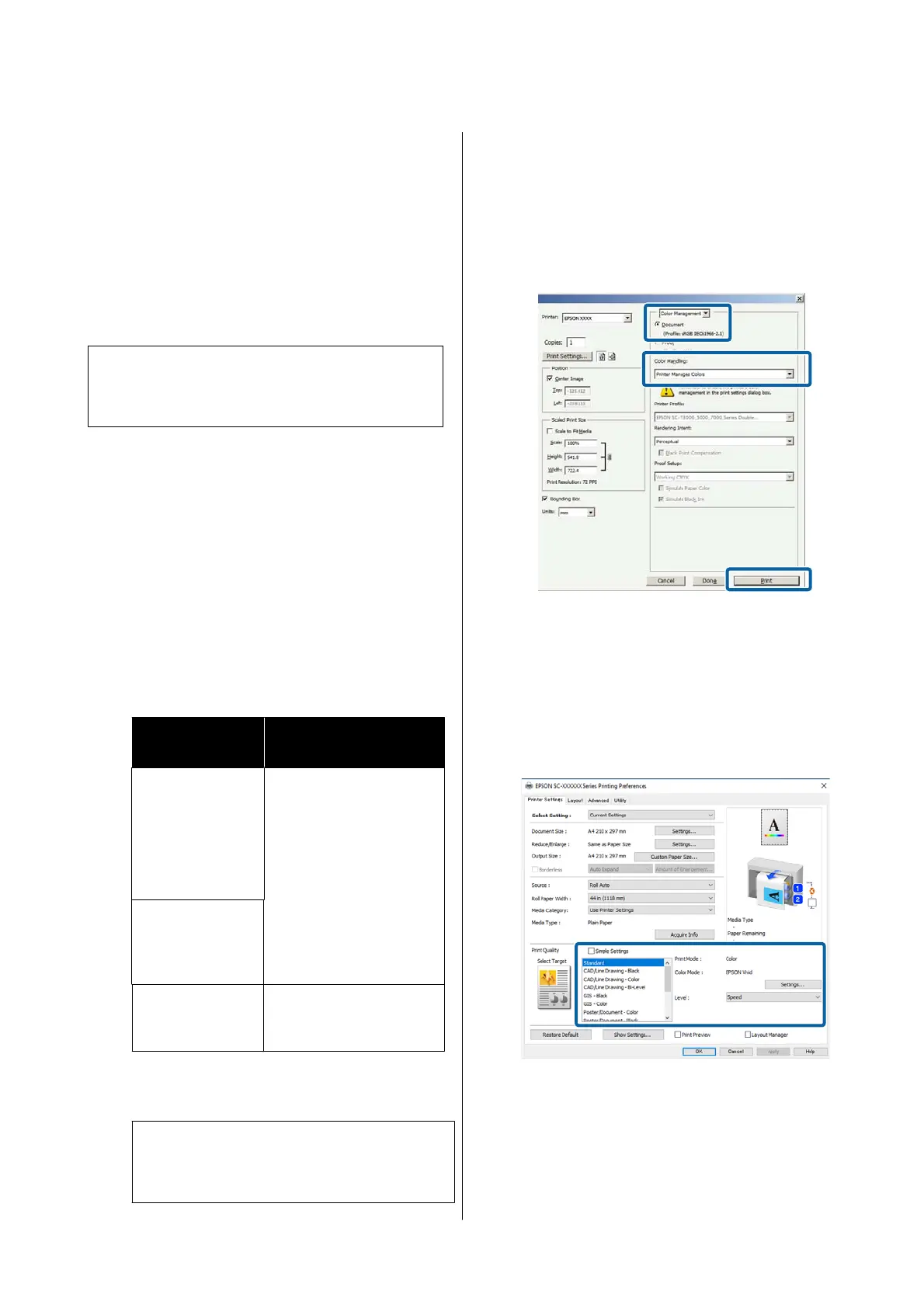When you select EPSON Standard (sRGB), Business
Graphics, or Line Drawing Settings in Color Mode,
the Settings button is displayed.
Clicking the Settings button allows you to perform
operations such as finely adjusting the Gamma,
Brightness, Contrast, Saturation, and color balance.
Use this option when the application in use does not
have a color correction function.
Note:
The color correction options available vary with the
operating system and the type of paper used.
Settings in Windows
A
When using applications featuring a color
management function, specify how to adjust
colors from these applications.
When using applications without a color
management function, start from Step 2.
Depending on the type of the application, make
the settings following the table below.
Adobe Photoshop CS3 or later
Adobe Photoshop Elements 6 or later
Adobe Photoshop Lightroom 1 or later
OS Color Management
Settings
Windows 10,
Windows 8.1,
Windows 8,
Windows 7,
Windows Vista
Printer Manages Colors
Windows XP
(Service Pack 2 or
later and .NET 3.0
or later)
Windows XP
(other than the
above)
No Color Management
In other applications, set No Color
Management.
Note:
For information on supported platforms, see the
website for the application in question.
Setting example for Adobe Photoshop CS5
Open the Print dialog box.
Select Color Management and then
Document. Select Printer Manages Colors as
the Color Handling setting, and then click
Print.
B
Click the Color Mode setting. On the SC-T
Series, clear the Print Quality - Simple
Settings checkbox, and then click the Color
Mode setting.
U “Basic Printing Methods(Windows)” on
page 70
To make fine adjustments, click Settings.
SC-P8500DM/SC-P8500D/SC-P6500D/SC-P6500DE/SC-P6500E/SC-T7700DM/SC-T5700DM/SC-T7700D/SC-T5700D/SC-3700D/SC-T3700DE/SC-T3700E/SC-P8500DL/SC-T7700DL Series User's Guide
Various Printing Methods
100
