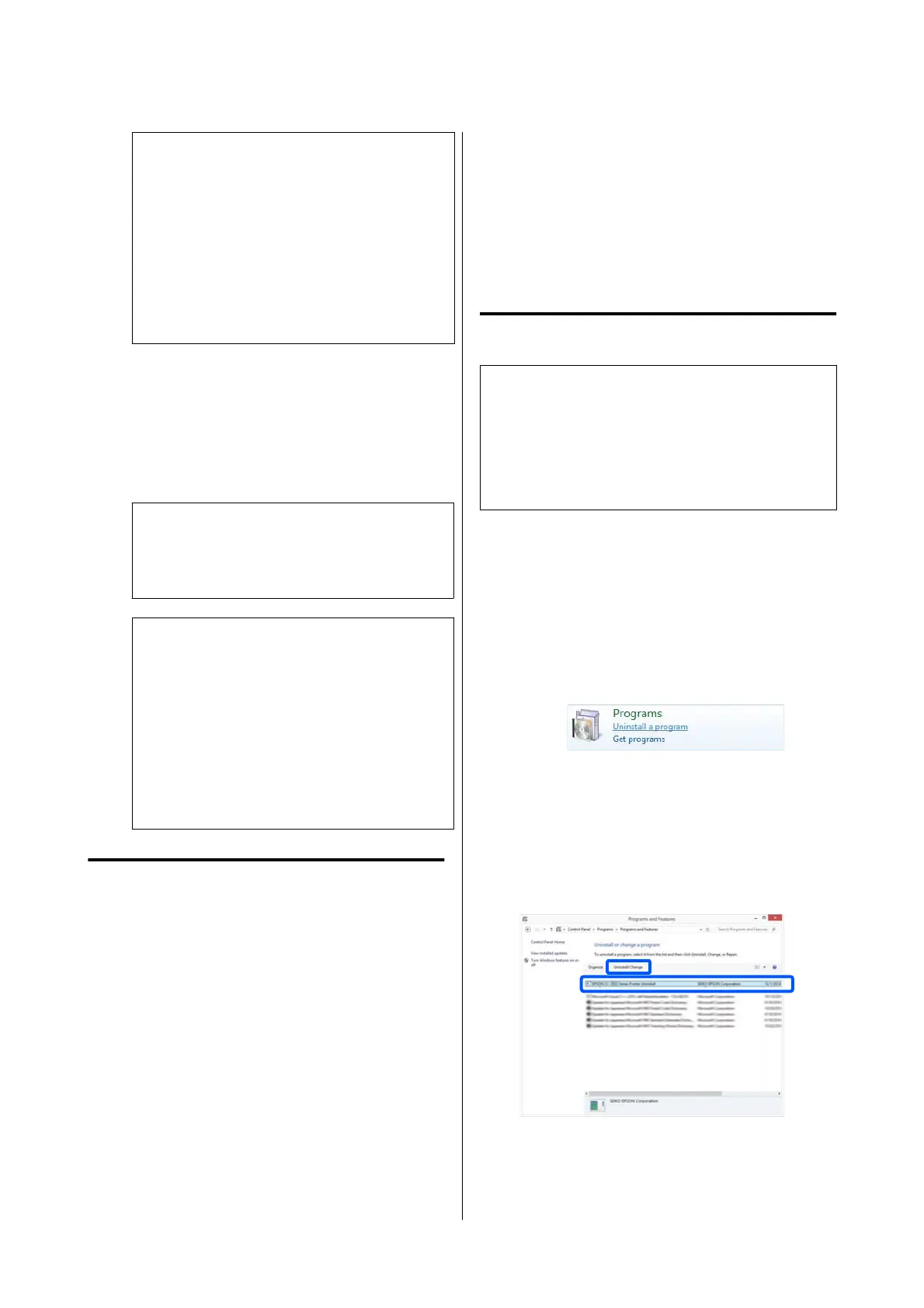Note:
❏ If you press the Windows key (key with
Windows logo mark) on the keyboard and
then type the software name in the search box
of the displayed window, the software appears
immediately.
❏ The software can also be started by clicking
the printer icon on the Taskbar of the desktop
and then selecting Software Update.
❏ Mac
Click Go - Applications - Epson Software -
EPSON Software Updater.
C
Update the software and manuals.
Follow the on-screen instructions to continue.
c
Important:
Do not turn off the computer or printer while
updating.
Note:
Software that is not displayed in the list cannot be
updated by Epson Software Updater. Check the
latest versions of software on the Epson website.
Also, if you are using Windows Server OS, you
cannot use Epson Software Updater to install the
software. Download the software from the Epson
website.
https://www.epson.com
Receiving update notifications
Windows
A
Start Epson Software Updater.
B
Click Auto upload settings.
C
Select the interval to perform the update check
in the Interval to Check field of the printer and
then click OK.
Mac
The software is set by default to check and notify
whether there are updates every 30 days.
Uninstalling Software
Windows
c
Important:
❏ You must log in as an Administrator.
❏ Enter the administrator password when
prompted and then proceed with the
remainder of the operation.
A
Turn off the printer, and unplug the interface
cable.
B
Close all applications running on your
computer.
C
From Control Panel, click Programs -
Uninstall a program.
D
Select the software you want to remove and
then click Uninstall/Change (or Change/
Remove / Add/Remove).
You can remove the printer driver and EPSON
Status Monitor 3 by selecting EPSON
SC-XXXXX Printer Uninstall.
SC-P8500DM/SC-P8500D/SC-P6500D/SC-P6500DE/SC-P6500E/SC-T7700DM/SC-T5700DM/SC-T7700D/SC-T5700D/SC-3700D/SC-T3700DE/SC-T3700E/SC-P8500DL/SC-T7700DL Series User's Guide
Introducing the Software
38
