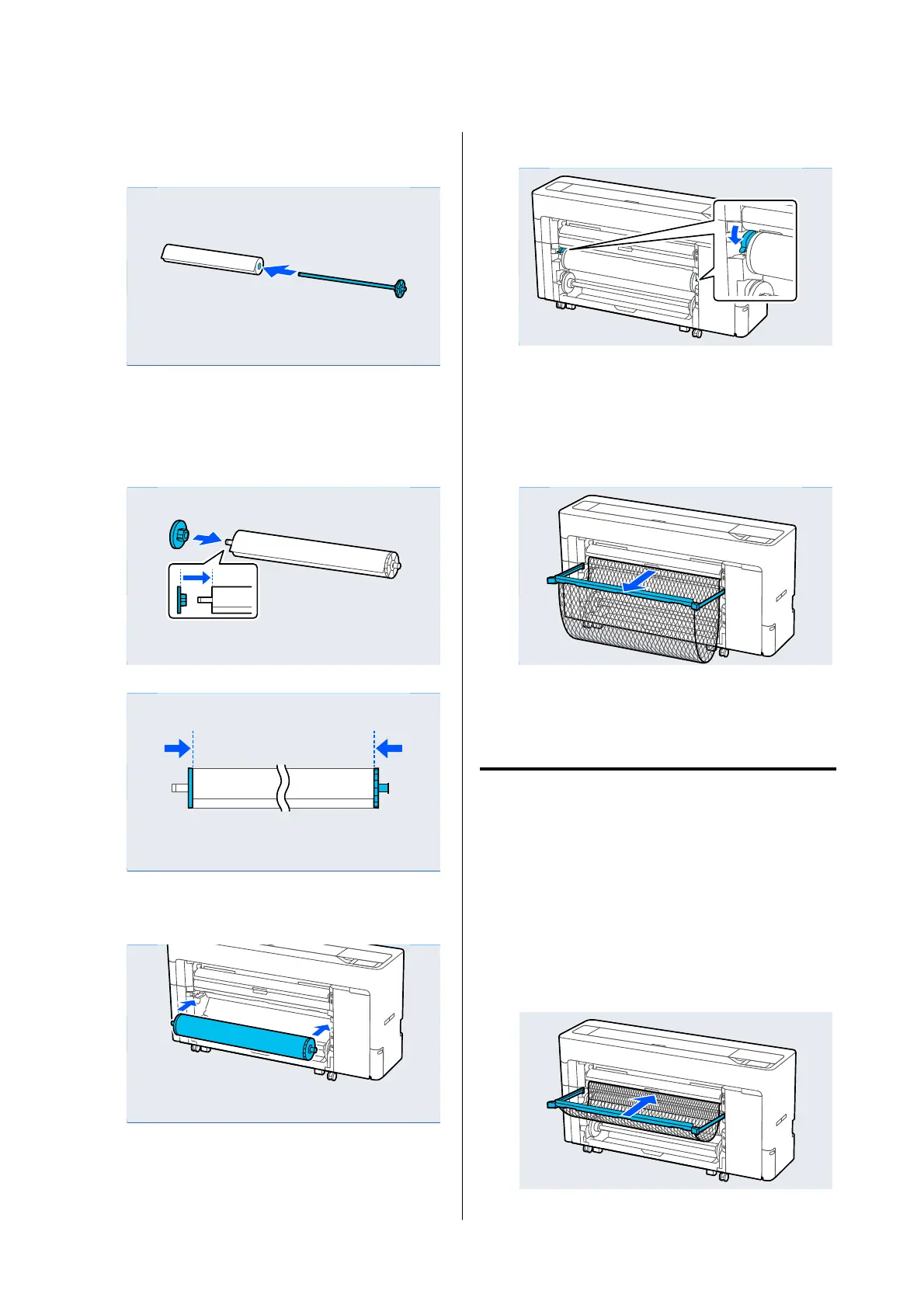G
Insert the spindle with the roll paper facing the
direction shown in the illustration.
H
Attach the transparent media edge guide to the
spindle.
Attach them so that there are no gaps between
the roll paper and the media edge guides.
I
Place the spindle into the grooves with the
black media edge guide on the right.
J
Lower the spindle lock lever.
K
Pull out the paper basket.
You can stack one sheet at a time in the paper
basket. When printing multiple sheets, remove
the ejected paper so that print outs do not
accumulate in the basket.
L
Make the paper settings.
U “Setting Loaded Paper” on page 56
Removing Roll 1/Roll paper
This section describes how to remove the roll paper
from the printer after printing.
If the roll paper is not cut, select Paper Setting - Roll
1 or Roll - Feed/Cut Paper and adjust the cutting
position to cut the roll paper.
A
If the paper basket is pulled out, remove the
printing paper and store the paper basket.
SC-P8500DM/SC-P8500D/SC-P6500D/SC-P6500DE/SC-P6500E/SC-T7700DM/SC-T5700DM/SC-T7700D/SC-T5700D/SC-3700D/SC-T3700DE/SC-T3700E/SC-P8500DL/SC-T7700DL Series User's Guide
Basic Operations
44
