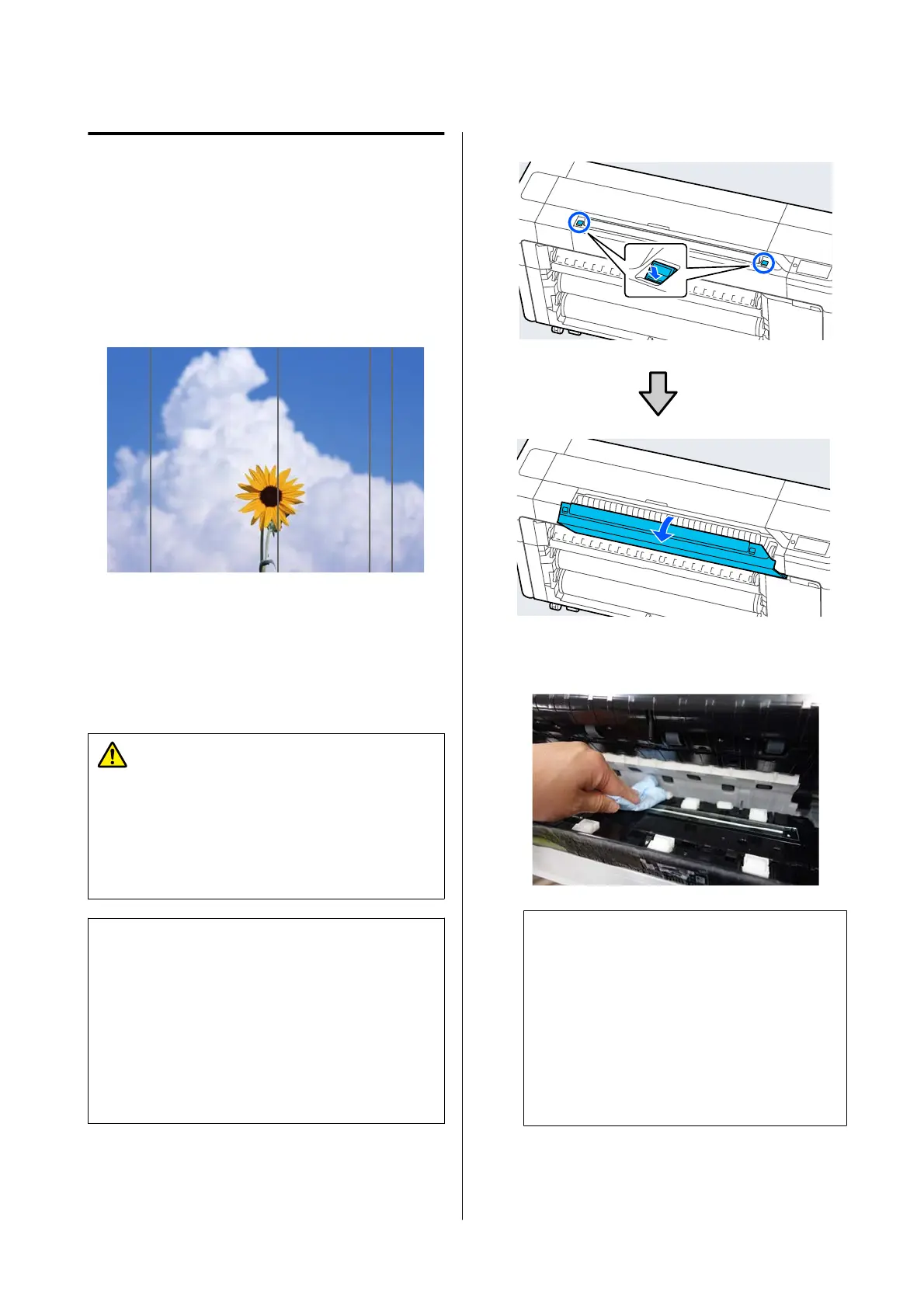Copying or Scanning Problems
(SC-P8500DM Series/
SC-T7700DM Series/
SC-T5700DM Series Only)
Lines Appear on Scanned or Copied
Documents
Follow the steps below to clean the inside of the
scanner. Dust or dirt that is stuck to the scanner's glass
surface or the white board may cause unwanted lines
or marks on copy results and scanned images.
If the scanner is very dirty, wipe it clean.
Caution:
When opening and closing the scanner cover, keep
your hands away from the joint between the cover
and the printer.
If your fingers or hands get caught, it could cause
an injury.
c
Important:
❏ Do not use volatile chemicals, such as alcohol
or paint thinners. Deformation or
discoloration could occur.
❏ Do not apply liquids to or directly spray
lubricant on the scanner. Otherwise the
equipment and circuits may become damaged,
so the printer may not operate correctly.
A
Open the scanner cover.
B
Use the clean side of a soft cloth to carefully
wipe the scanner.
c
Important:
❏ Do not apply excessive force to glass
surfaces.
❏ Do not use brushes or hard objects. They
may scratch the glass surface and affect
the scan quality.
❏ Do not directly spray cleaner onto the
class surface.
SC-P8500DM/SC-P8500D/SC-P6500D/SC-P6500DE/SC-P6500E/SC-T7700DM/SC-T5700DM/SC-T7700D/SC-T5700D/SC-3700D/SC-T3700DE/SC-T3700E/SC-P8500DL/SC-T7700DL Series User's Guide
Problem Solver
209
