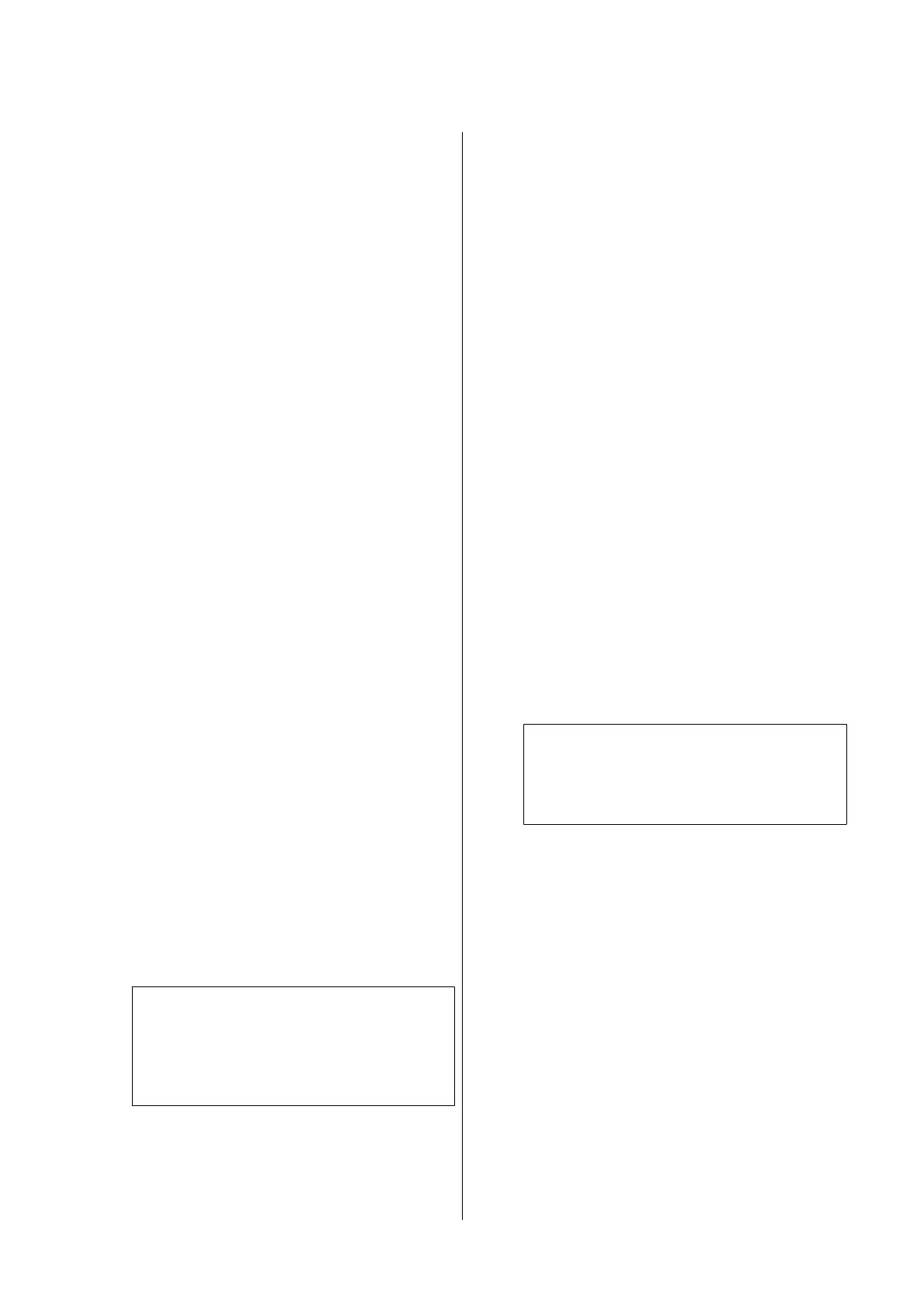Power Cleaning consumes much more ink than
Print Head Cleaning.
Check the remaining ink level in advance, and prepare
a new ink cartridge before you start cleaning if the ink
is low.
Print head cleaning cannot be performed unless
the temperature conditions are correct. See the
following for the appropriate temperature
conditions.
U “Specifications Table (Except for the SC-P8500DL
Series/SC-T7700DL Series)” on page 240
U “Specifications Table (SC-P8500DL Series/SC-
T7700DL Series Only)” on page 243
If the nozzles are still clogged after performing
Power Cleaning, turn off the printer and leave it
overnight or longer.
When left for some time, the clogged ink may dissolve.
If the nozzles are still clogged, contact your dealer or
Epson Support.
From the printer
Before starting this procedure, be sure to read the
following:
U “Notes on Print Head Cleaning” on page 173
A
Select Menu - Maintenance - Print Head
Cleaning on the control panel.
B
Select nozzle arrays for cleaning.
Select the color pairs with faint or missing
segments in the check pattern.
C
Press Z to start cleaning.
Head cleaning takes about 4 to 10 minutes.
Note:
The more color pairs selected, the longer it takes to
perform cleaning. Depending on the status of the
nozzles and the Auto Clean Max Repeat setting,
this function can take up to 28 minutes.
A confirmation message is displayed when
cleaning is complete.
D
Press Ye s to print a check pattern and check for
clogging.
If you do not want to perform a nozzle check,
press No to exit.
If the nozzles are still clogged, repeat steps 1 to 3
several times. If you cannot clear the clogged nozzles
even after repeating cleaning several times, see the
following to perform Power Cleaning.
Power Cleaning
Before starting this procedure, be sure to read the
following:
U “Notes on Print Head Cleaning” on page 173
A
Select Menu - Maintenance - Power Cleaning
on the control panel.
B
Select the nozzle arrays for Power Cleaning.
Select the color pairs with faint or missing
segments in the check pattern.
C
Press the Z button to start Power Cleaning.
Power Cleaning takes about 8 minutes.
Note:
The more color pairs selected, the longer it takes to
perform cleaning. Also, depending on the status of
the nozzles, it can take up to about 28 minutes.
When Power Cleaning is complete, you are
returned to the screen displayed before cleaning
was performed.
D
Press Ye s to print a check pattern and check for
clogging.
If you do not want to perform a nozzle check,
press No to exit.
From the computer
Before starting this procedure, be sure to read the
following:
U “Notes on Print Head Cleaning” on page 173
SC-P8500DM/SC-P8500D/SC-P6500D/SC-P6500DE/SC-P6500E/SC-T7700DM/SC-T5700DM/SC-T7700D/SC-T5700D/SC-3700D/SC-T3700DE/SC-T3700E/SC-P8500DL/SC-T7700DL Series User's Guide
Maintenance
174
