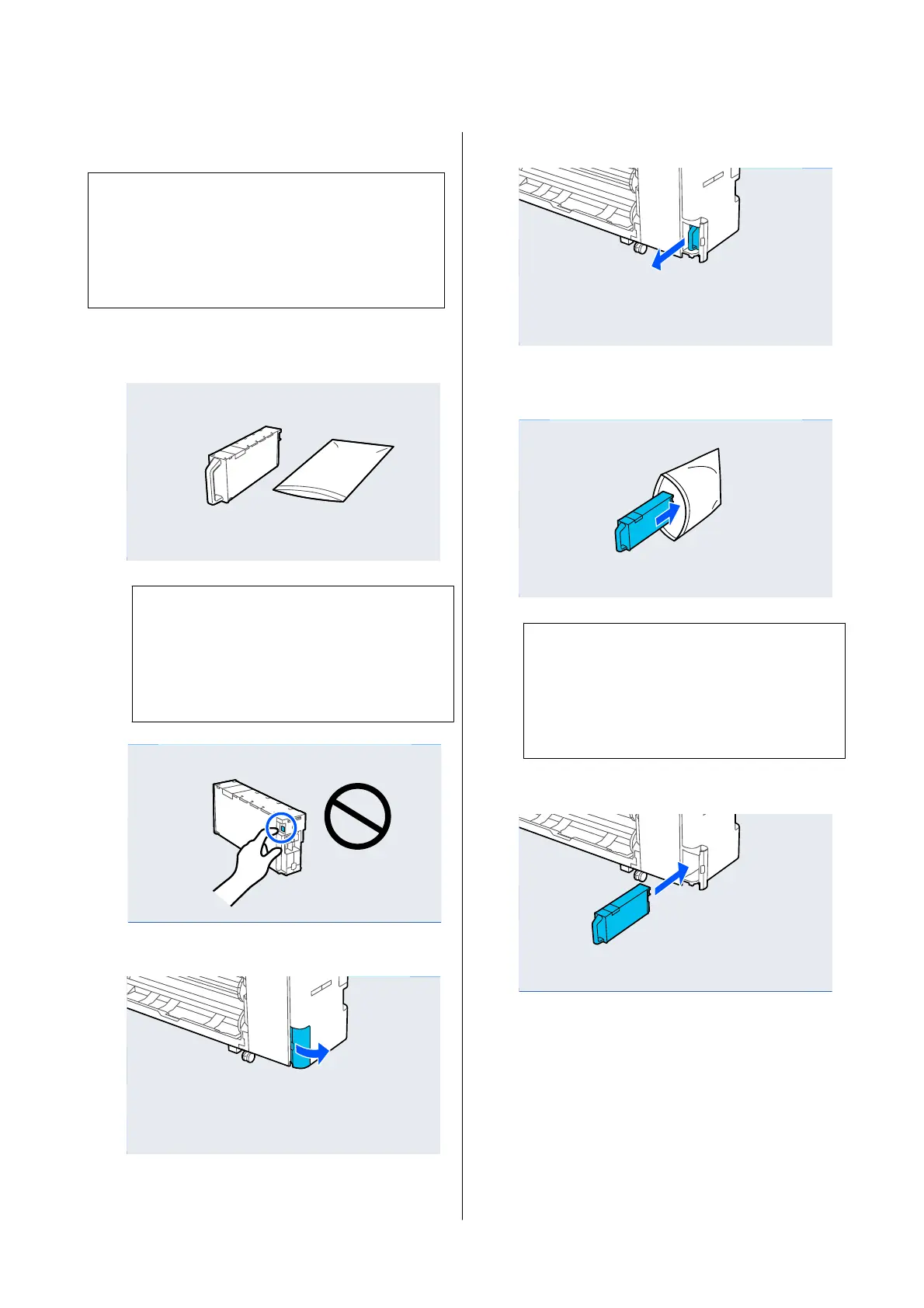Replacing the Maintenance Box
c
Important:
Do not replace the Maintenance Box while
printing.
Failure to observe this precaution could cause ink
to leak.
A
Prepare a new Maintenance Box and the clear
bag included.
c
Important:
Do not touch the IC chip on the maintenance
box.
Doing so may prevent normal operation and
printing.
B
Open the maintenance box cover.
C
Pull out the Maintenance Box.
D
Place the used Maintenance Box in the clear
bag included.
c
Important:
Do not tilt the Maintenance Box until the
bag's press seal has been firmly closed. Failure
to observe this precaution could cause ink to
leak.
E
Carefully insert the new Maintenance Box.
SC-P8500DM/SC-P8500D/SC-P6500D/SC-P6500DE/SC-P6500E/SC-T7700DM/SC-T5700DM/SC-T7700D/SC-T5700D/SC-3700D/SC-T3700DE/SC-T3700E/SC-P8500DL/SC-T7700DL Series User's Guide
Maintenance
181
