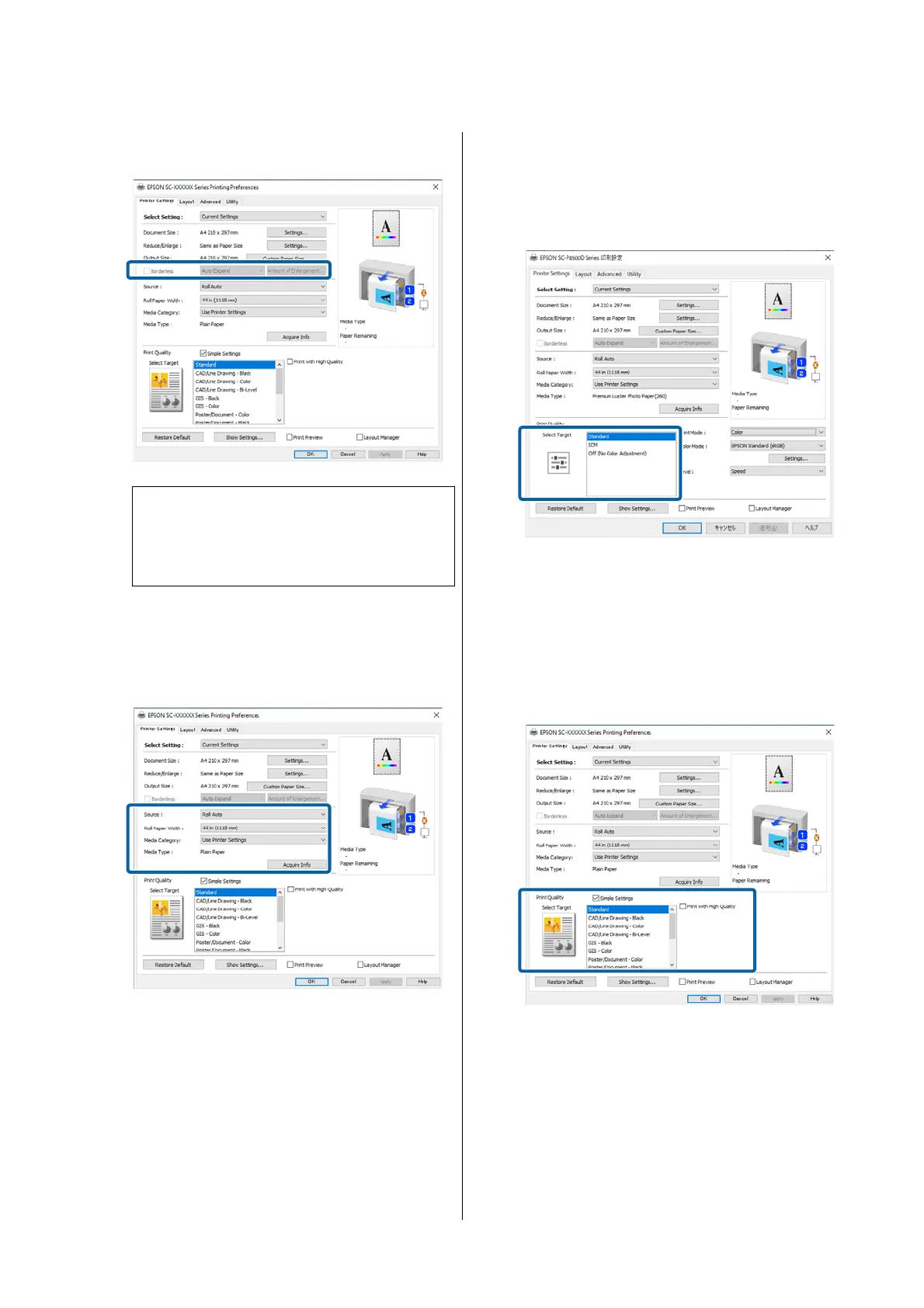Set the expansion and the amount of
enlargement as necessary.
Note:
Depending on the paper, borderless printing may
not be supported, in which case you cannot
perform borderless printing.
G
Set the Source, Roll Paper Width, Media
Category, and Media Type.
Click Acquire Info to display information of
the paper loaded in the printer.
H
Set the print quality. Set Select Target.
SC-P Series
Select Select Target. Set the Print Mode, Color
Mode, and Level as necessary.
SC-T Series
Select Simple Settings as necessary.
When printing in high quality, select Print with
High Quality.
To make detailed print quality settings, clear
Simple Settings.
SC-P8500DM/SC-P8500D/SC-P6500D/SC-P6500DE/SC-P6500E/SC-T7700DM/SC-T5700DM/SC-T7700D/SC-T5700D/SC-3700D/SC-T3700DE/SC-T3700E/SC-P8500DL/SC-T7700DL Series User's Guide
Basic Operations
71
