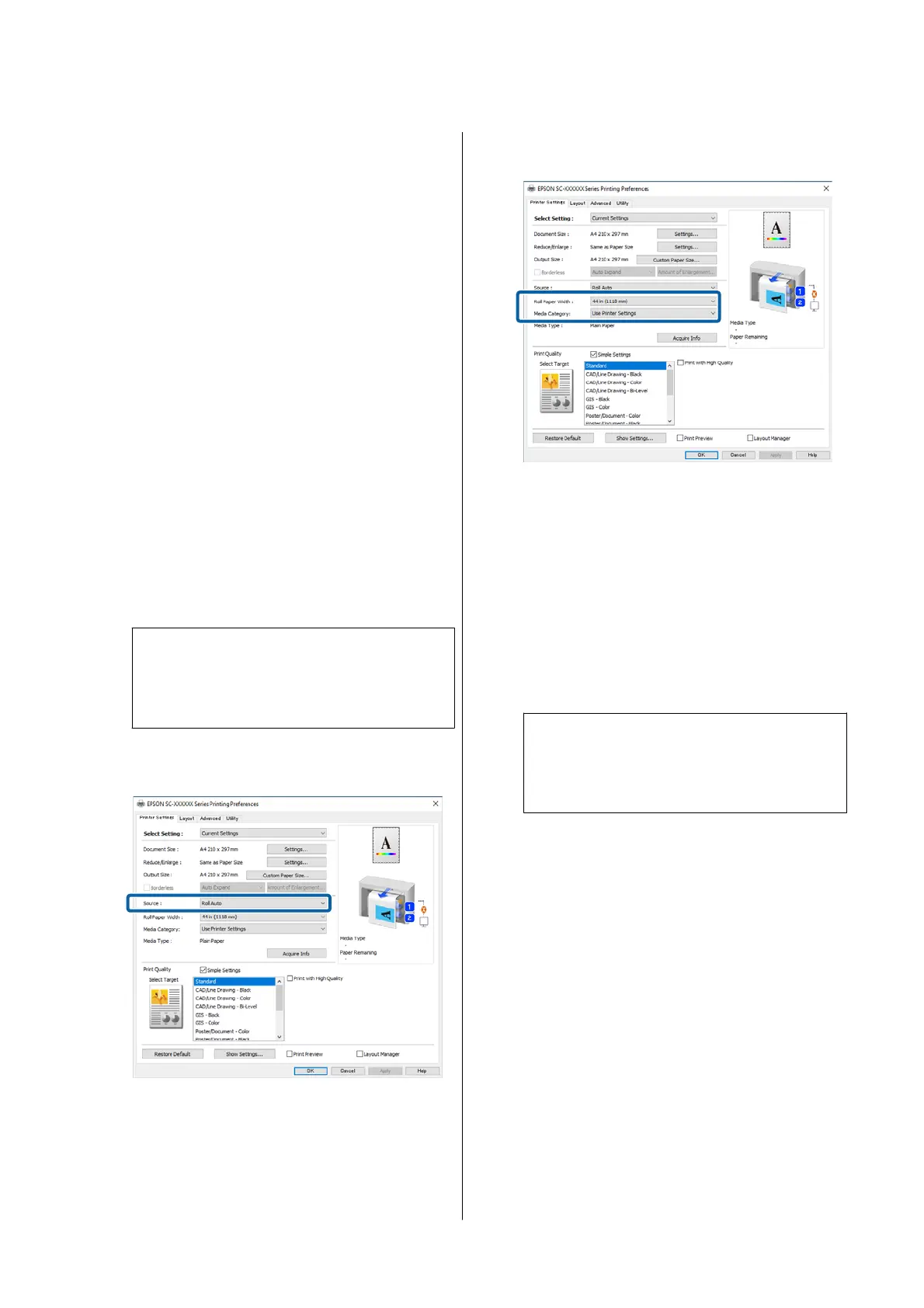Usage example
When using different paper types for different
purposes, such as printing drawings for internal
verification on plain paper and printing drawings for
presentations or client submission on color printing
paper.
The following explanation assumes that the paper is
loaded as follows. The width of each paper should be
the same.
Roll 1: Plain paper
Roll 2: Singleweight Matte Paper
Settings on Windows
A
Select Menu - General Settings - Printer
Settings - Paper Source Settings - Roll
Switching - Auto - Paper Type from the
printer’s control panel.
B
Select the Type Match.
Note:
When Disable is selected, printing is performed
even if the paper loaded in the printer and the
paper type selected in the driver are different.
C
Display the printer driver's Printer Settings
screen, and then select Roll Auto as the Source.
D
Select the paper type you want to print on in
Media Category - Paper Type.
E
Make any other necessary settings, such as the
Page Size and Print Quality, and then print.
Settings in Mac
A
Select Menu - General Settings - Printer
Settings - Paper Source Settings - Roll
Switching - Auto - Paper Type from the
printer’s control panel.
B
Select the Type Match.
Note:
When Disable is selected, printing is performed
even if the paper loaded in the printer and the
paper type selected in the driver are different.
C
Display the Print screen on your computer,
make sure roll paper is selected as the Paper
Size, and then select Printer Settings from the
list.
SC-P8500DM/SC-P8500D/SC-P6500D/SC-P6500DE/SC-P6500E/SC-T7700DM/SC-T5700DM/SC-T7700D/SC-T5700D/SC-3700D/SC-T3700DE/SC-T3700E/SC-P8500DL/SC-T7700DL Series User's Guide
Various Printing Methods
92
