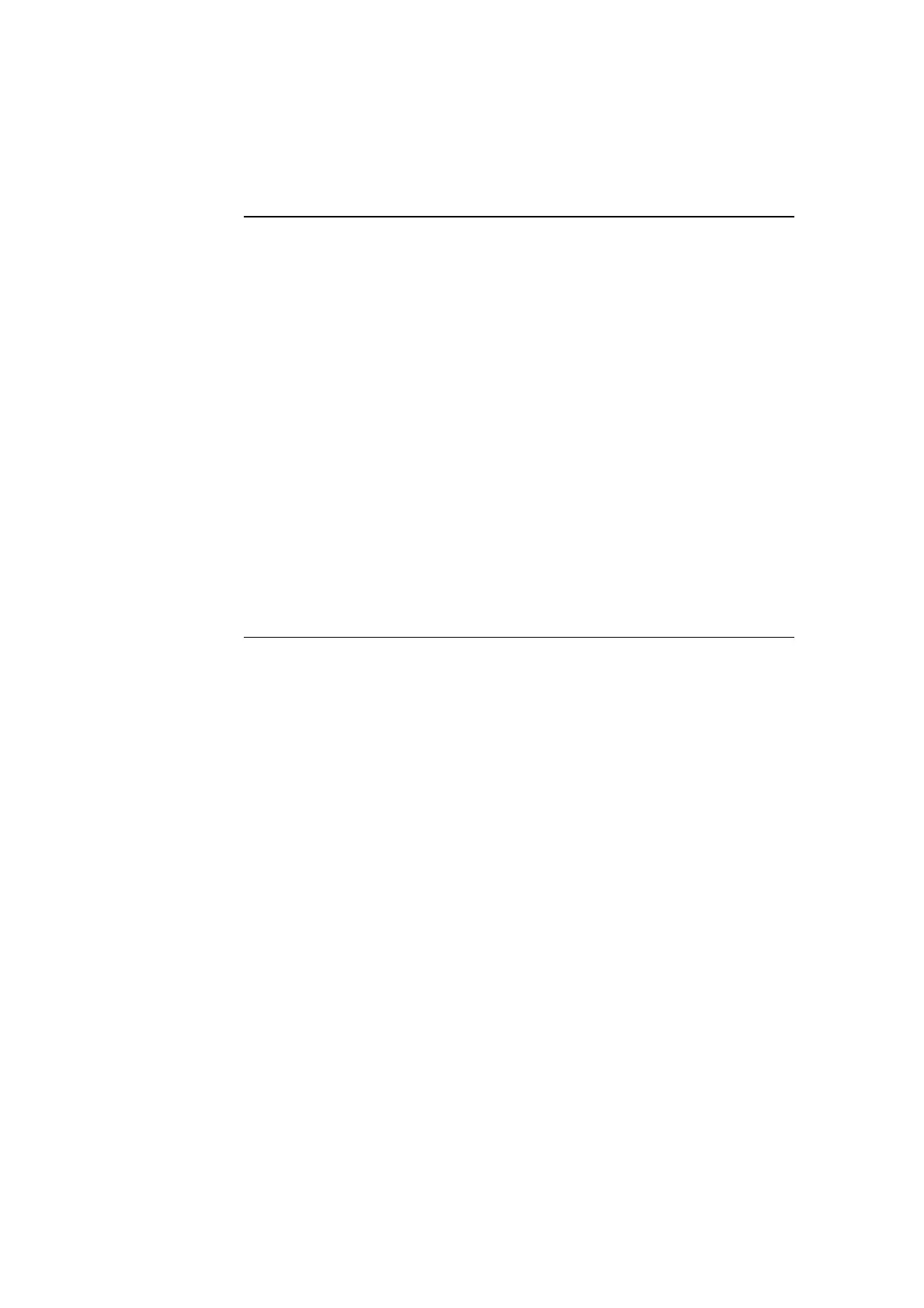Version 3.00 Feb. 2019
APPLICATION DEVELOPMENT GUIDE
CheckScanner
23
Returned value One of the following is returned and stored in the ResultCode
property.
Value Meaning
OPOS_SUCCESS DirectIO succeeded.
OPOS_E_CLOSED The device is closed.
OPOS_E_NOTCLAIMED The device is not claimed.
OPOS_E_DISABLED The device is disabled.
OPOS_E_ILLEGAL Specifies command number without a
function.
The parameter is illegal.
The device does not have Storage Memory
function.
Other Refer to the ResultCode item.
Requirement Open, Claim & Enable
11) CHK_DI_TMSTORE_GET_FREEMEM
Parameter Explanation
Command CHK_DI_TMSTORE_GET_FREEMEM
pData Set up free space capacity.
pString Not used. Null character string is entered.
Explanation Acquires free space capacity of the device.
The capacity is used to set pData.
This free space confirmation is required prior to store any data
in the device.
It is recommended to not store any data when the free space
becomes close to 1 MB in order to avoid a shortage of free
space.
