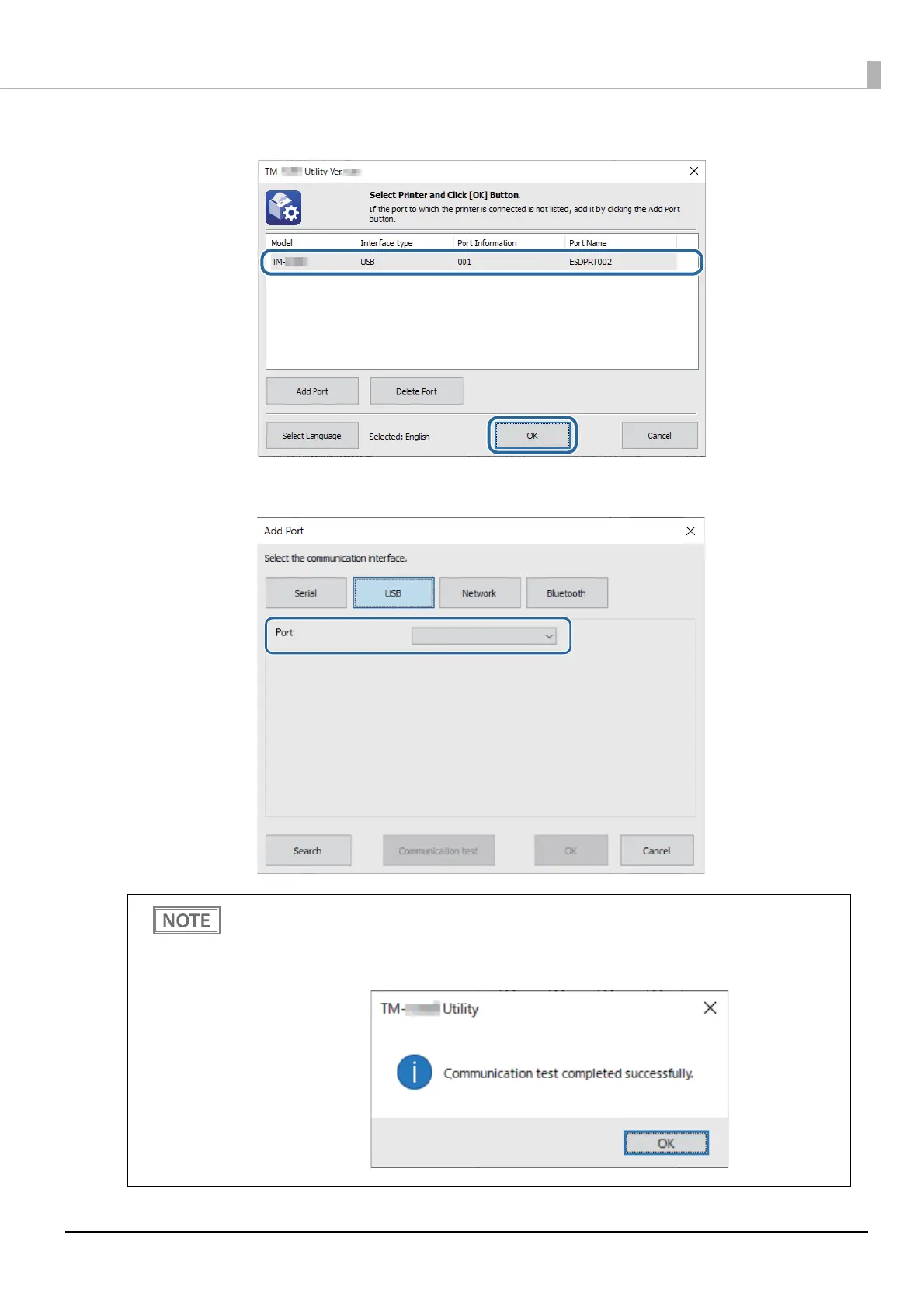9
6
The following screen appears. Select the printer and click [OK].
If the printer does not appear, click the [Add Port] - [USB] button to add the USB-connected printer.
After setting, click [OK].
• If the communication with the port failed, an error message appears. In such case, you cannot add
the port. Check the printer’s connection status and the driver’s port settings.
• Clicking the [Communication test] displays the communication result on the screen. It does not
conduct a test print.
