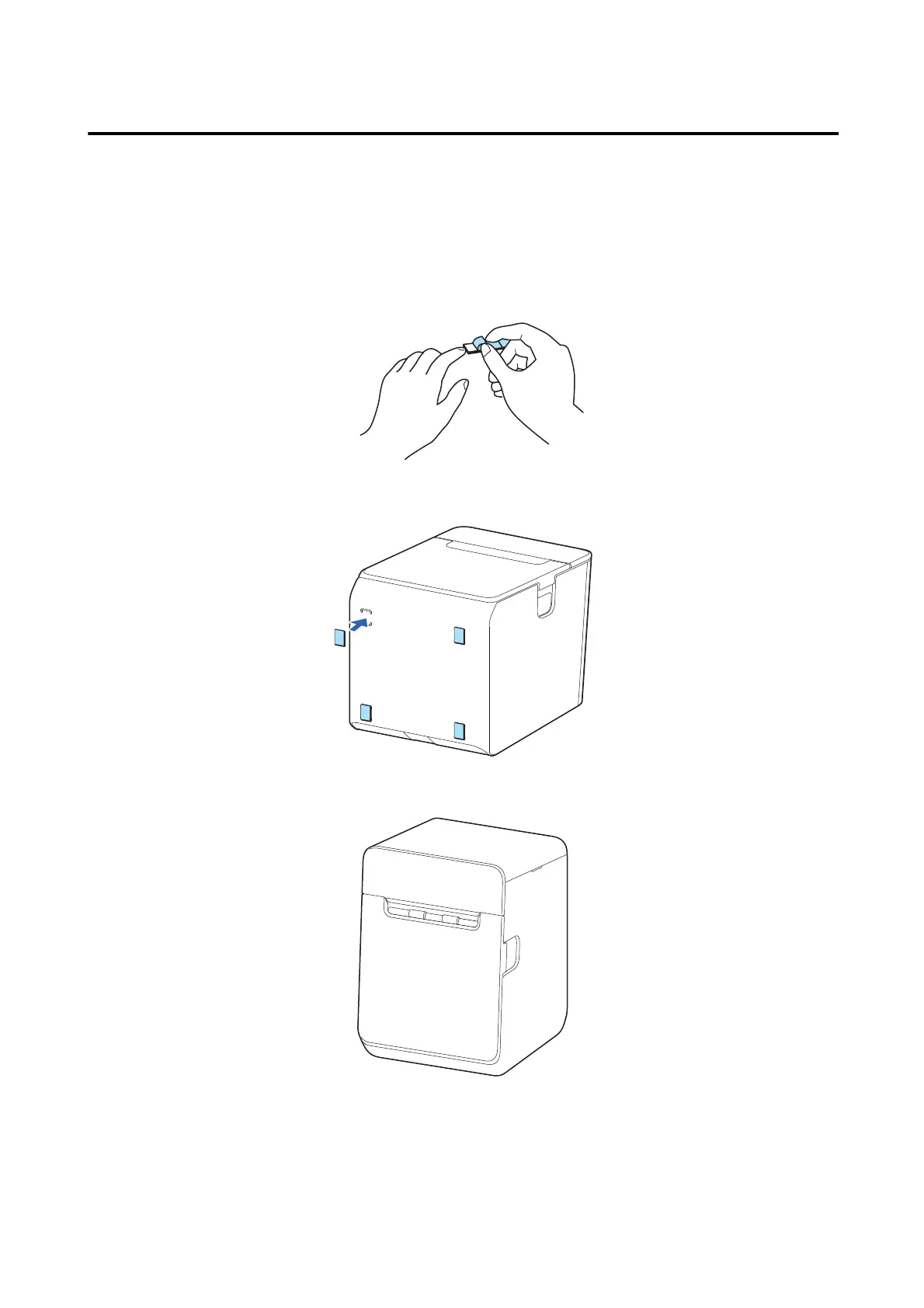Placing the Printer Vertically
Attach the included four rubber feet and two pieces of xing tape to the bottom of the printer.
A
Lay the printer on its side.
B
Remove the release paper from the rubber feet.
C
Attach the rubber feet to the four positions on the bottom of the printer.
D
Place the printer.
Securing the Printer to the Installation Surface
For vertical installation, use of the
xing
tape is recommended to secure the printer to the installation surface.
TM-L100 User's Manual
Setup
13