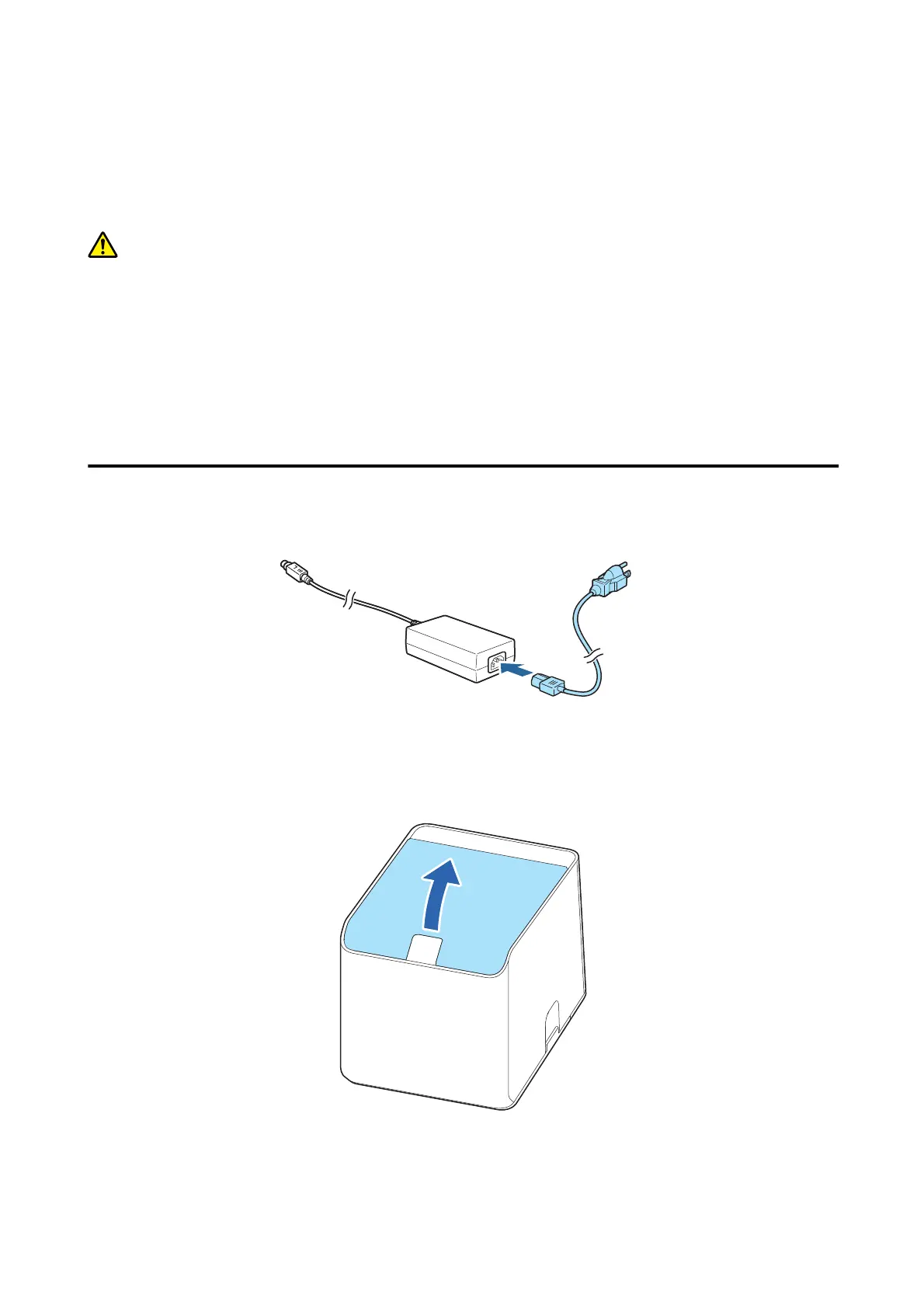Connecting to Power Source
Connect the AC adapter to supply power to the printer.
WA R N I N G :
❏ Be sure to use the specied AC adapter PS-190 (Model: M368A) only. Using another AC adapter may result
in causing re or shock.
❏ Be sure to use the AC cable that came with the printer.
❏ Never insert the AC cable plug into a socket that does not meet the input voltage of the AC adapter. Doing so
may result in damage to the printer.
❏ Should a fault ever occur, immediately turn o the power to the printer and unplug the AC cable from the
socket.
Connecting the AC Adapter
A
Connect the AC cable to the AC adapter.
B
Lay the printer on its side.
C
Remove the rear cover.
TM-L100 User's Manual
Setup
20
