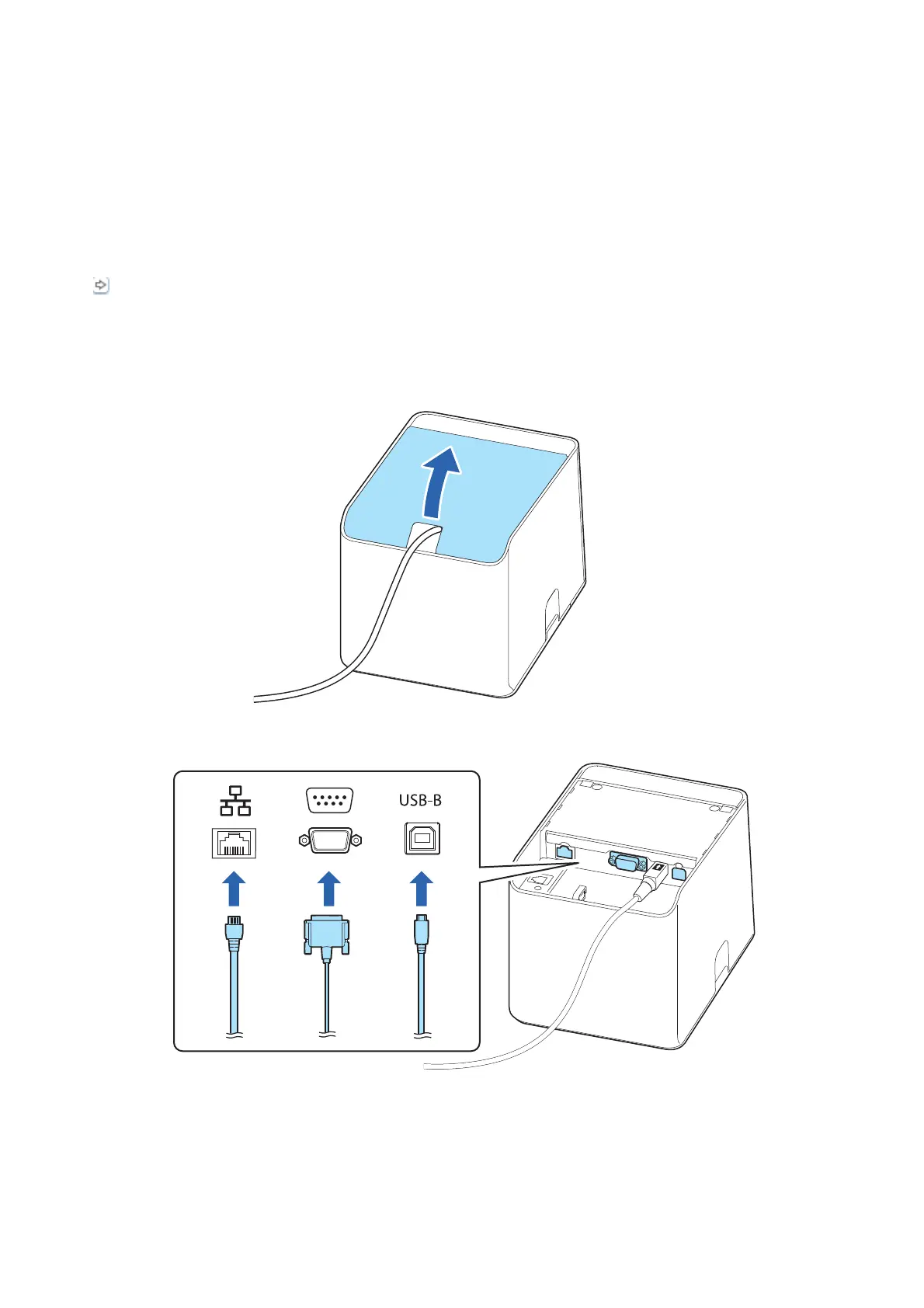Connecting Interface Cables
Connect interface cables of a computer or peripheral devices to the connectors on the rear of the printer.
e on-board connectors vary depending on the printer model.
“Interface” on page 46
A
Lay the printer on its side.
B
Remove the rear cover.
C
Connect the interface cable to the appropriate connector.
Note:
When connecting a USB cable to the USB Type-B connector
TM-L100 User's Manual
Setup
23