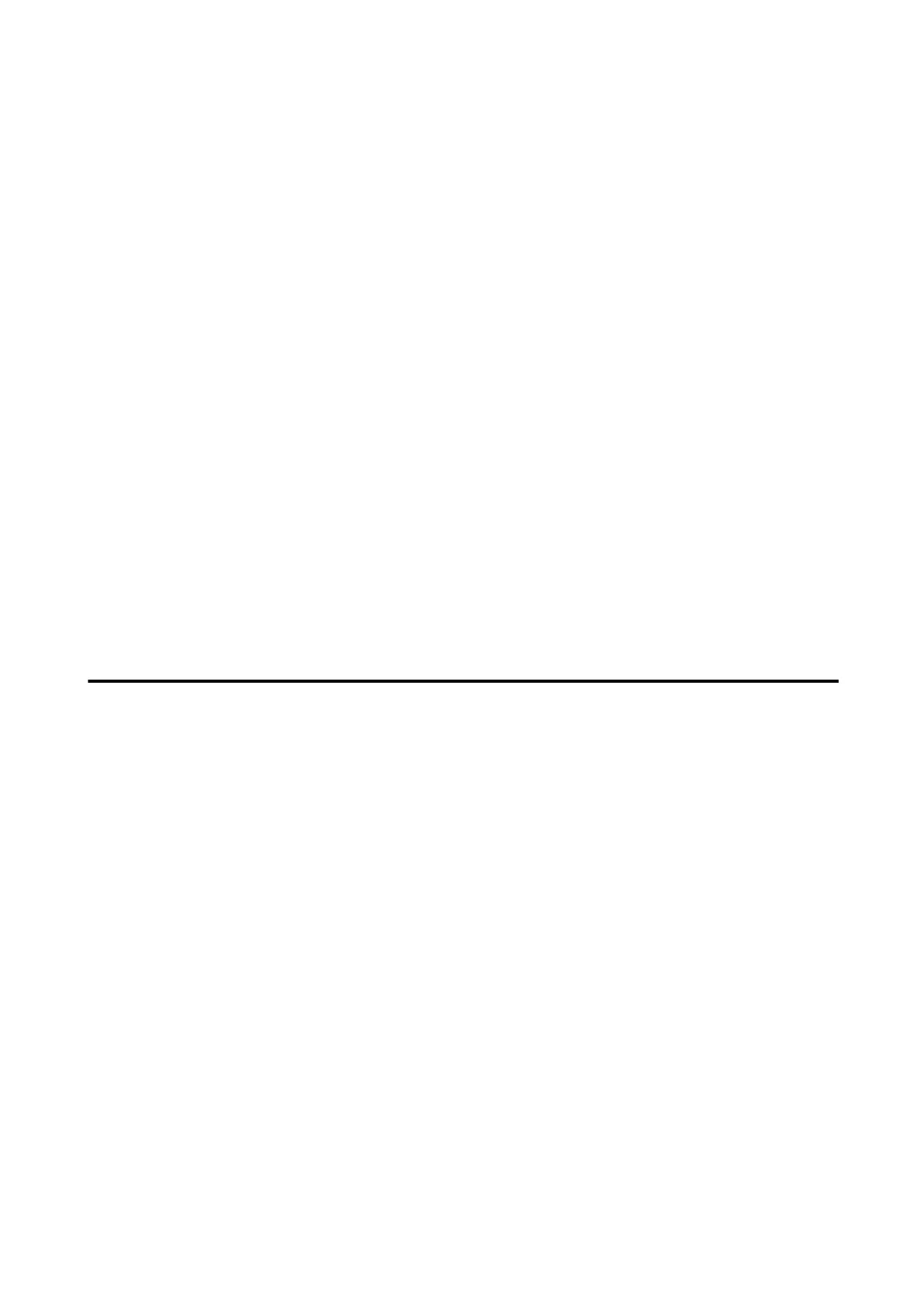Cleaning the Inside of the Printer
If paper dust or glue from the roll paper accumulates inside the printer, it may cause poor printing, erratic paper
feeding or cutting, or paper jamming. Please clean the inside of the printer when it becomes noticeably dirty.
A
Tur n
o
the printer.
B
Disconnect the AC cable from the power outlet.
C
Open the roll paper cover.
D
Clean the inside of the printer following the instructions on the pages listed below.
“ermal Head” on page 33
“Paper Exit Area” on page 34
“Inside the Roll Paper Holder” on page 34
“Side Surfaces of the Roll Paper Holder” on page 35
“Platen Roller and Its Surroundings” on page 37
E
Let the cleaned surface dry completely, then close the roll paper cover.
Thermal Head
Clean the thermal head with a cotton swab moistened with an alcohol solvent (ethanol or IPA).
TM-L100 User's Manual
Cleaning
33
