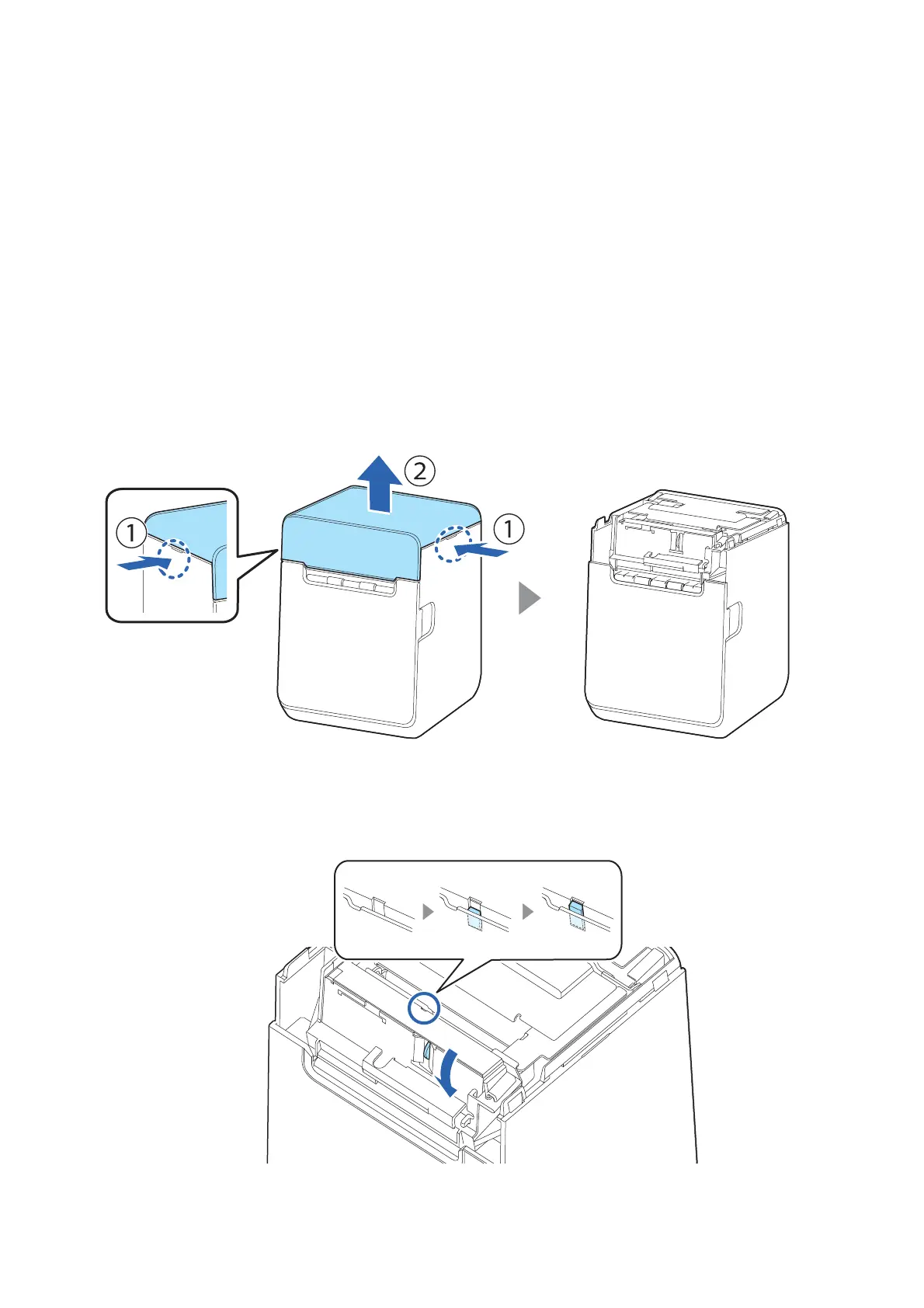When the Roll Paper Cover does Not Open
e roll paper cover will not open until the auto cutter blade returns to its standard position. Turn o the printer
and back on. If you still cannot open the roll paper cover, follow the procedure below to return the auto cutter
blade to its standard position.
A
Tur n o the printer.
B
Disconnect the AC cable from the power outlet.
C
Remove the top cover.
While pressing the cutout portions on both sides of the printer, pull the cover up.
D
Turn the knob in the direction of the arrow to gradually raise the tip of the part shown in the gure.
When the tip is raised to the top, the auto cutter blade returns to its standard position.
Check that you can open the roll paper cover.
TM-L100 User's Manual
Troubleshooting
44
