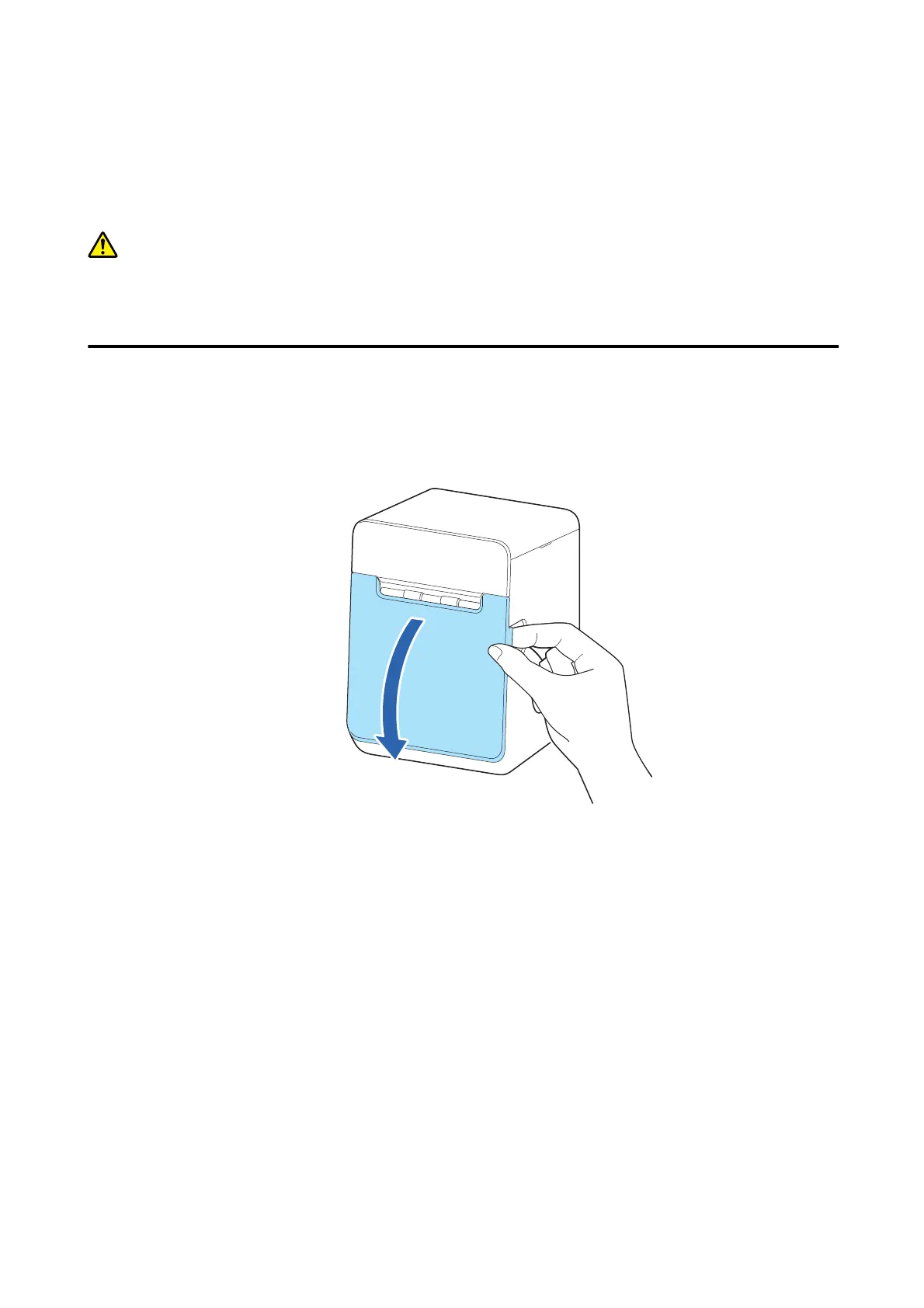Installing or Replacing the Roll Paper
Follow the steps below to install or replace the roll paper.
CAUTION:
❏ Make sure you use a specied roll paper type.
❏ Make sure to turn on the printer before loading or replacing the roll paper.
For Vertically Placed Printer
A
Tur n on the printer.
B
Open the roll paper cover.
C
Remove the used roll paper core if any.
TM-L100 User's Manual
Basic Operations
27
