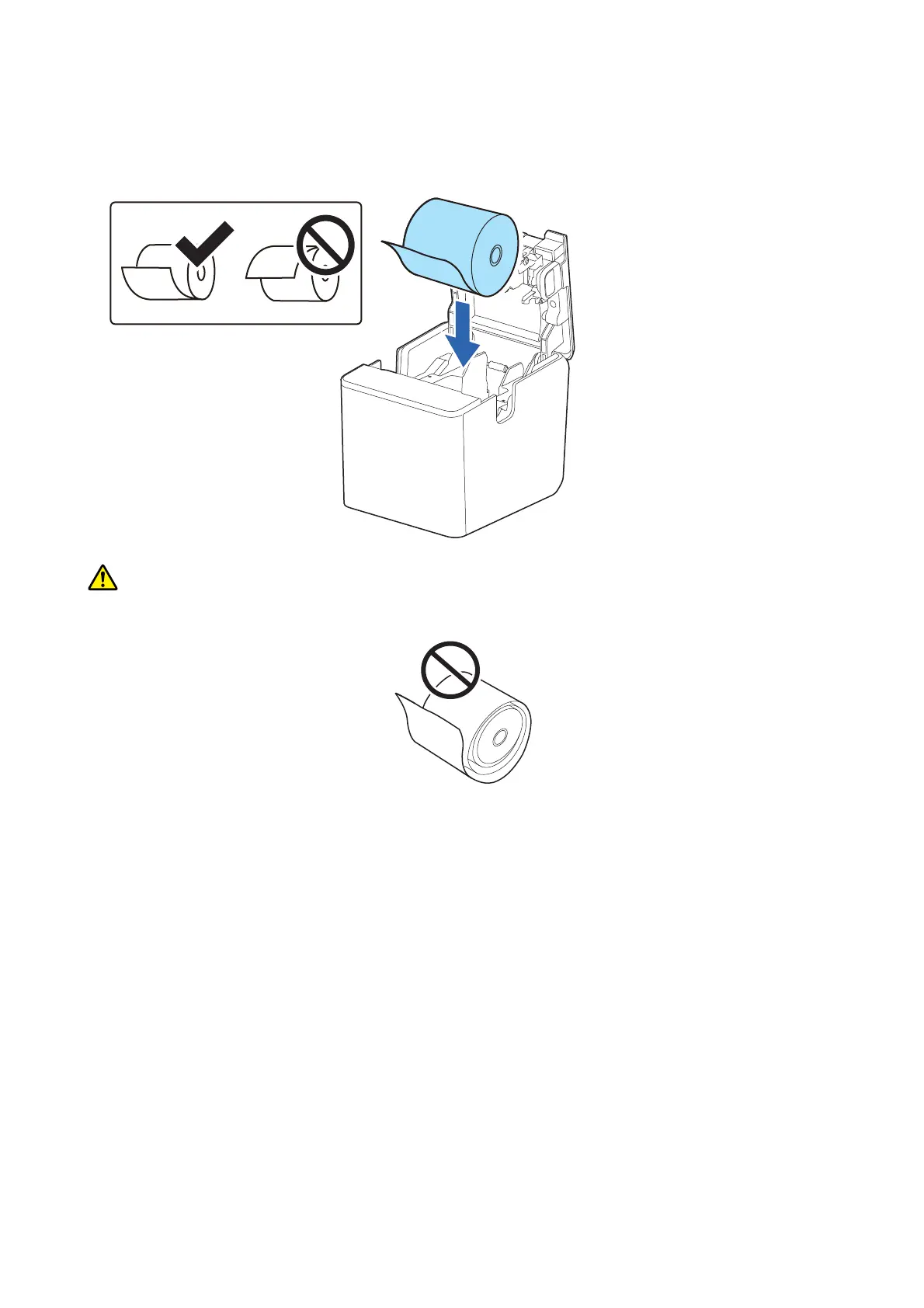D
Install the roll paper in the correct direction.
Make sure that the roll paper is not slack. If the roll paper is slack, take up the slack before installing it.
CAUTION:
❏ Before installing the roll paper, take up any slack in the roll paper by pulling its leading edge. If you install a
slack roll paper, a paper jam or print quality problems may occur.
❏ Before installing the roll paper, make sure that the roll paper is not deformed. Using a deformed roll paper
will cause the printer to malfunction.
TM-L100 User's Manual
Basic Operations
30
