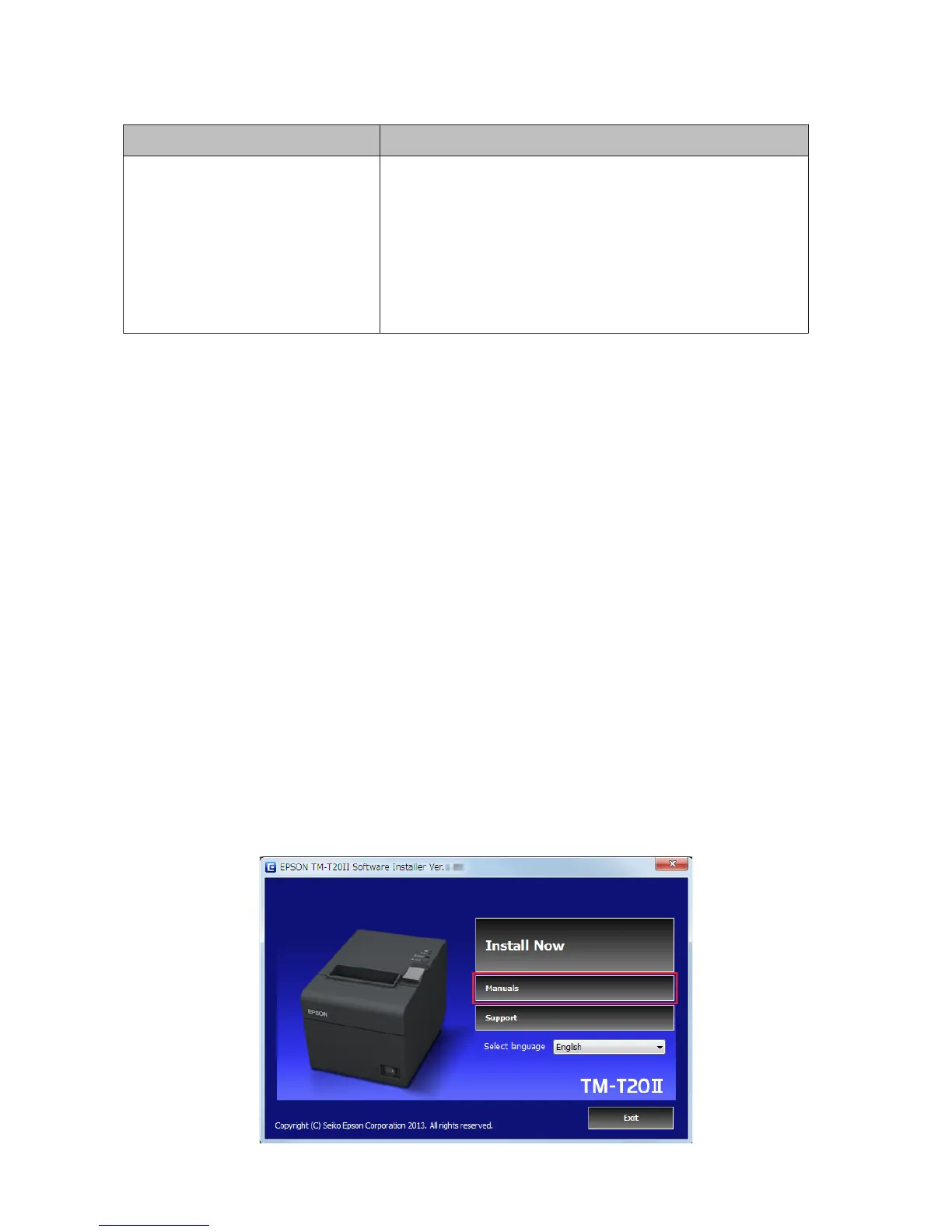Item Description
Uninstall a program Windows 8
Desktop - Sidebar Settings - Control Panel - Uninstall a program
Windows 7
Start - Control Panel - Uninstall a program
Windows Vista
Start - Control Panel - Uninstall a program
Windows XP
Start - Control Panel - Add or Remove Programs
Windows 2000
Start - Settings - Control Panel - Add/Remove Programs
Viewing the User's Manual
❏ Software User's Manual (this manual):
Explains about TM-T20II Software & Documents Disc, how to install the driver, how to use the utilities, and so
on.
❏ User's Manual:
Describes how to set up TM-T20II hardware, what are included in the box, how to handle the hardware, compliant
safety standards, safety precautions, and so on.
❏ Technical Reference Guide:
Provides all information necessary to develop, design, and/or install a system that uses TM-T20II, or to develop or
design a printer application for TM-T20II.
❏ ESC/POS Quick Reference:
Quick Reference is a guide to using ESC/POS command to control the printer.
The following is how to view the manuals.
A
Insert the TM-T20II Software & Documents Disc to the computer. The TM-T20II Software Installer is
automatically read and the EPSON TM-T20II Software Installer screen appears. Click the Manuals button.
When the TM-T20II Software Installer is not automatically read, double click the TMInstallNavi.exe icon in
the TM-T20II Software & Documents Disc.
TM-T20II Software Installer Software User's Manual
Overview
10
