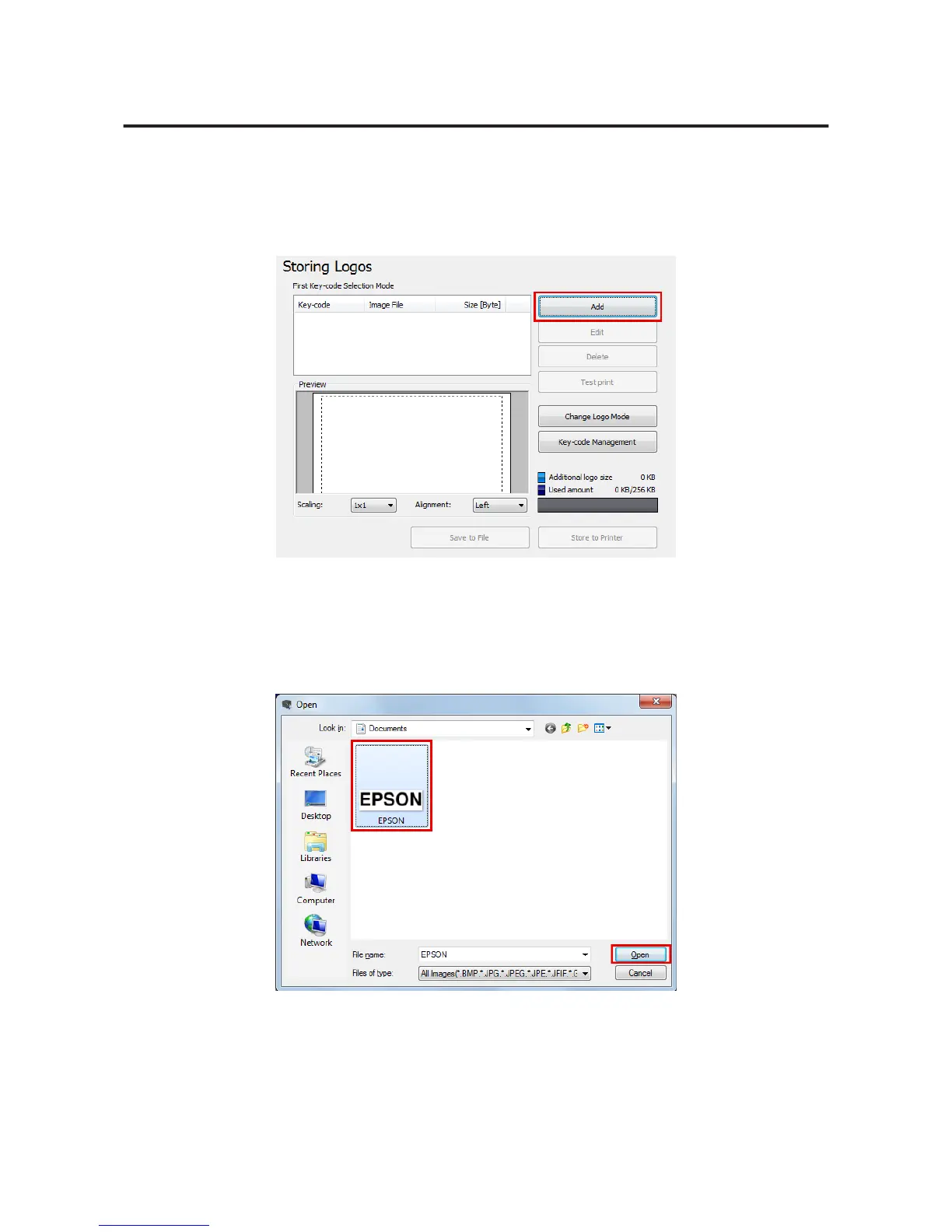Adding a Logo
Add a logo as follows.
A
Click the Add button.
B
Specify the image data to be used as a logo.
A file size of 2047 (W) x 831 (H) pixels (dots) or less can be specified, and the format can be bmp, jpeg, gif, or png.
If the logo width is greater than the paper width, a warning message will appear. Click the OK button and reduce
the logo size in the Logo Edit screen of step 3.
TM-T20II Software Installer Software User's Manual
TM-T20II Utility
67
