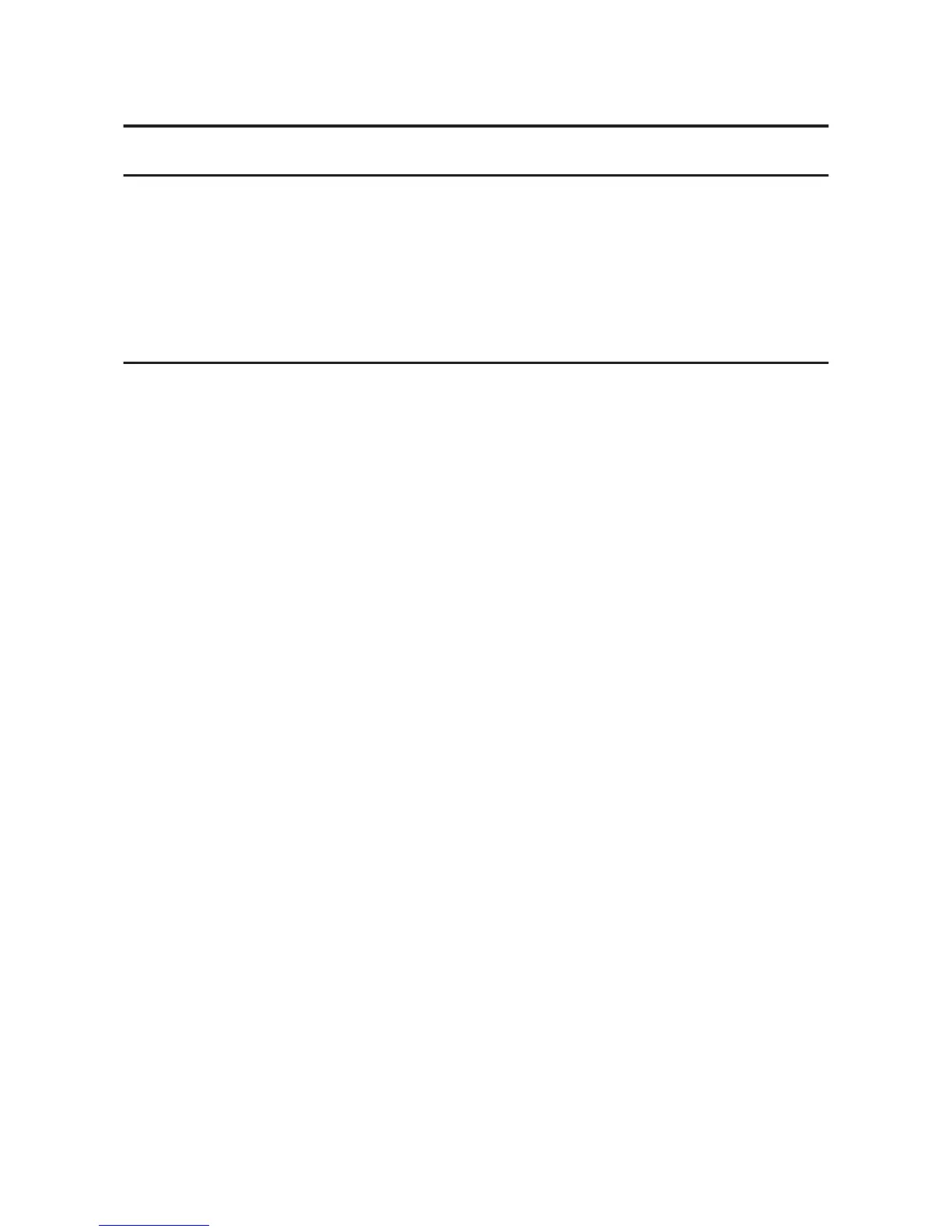Overview
This chapter describes the specifications of TM-T20II Software & Documents Disc.
TM-T20II Software Installer
TM-T20II Software Installer allows you to install various drivers and utilities for the TM-T20II printer.
Drivers and Utilities to be Installed
Drivers
❏ Advanced Printer Driver Ver5
Windows printer driver. The following versions are provided.
❏ Advanced Printer Driver Ver.5.xx
❏ UPOS
Stands for Unified Point of Service. This is the standard specification of POS market, which defines drivers for
controlling POS peripheral devices in various operation environments. The following drivers are provided.
❏ OPOS ADK
❏ OPOS ADK for .NET
❏ JavaPOS ADK for Windows
Utilities
❏ TM-T20II Utility
Allows you to check and configure the TM-T20II settings.
❏ EpsonNet Config
This utility is for configuring network settings, such as IP address, of the printer connected to an Ethernet.
❏ EpsonNet Simple Viewer
This allows you to monitor the status of the printer connected to a network printer or client computer (POS or
KIOSK terminal). Using this with TM-T20II Utility makes it possible to change the settings of TM-T20II
connected to a client computer.
❏ Epson TM Virtual Port Driver
This allows you to convert TM-T20II from serial to USB / Ethernet. When your POS application has a serial port of
TM-T20II, and you want to connect TM-T20II via USB / Ethernet, you can use the USB / Ethernet-connected
printer from the application as though the printer is serial printer. Because the tool performs the conversion
automatically, you do not need to change the application's ESC/POS commands that controls the printer
connected via serial port.
TM-T20II Software Installer Software User's Manual
Overview
6
