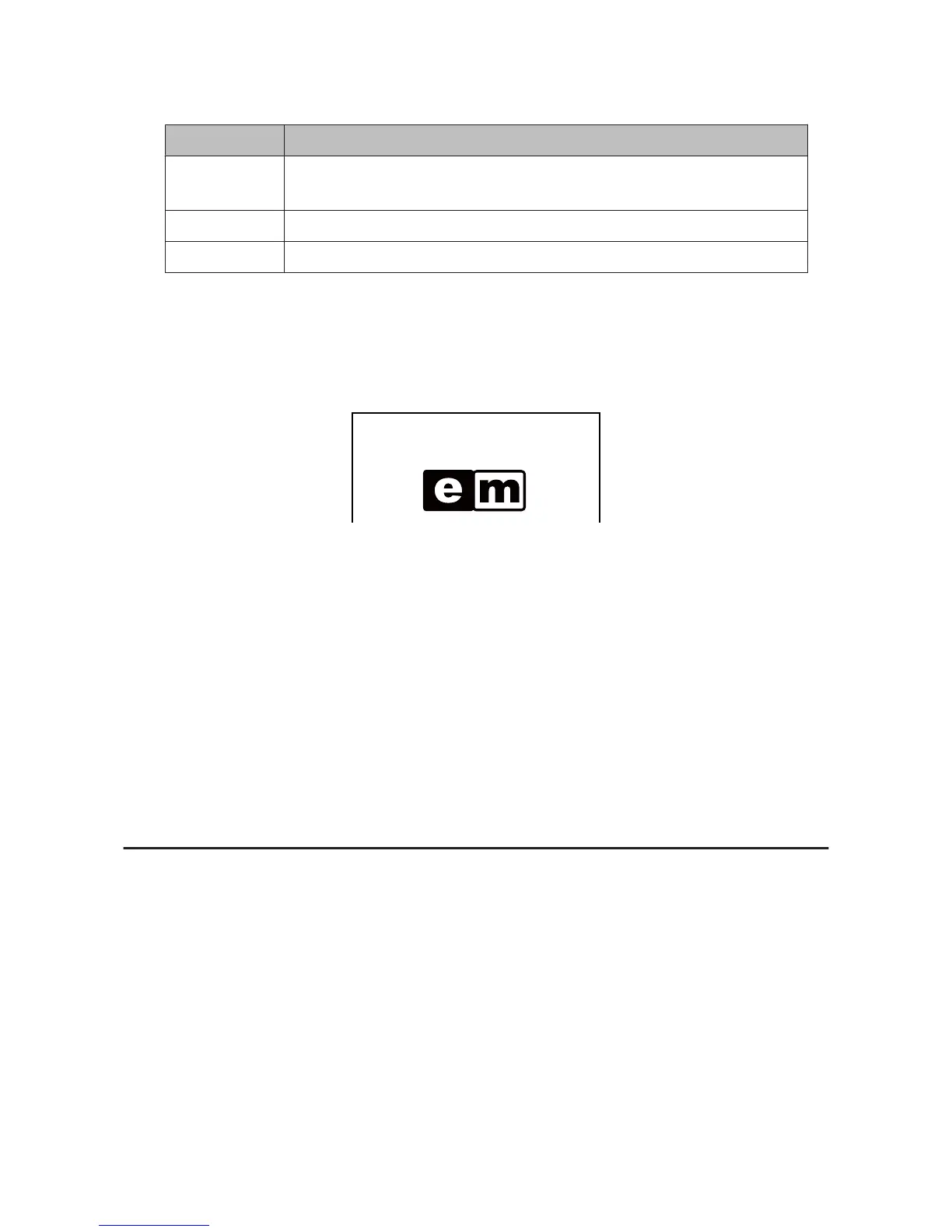Item Description
Half toning Setup the half-toning type.
Select from Dither / Error Diffusion / None.
Brightness Setup the brightness. Select from 5 levels.
Density Setup the printing density.
F
Click Set.
The logo is registered to the driver.
G
When printing, the logo is printed at the position set in the APD5 utility.
EpsonM@RT
Advanced Method
❏ U “User Defined Paper Setting” on page 49
❏ U “Barcode Printing” on page 51
❏ U “2 dimensional symbol Printing” on page 51
❏ U “Coupon Printing” on page 52
❏ U “Buzzer Settings” on page 53
❏ U “Other Convenient Functions” on page 54
User Defined Paper Setting
Regular paper size can be printed using the user defined paper setting. It cannot expand/reduce according to the
printer's paper width.
TM-T20II Software Installer Software User's Manual
Using the Printer Driver
49
