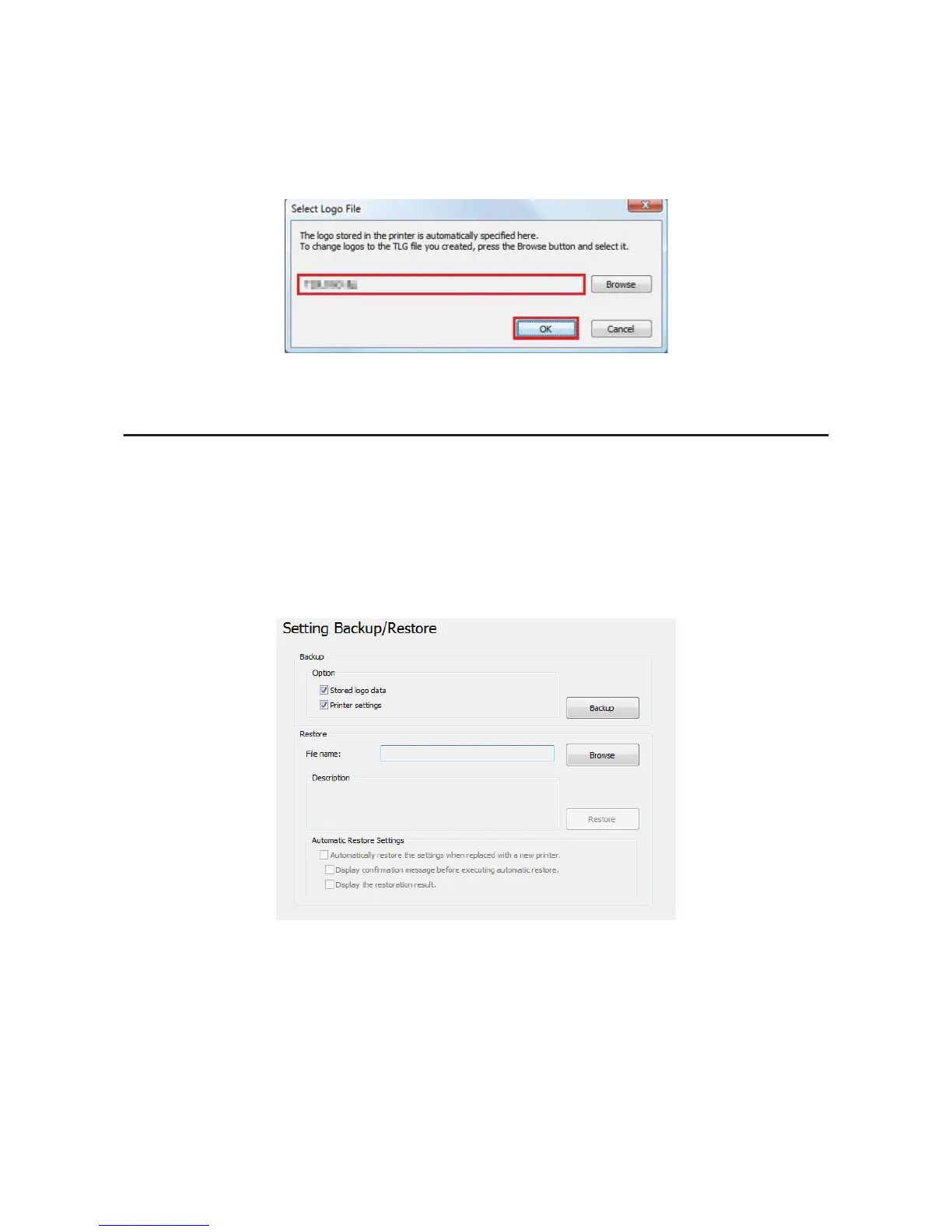D
The Select Logo File screen appears. The most recently saved logo filename will appear. Click the OK button.
If you wish to change the file to be saved, click the Browse button.
E
Specify the filename and backup location in the next screen and save the file.
Restore the Settings to the Printer
Restore the settings as follows:
A
Click the Backup/Restore.
B
Click the Browse button, and specify the printer setting file to be restored.
C
Click the Restore button. A restore confirmation message will appear. Click the Yes button.
D
If the restore is successful, a success message is displayed.
TM-T20II Software Installer Software User's Manual
TM-T20II Utility
82
