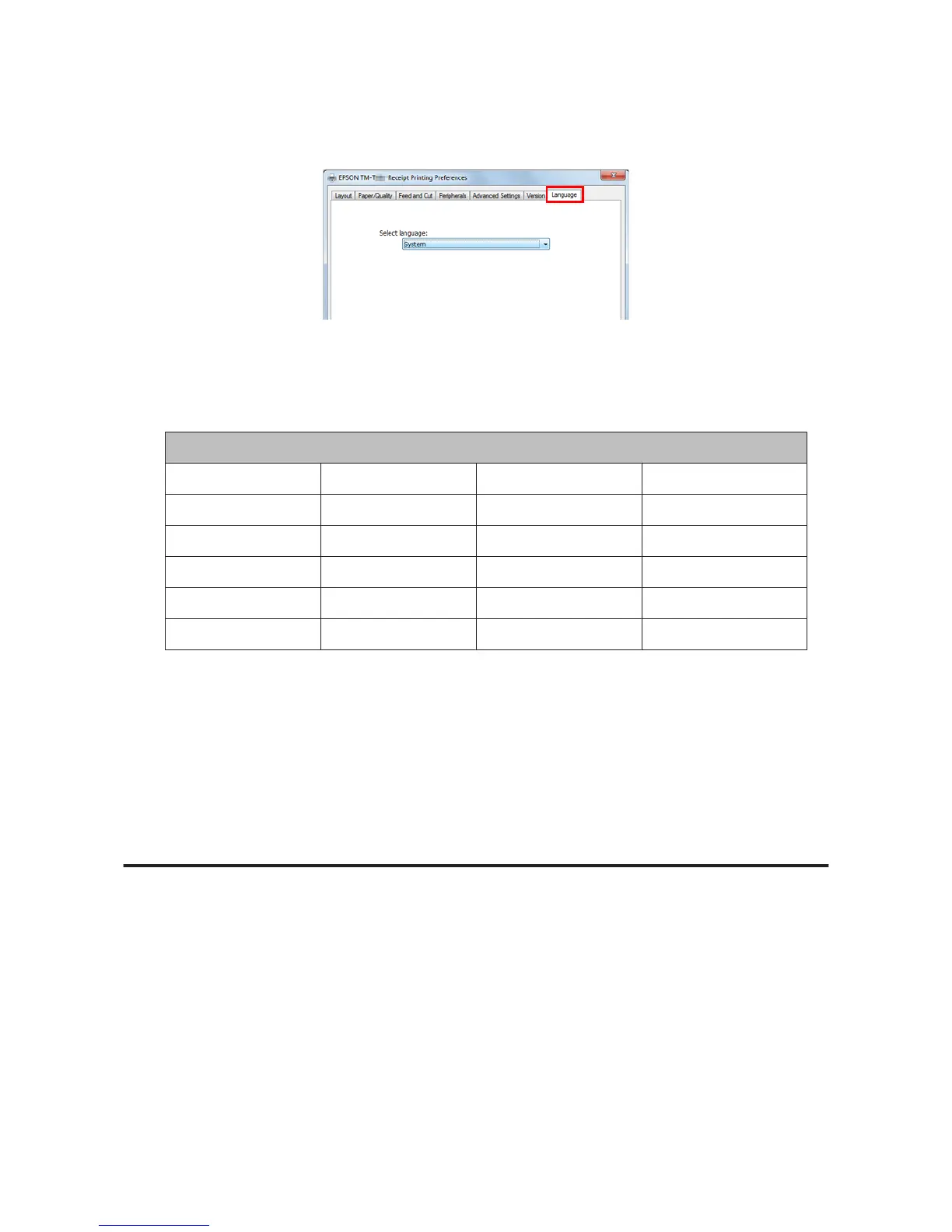A
Select the Language tab from Printing Preferences.
B
Select the language that you wish to use in the screens and Help from the Select language pull-down list. When
finished, click the OK button.
The languages that can be selected are shown below.
Selectable languages
Chinese-Hongkon Chinese-Simplified Chinese-Traditional Croatian
Czech Danish Dutch English
Finnish French German Hungarian
Italian Japanese Korean Norwegian
Portuguese Russian Slovenian Spanish
Swedish Thai Turkish Vietnamese
How to Use the Basic Functions
U “Paper Feed and Cut Setting” on page 43
U “Peripheral Device's Action Settings” on page 45
U “Logo Printing” on page 47
Paper Feed and Cut Setting
It sets the timing of auto-cut and paper feed before and after the printing.
A
Select Feed and Cut tab from printing preferences.
TM-T20II Software Installer Software User's Manual
Using the Printer Driver
43
