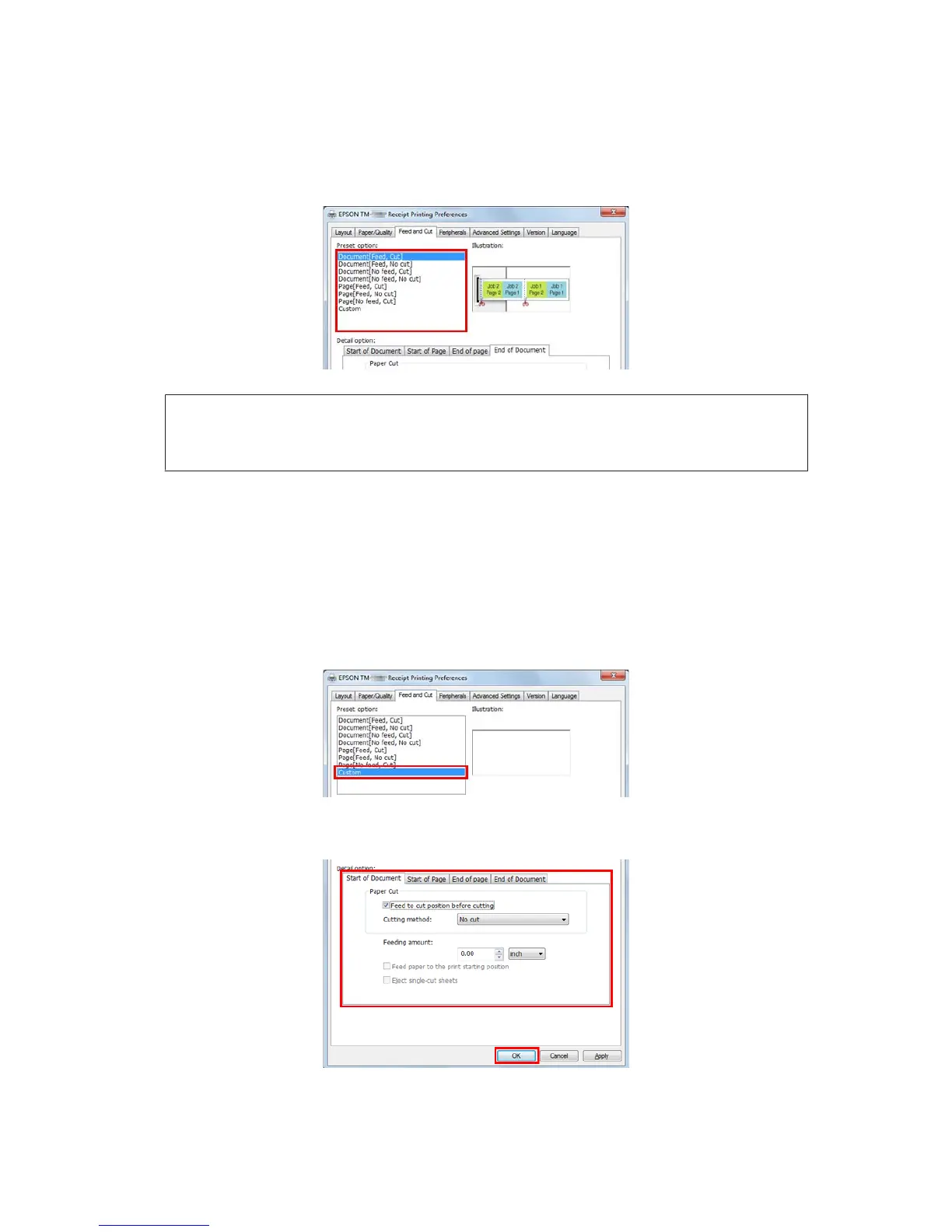B
Select a cut and paper feed method displayed in the Preset option list and click OK.
Select using the illustration of paper feed and cut displayed in Illustration for your reference.
Note:
❏ Feed: Paper is fed to the auto-cutter's cutting position after printing a document.
❏ No Feed: Paper is not fed after printing a document.
Customization of Paper Feed and Cut
Customization is possible, when no preset function is desired, such as specifying the amount of paper feed and
modifying the timing control.
Follow the steps below.
A
Select Custom from the list of Preset option.
B
Select the control timing from Detail option tab to setup the action.
Settings are described below.
TM-T20II Software Installer Software User's Manual
Using the Printer Driver
44
