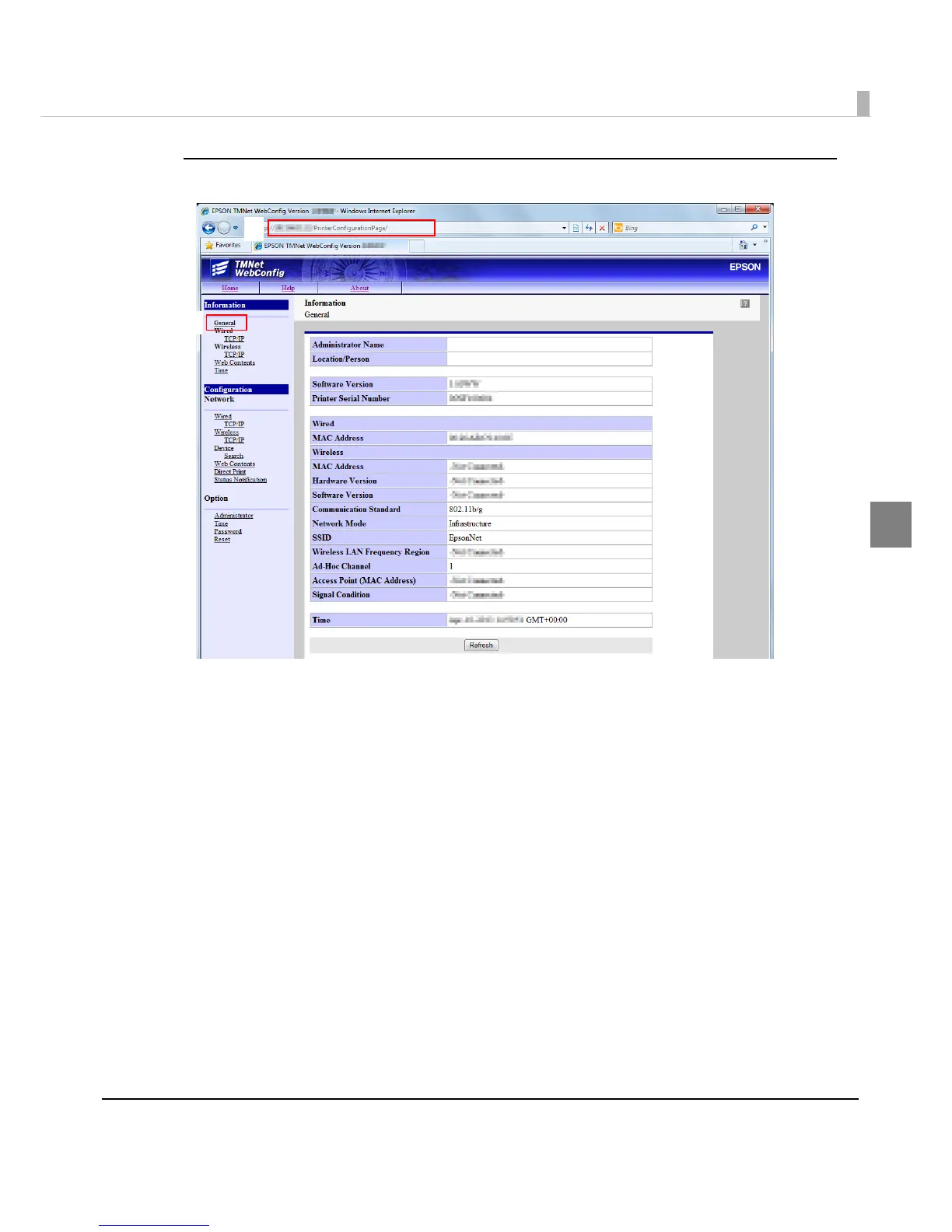Chapter 2 Setup
63
2
Confirming with EPSON TMNet WebConfig
1
Start up a PC for setting.
2
Connect the TM-T70-i printer to the network, and turn it on.
3
Start up the web browser on the PC for setting, and enter the printer’s IP
address in the address bar as shown below.
http://xxx.xxx.xxx.xxx/PrinterConfigurationPage/
EPSON TMNet WebConfig starts.
4
Select [Information], and then [General].
The [General Information] screen appears. You can check the n etwork settings.