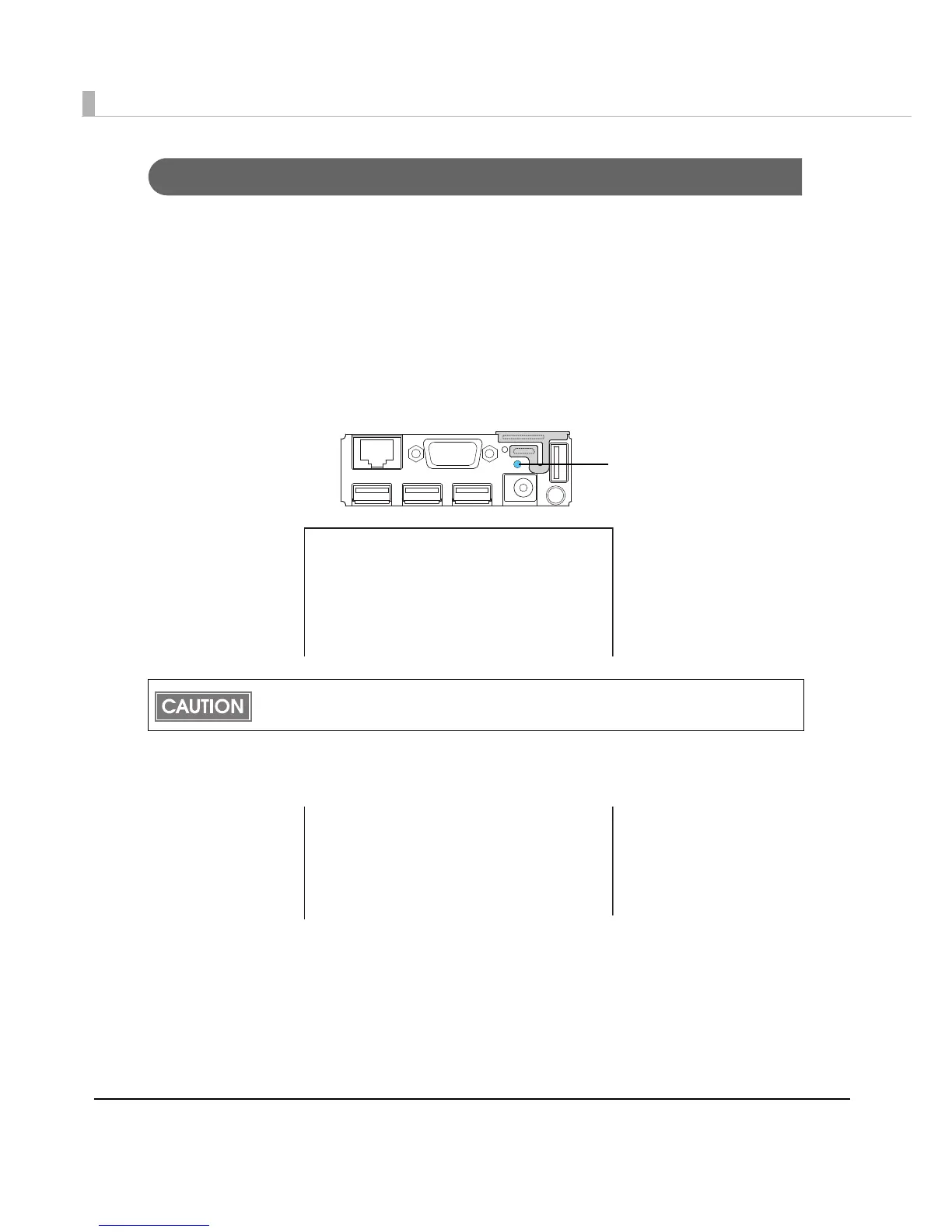64
Initializing the Network Setting
When network connection fails, follow the steps below to initialize the network setting to the
default.
For firmware version 3.00 and later, the TMNet WebConfig password is also initialized.
1
Load the paper on the printer and turn on the printer.
2
Push and hold the push button for 10 seconds or longer.
The following initialization start message is printed.
Use a sharp-pointed object to press the push button.
3
20 to 25 seconds later, the following message is printed, and a status
sheet is printed out.
Do not turn off the power until the initialization is completed.
5HVHWWR1HWZRUN6HWWLQJ)LQLVKHG
(36216WDWXV6KHHW
