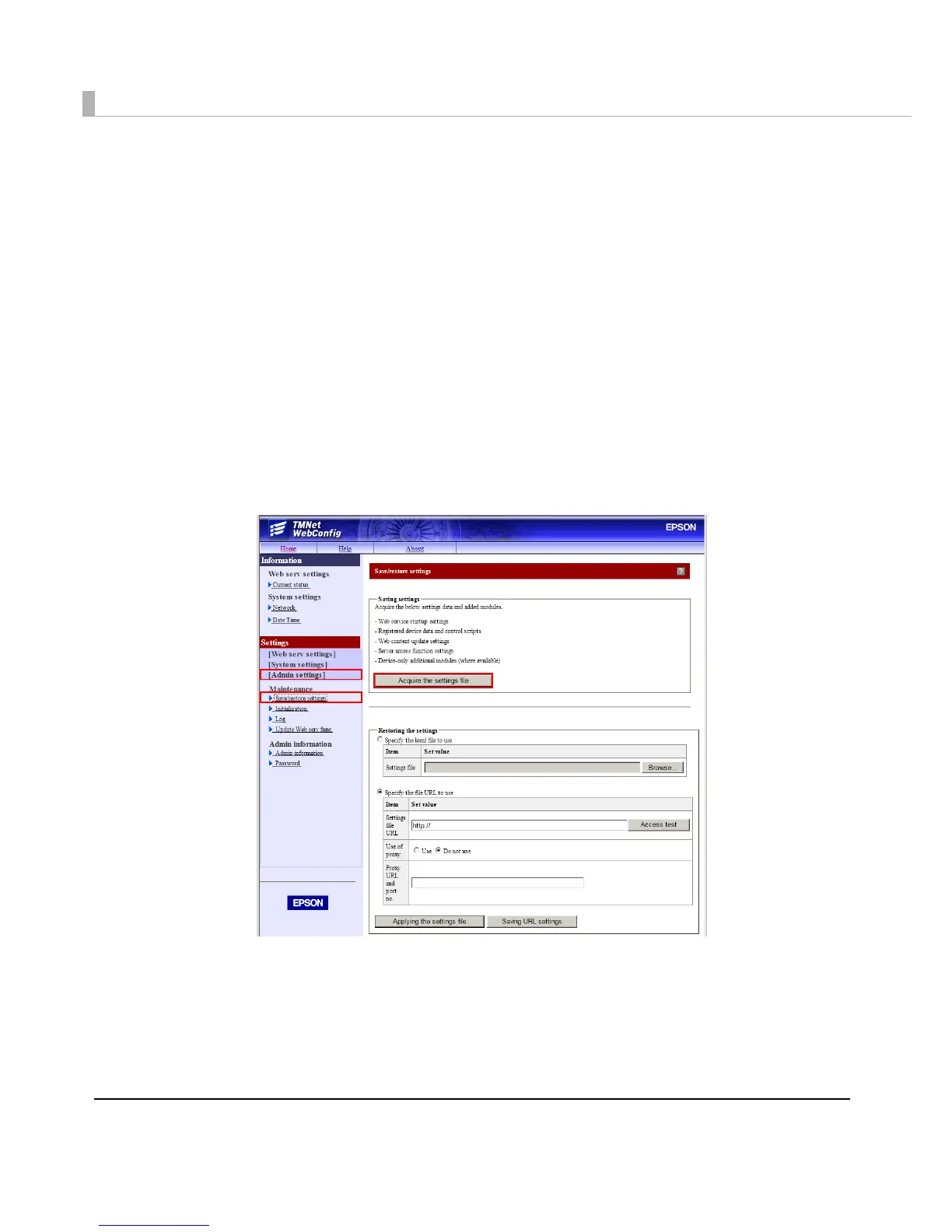34
Creating the Setting file
The Setting file is created by the TM-DT. Create the file using the following procedure.
1
Start the printer to be copied from.
2
Connect the USB memory.
3
Start EPSON TMNet WebConfig.
4
Use EPSON TMNet WebConfig to perform settings for the printer.
For how to perform settings for the printer, refer to the user's manual for each TM-DT.
5
After performing settings, use EPSON TMNet WebConfig to create the
Setting file. Select [Admin information], then [Save/restore settings].
6
The "Save/restore settings" window is displayed. Click the [Acquire the
settings file] button to set the location to save to.
