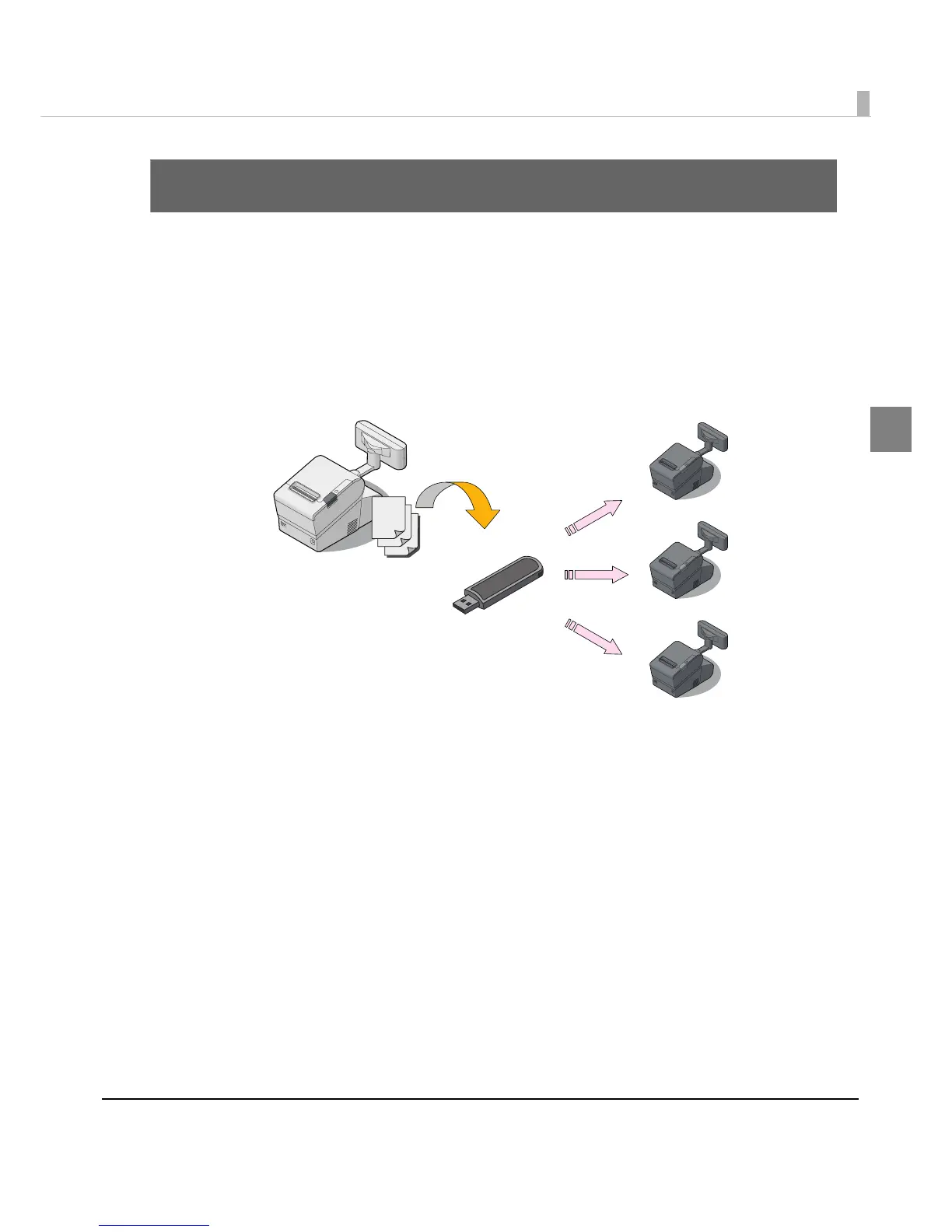Chapter 1 Overview
7
1
Overview
This section explains the outline for the Easy Setup.
What is Easy Setup?
Easy Setup is a function that saves the settings for the TM-DT EPSON TMNet WebConfig on
USB memory, copying it to a different TM-DT. You can perform settings for multiple TM-DT
devices quickly and efficiently.
You can use it for systems that use ePOS-Print API, ePOS-Print XML and Server Direct Print.
Use the following procedure to save the settings on USB memory.
1
Perform EPSON TMNet WebConfig settings on the TM-DT to be copied
from, and save the settings file.
2
For network settings such as the IP address and the EPSON TMNet
WebConfig settings, edit the settings.ini file attached to this document.
3
Copy the EPSON TMNet WebConfig setting file and the setting.ini file to
the USB memory. Also, copy the Web contents file and the Web service
function update file if necessary.
