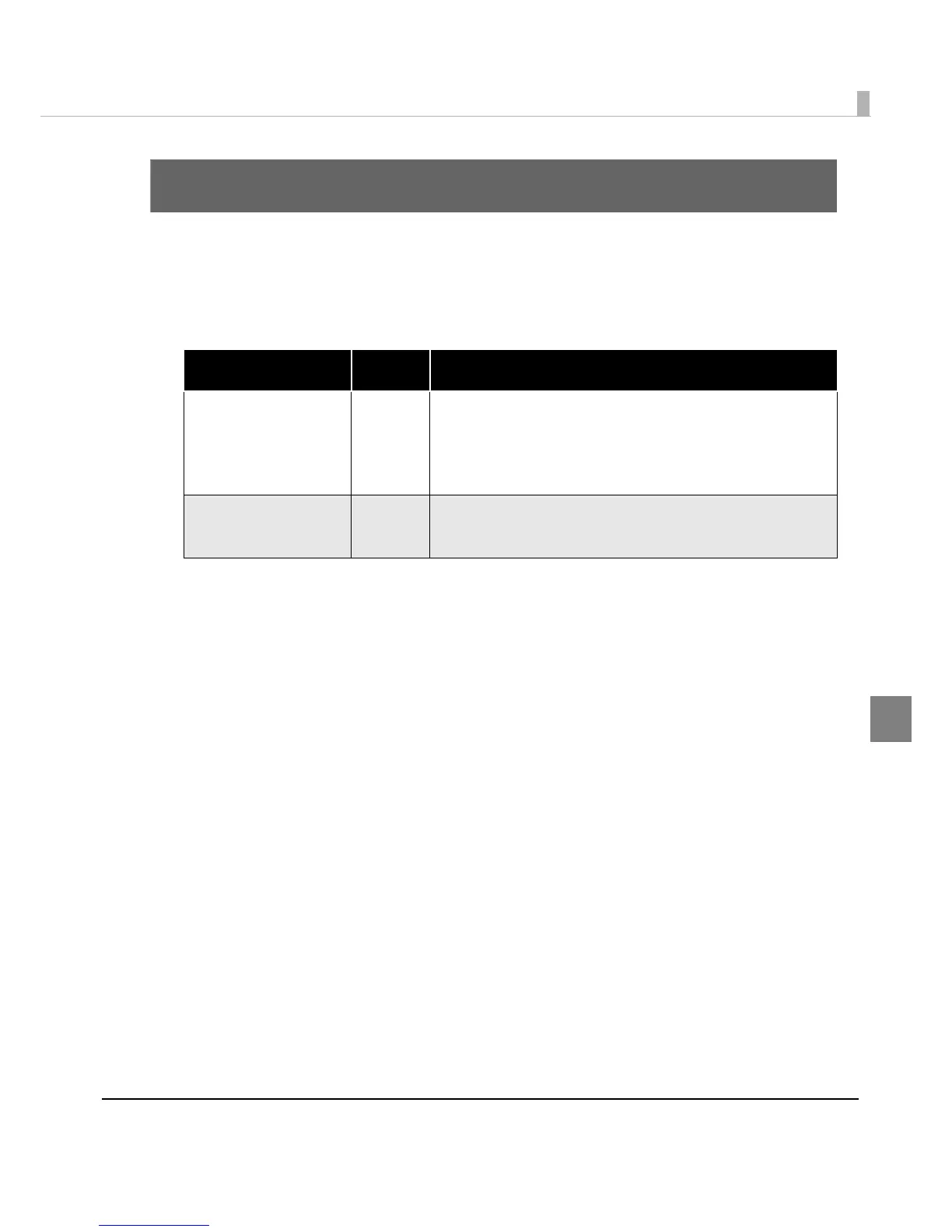Chapter 4 Restore the TMNet WebConfig
33
4
Restore the TMNet WebConfig
This section explains the method for using TMNet WebConfig for the Easy Setup.
Setting files to save to USB memory
Save the following setting files on the USB memory in order to restore the TMNet WebConfig.
File
Neces-
sity
Description
TMNet WebConfig
setting file
Required
The UserAppSnapshot.dhc file is created by [Save/restore
settings] under [Admin information] in EPSON TMNet
WebConfig.
Default file name: UserAppSnapshot.dhc
Refer to "Creating the Setting file" on page 34.
setting.ini Required
You must edit the contents of the setting.ini file to match the
settings.
Refer to "Restore Settings" on page 35.
