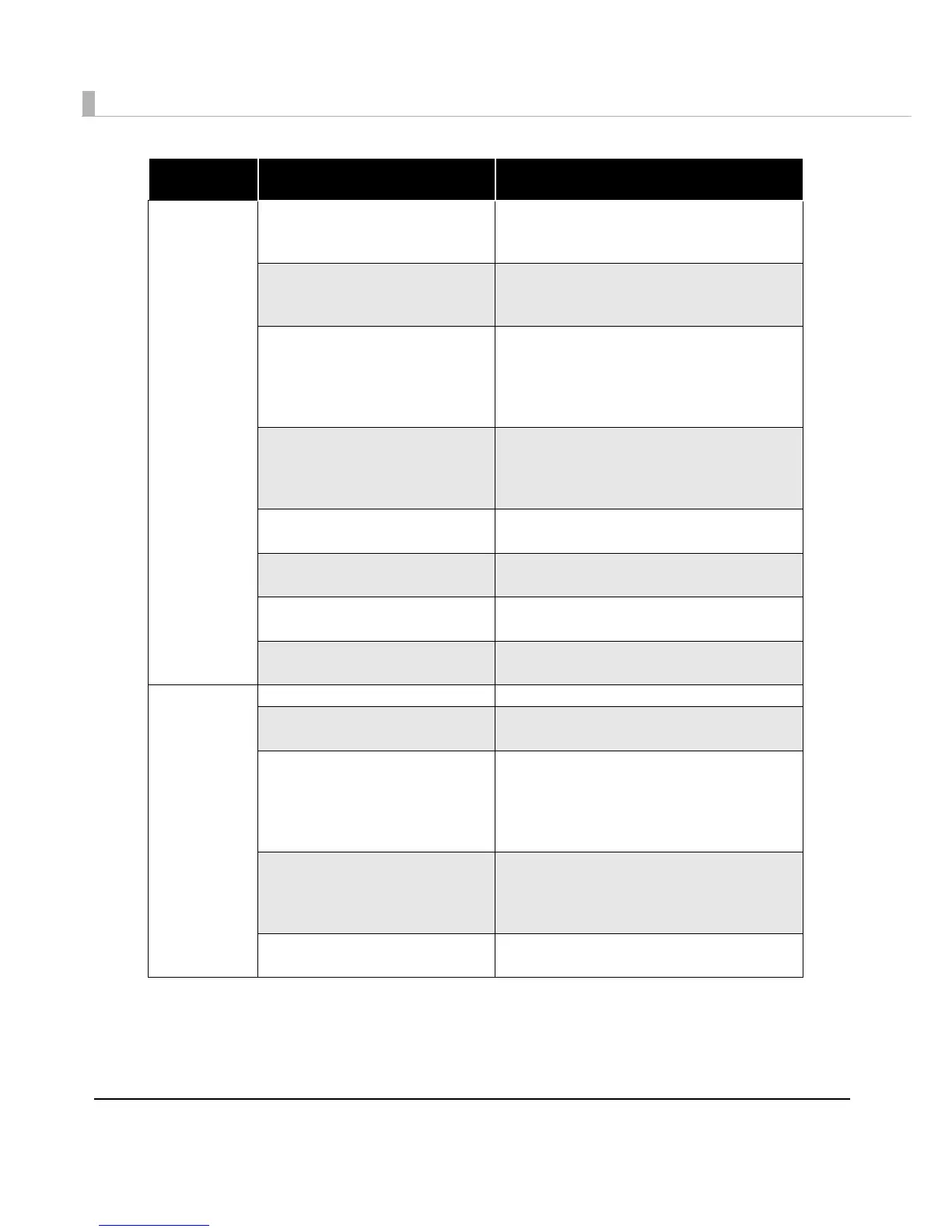32
Applying New
settings
ERROR: Private key file is not found. The specified private key file is not found.
Check and revise the contents of
PrivateKeyFile in the [SSL] section of setting.ini.
ERROR: Certificate file is not found. The specified certificate file is not found.
Check and revise the contents of
CertificateFile in the [SSL] section of setting.ini.
ERROR: Certificate chain file is not
found.
The specified certificate chain file is not
found.
Check and revise the contents of
CertificateChainFile in the [SSL] section of
setting.ini.
ERROR: Private key file or certifi-
cate file is not matched.
The specified private key file and the
certificate file do not match.
Check if the correct private key file is
specified for the certificate file.
ERROR: Invalid file was specified for
the private key file.
Failed to read the private key file.
Check if the private key file is corrupted.
ERROR: Invalid file was specified for
the certificate file.
Failed to read the certificate file.
Check if the certificate file is corrupted.
ERROR: Invalid file was specified for
the certificate chain file.
Failed to read the certificate chain file.
Check if the certificate chain file is corrupted.
SYSTEM ERROR: (99)
Error other than the above
Contact customer support for assistance.
Network
Printer Settings
SUCCESS Processing succeeded.
ERROR: Password is not correct. The password is wrong.
Use the correct password.
ERROR: Connection failed. Connection with the printer could not be
established.
Check the printer settings and network status
and make sure that the printer is ready for
operation.
ERROR: Device has been locked
by another process.
Another process is using (locking) the target
printer.
Wait until the other process finishes using the
printer and try again.
SYSTEM ERROR: (99)
Error other than the above
Contact customer support for assistance.
Process
Printing result when an error
occurs
Solution
