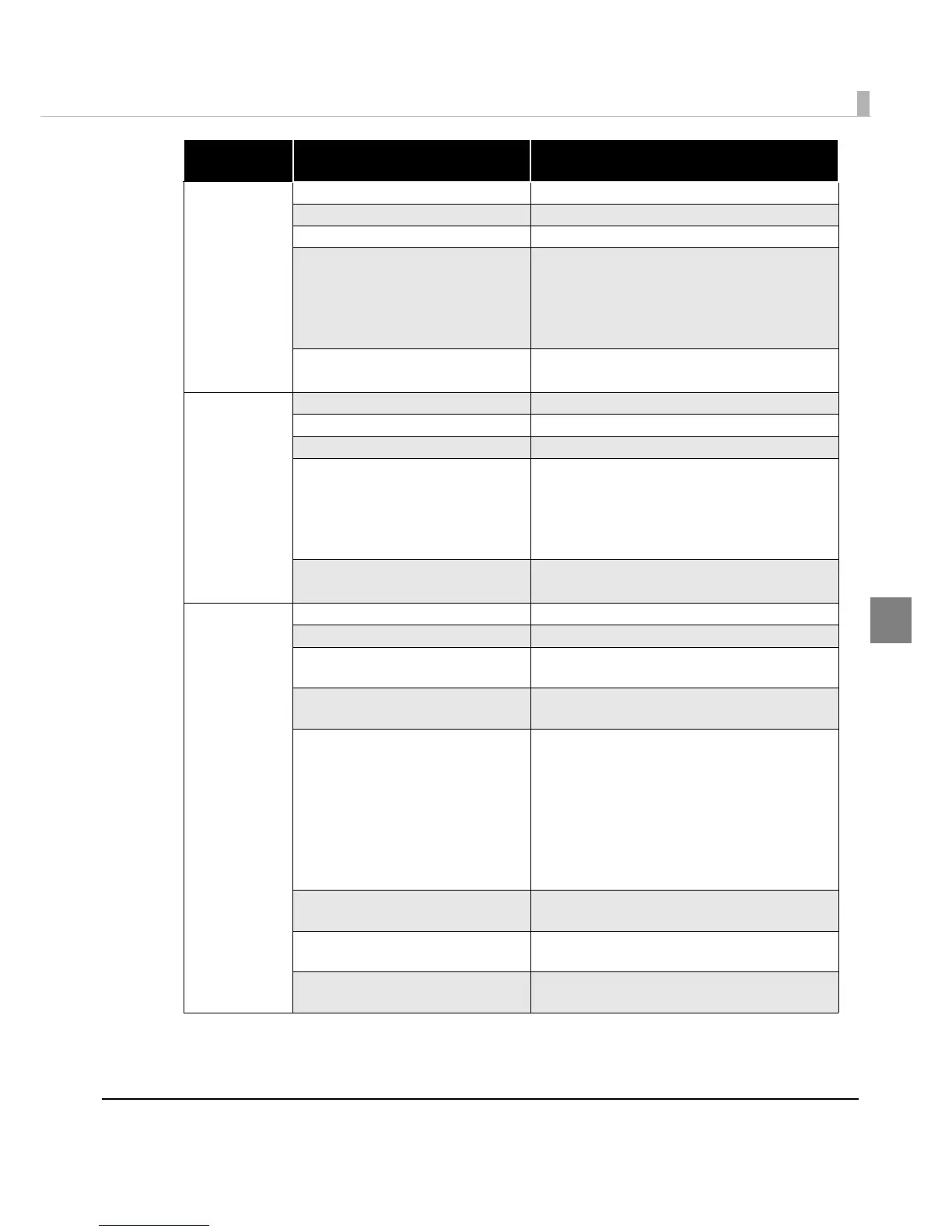Chapter 3 Easy Setup for the TM-DT
31
3
Restore
Settings
SKIPPED Processing was omitted.
SUCCESS Processing succeeded.
SYSTEM ERROR: (11) Check if the update file is corrupted.
ERROR: File not found. The designated update file could not be
found.
Check and revise the contents of
AppliedLocalFile in the [Restore] section of
setting.ini.
SYSTEM ERROR: (99)
Error other than the above
Contact customer support for assistance.
Web Content
Update
SKIPPED Processing was omitted.
SUCCESS Processing succeeded.
SYSTEM ERROR: (11) Check if the update file is corrupted.
ERROR: File not found. The designated update file could not be
found.
Check and revise the contents of
AppliedLocalFile in the [WebContents] of
setting.ini.
SYSTEM ERROR: (99)
Error other than the above
Contact customer support for assistance.
Applying New
settings
SKIPPED Processing was omitted.
SUCCESS Processing succeeded.
SYSTEM ERROR: (31) Check if the setting values (upper/lower case,
etc.) in the setting.ini file are correct.
SYSTEM ERROR: (32) Check if the setting values (upper/lower case,
etc.) in the setting.ini file are correct.
SYSTEM ERROR: (41) Check if the password is too long. The
password must be no longer than 30
characters.
Check if characters that cannot be used are
included in the password.
Only alphanumeric characters, under scores,
periods, and hyphens can be used in the
password.
SYSTEM ERROR: (42) Check if the setting values (upper/lower case,
etc.) in the setting.ini file are correct.
SYSTEM ERROR: (43) Check if the setting values (upper/lower case,
etc.) in the setting.ini file are correct.
ERROR: Shutdown settings update
failed.
Check if the setting values (upper/lower case,
etc.) in the setting.ini file are correct.
Process
Printing result when an error
occurs
Solution
