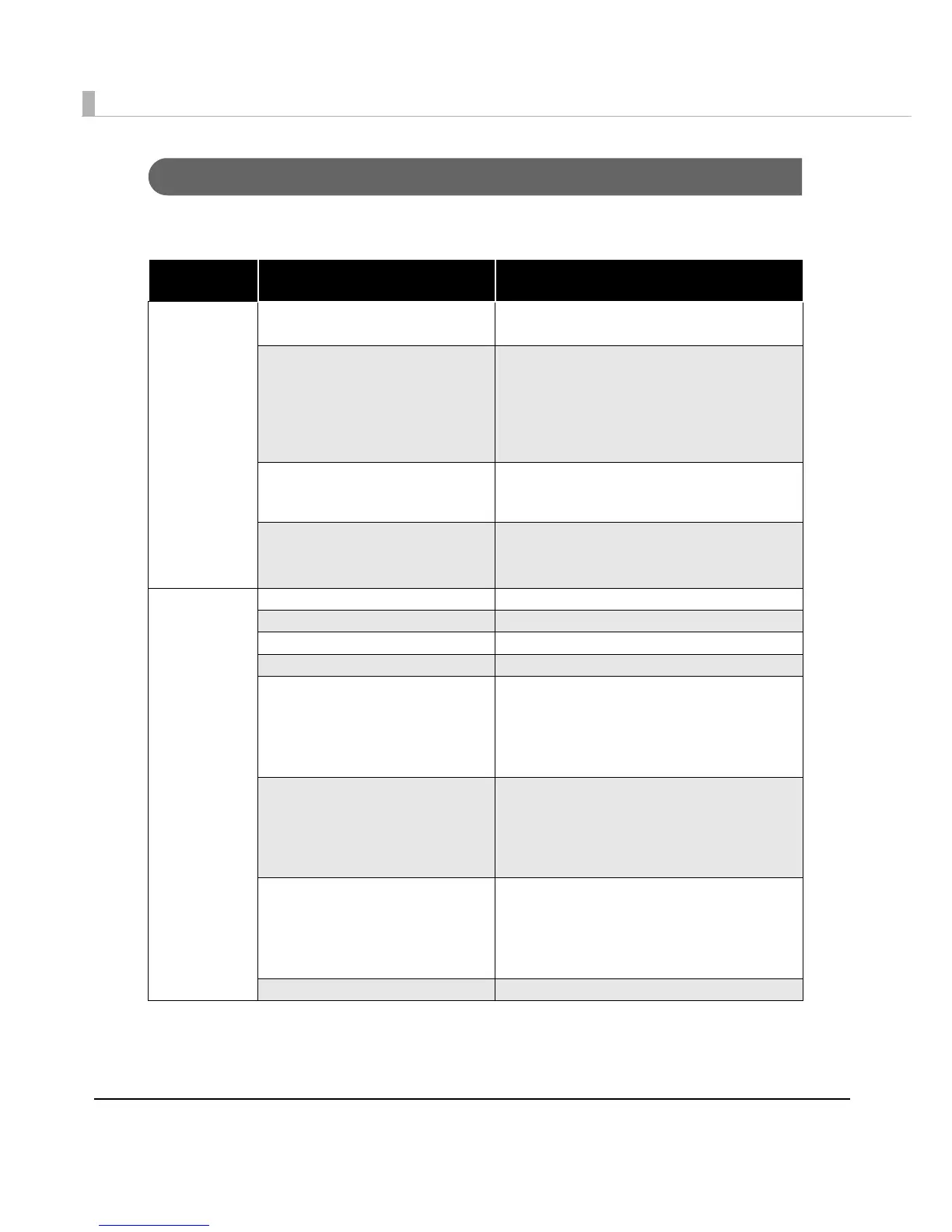30
Troubleshooting
If an error occurs, the contents of the error are printed in the printing result. Refer to the
solutions below to solve the issue.
Process
Printing result when an error
occurs
Solution
During set-up
preparation
SYSTEM ERROR: (4)
Setting has been aborted.
Confirm access permissions for the file.
Check the available space on the drive.
ERROR: The setting.ini contains
some incorrect format on below
items:
<Section name> - [Item name
which had the error]
Setting has been aborted.
The format of the setting.ini is invalid.
Check and revise the corresponding section
of setting.ini.
ERROR: Authentication failed.
Setting has been aborted.
Failed to verify the password for EPSON TMNet
WebConfig. Revise the password for
setting.ini.
SYSTEM ERROR: (99)
Setting has been aborted.
Error other than the above
Contact customer support for assistance.
Web Service
Update
SKIPPED Processing was omitted.
SUCCESS Processing succeeded.
SYSTEM ERROR: (11) Check if the update file is corrupted.
SYSTEM ERROR: (12) Check if the update file is corrupted.
ERROR: File not found. The designated update file could not be
found.
Check and revise the contents of
AppliedLocalFile in the [WebService Update]
section of setting.ini.
ERROR:The installed software
version is lower than the required
version of update package.
The current software version for the TM-DT is
lower than the version required for the
update package you are trying to apply.
Check if the update file you are applying is
correct.
ERROR;The installed software
version is higher than the required
version of update package.
The current software version for the TM-DT is
higher than the version required for the
update package you are trying to apply.
Check if the update file you are applying is
correct.
SYSTEM ERROR: (99) Contact customer support for assistance.
