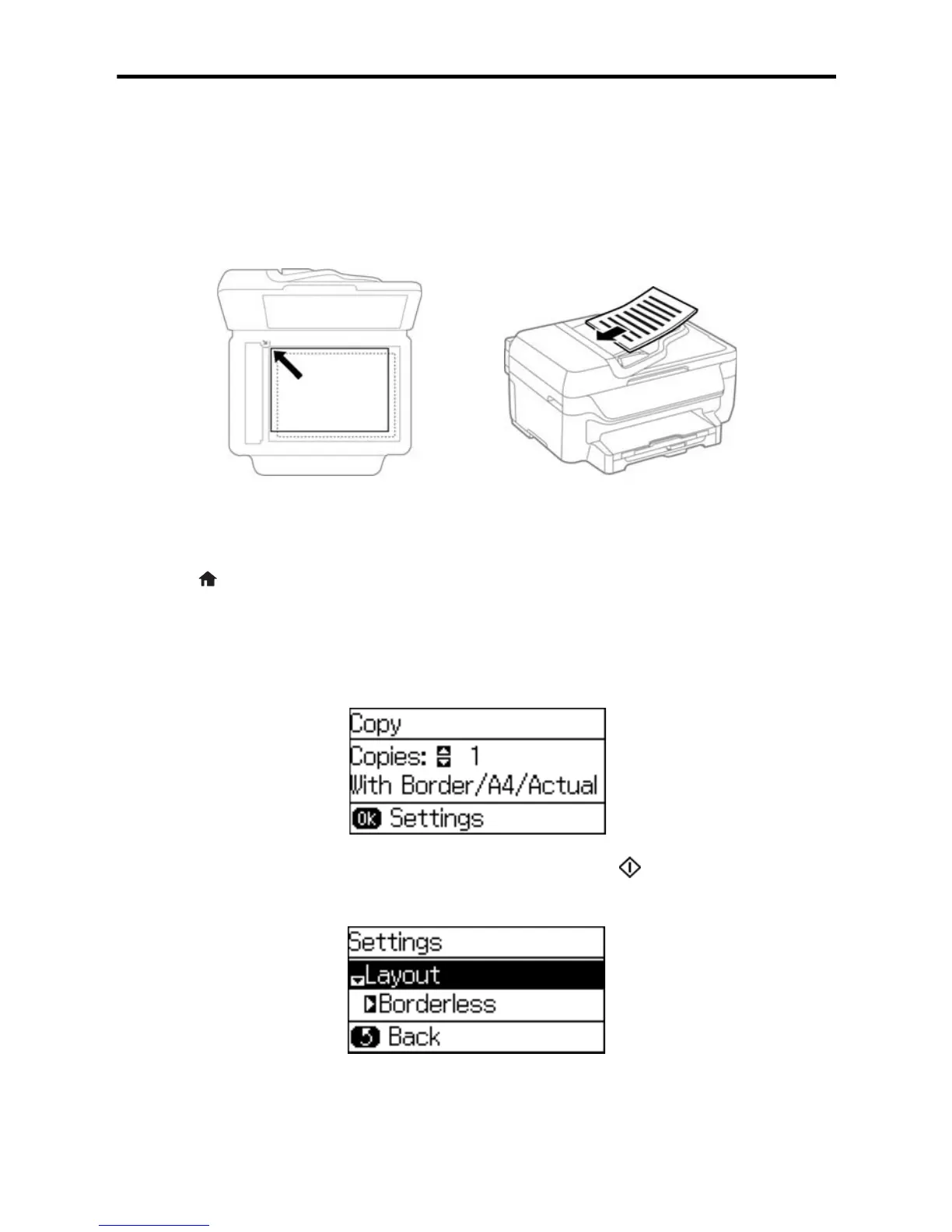Copying 5
Copying
You can copy documents or photos onto various sizes and types of paper from the
product’s control panel.
1. Place your original document or photo on the scanner glass, or place multi-page
documents face-up in the ADF.
2. Load the paper you want to print on.
3. Press , if necessary.
4. Press d, select
Copy, and press OK.
5. Press a number button on the keypad or u or d to select the number of copies you
want to print.
6. To make a copy with the current settings, press one of the
Start buttons. To view
and change the copy settings, press
OK.