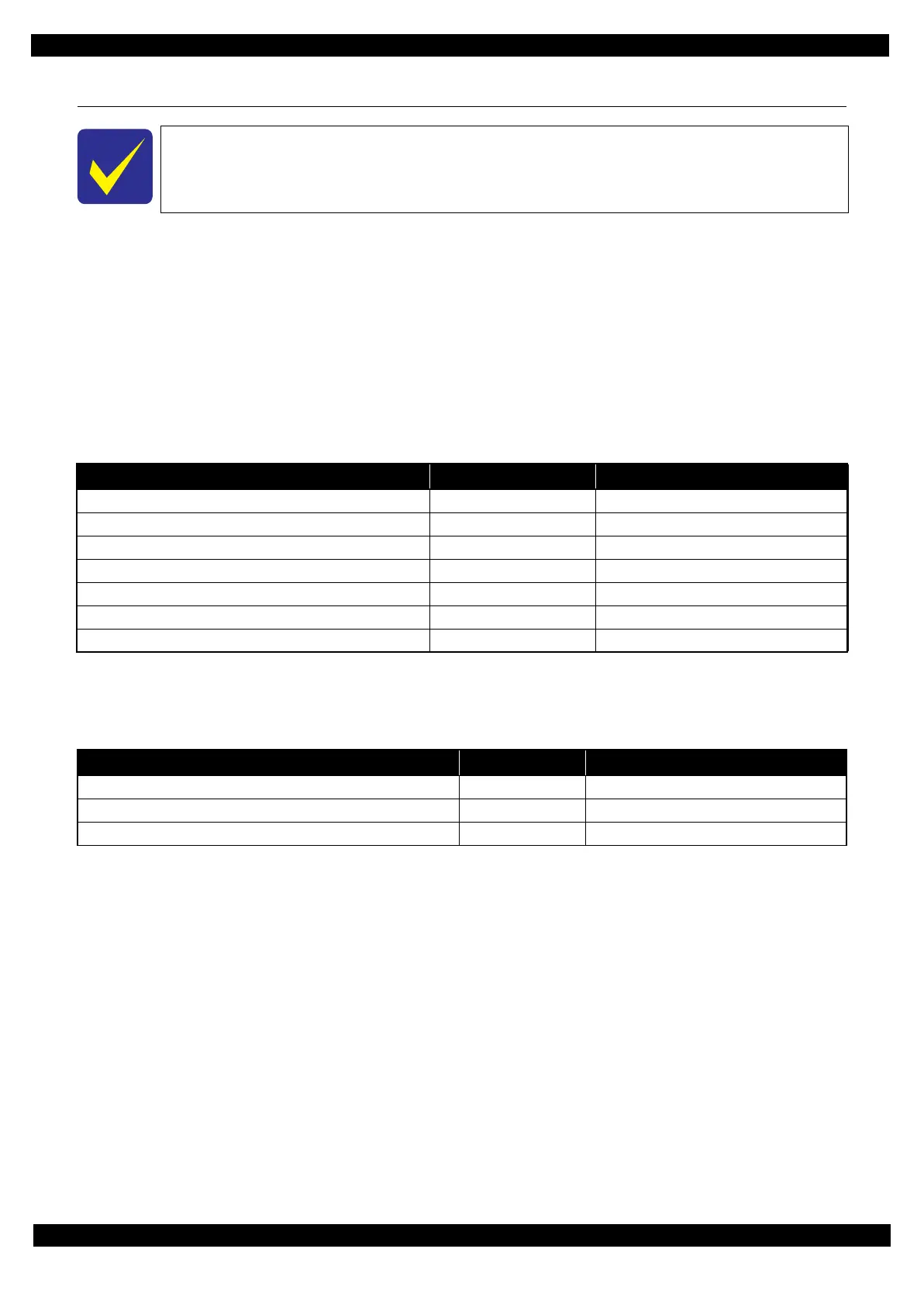Confidential
Disassembly/Reassembly Overview 23
Epson WF-5690/4640/4630/5620/5190/5110 series Revision D
2.1 Overview
This chapter describes procedures for disassembling the main parts/units of WP-5690/4640/4630/5620/5190/
5110 series. Unless otherwise specified, disassembled parts/units can be reassembled by reversing the
disassembly procedure. See the cautions or tips for disassembly/reassembly described in "2.3 Detailed
Disassembly/Reassembly Procedure for each Part/Unit (p38)".
Read the "Safety Precautions (p3)" before disassembling and reassembling.
When you have to remove units or parts that are not described in this chapter, see the exploded diagrams of SPI
(Service Parts Information).
2.1.1 Tools
Use only specified tools to avoid damaging the printer.
Note 1: Some of the tools listed above are commercially available.
2: EPSON provides the tools listed with EPSON part code.
2.1.2 Jigs
In this manual, the product name is abbreviated to such as “WP-4510 series”, however, the
last digit of the actual name may differ. Identify your product with the first three digits and
refer to the appropriate sections in this manual.
Name Availability EPSON Part Code
(+) Phillips screwdriver #1 O 1080530
(+) Phillips screwdriver #2 O ---
Flathead screwdriver O ---
Flathead Precision screwdriver #1 O ---
Tweezers O ---
Longnose pliers O ---
Acetate tape --- 1003963
Name Quantity EPSON Part Code
Thickness gauge (5 mm) 1 ---
Ink Leak Measurement Jig 1 ---
Ink Leak Check Cartridge 1 1565785
