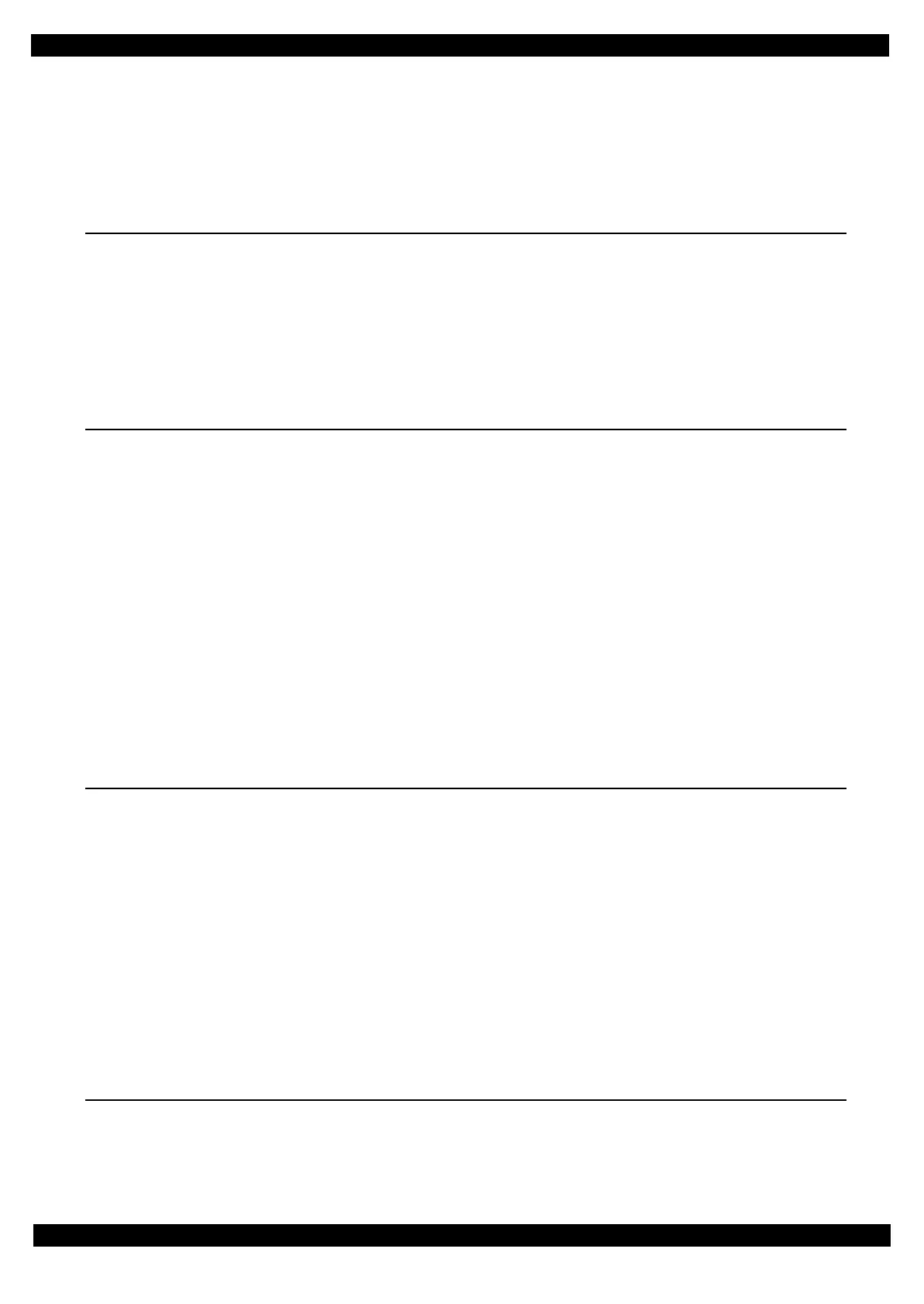7
Epson WF-5690/4640/4630/5620/5190/5110 series Revision D
Confidential
Contents
Chapter 1 Troubleshooting
1.1 Troubleshooting....................................................................................................................................................... 10
1.1.1 Troubleshooting Workflow ............................................................................................................................ 10
1.1.2 Power-On Sequence ....................................................................................................................................... 12
1.1.3 Fatal Error....................................................................................................................................................... 14
1.1.4 Status sheet ..................................................................................................................................................... 19
1.1.4.1 Start method of Inspection Mode........................................................................................................... 19
1.1.4.2 Description of Status sheet (Non-disclosed information to user).......................................................... 20
Chapter 2 Disassembly/Reassembly
2.1 Overview ................................................................................................................................................................. 23
2.1.1 Tools............................................................................................................................................................... 23
2.1.2 Jigs.................................................................................................................................................................. 23
2.1.3 Standard Operation Time for servicing the product ....................................................................................... 24
2.2 Disassembly/Reassembly Procedures ..................................................................................................................... 27
2.2.1 Caution when Replacing the Printhead/Ink Supply Unit................................................................................ 27
2.2.2 Parts/Units Need to be Removed in Advance ................................................................................................ 29
2.2.3 Disassembly Flowchart................................................................................................................................... 30
2.2.3.1 Parts/Units whose Configuration is Different between Models in the Flowchart................................. 30
2.2.3.2 Exterior Parts ......................................................................................................................................... 32
2.2.3.3 Printer Mechanism................................................................................................................................. 34
2.2.3.4 Printhead/Ink Supply Unit ..................................................................................................................... 36
2.2.3.5 2nd Cassette Unit................................................................................................................................... 37
2.3 Detailed Disassembly/Reassembly Procedure for each Part/Unit........................................................................... 38
2.4 Routing FFCs/Cables .............................................................................................................................................. 46
Chapter 3 Adjustment
3.1 Required Adjustments............................................................................................................................................. 51
3.2 Details of Adjustments............................................................................................................................................ 58
3.2.1 PF Timing Belt Tension Check...................................................................................................................... 58
3.2.2 Rear ASF Timing Belt Tension Check........................................................................................................... 59
3.2.3 Head Angular Mechanism adjustment. .......................................................................................................... 60
3.2.3.1 Preparation of the Head Angular Adjustment........................................................................................ 60
3.2.3.2 Adjustment Procedure............................................................................................................................ 62
3.2.4 PG Adjustment ............................................................................................................................................... 67
3.2.4.1 Preparation............................................................................................................................................. 68
3.2.4.2 PG Adjustment procedure...................................................................................................................... 71
3.2.5 Checking the Platen Gap ................................................................................................................................ 75
3.2.6 Touch Panel Adjustment (WF-5690/4640/4630/5620 series only)................................................................ 76
3.2.7 Ink Leak Check............................................................................................................................................... 79
Chapter 4 Maintenance
4.1 Overview ................................................................................................................................................................. 83
4.1.1 Cleaning.......................................................................................................................................................... 83
4.1.2 Lubrication...................................................................................................................................................... 83