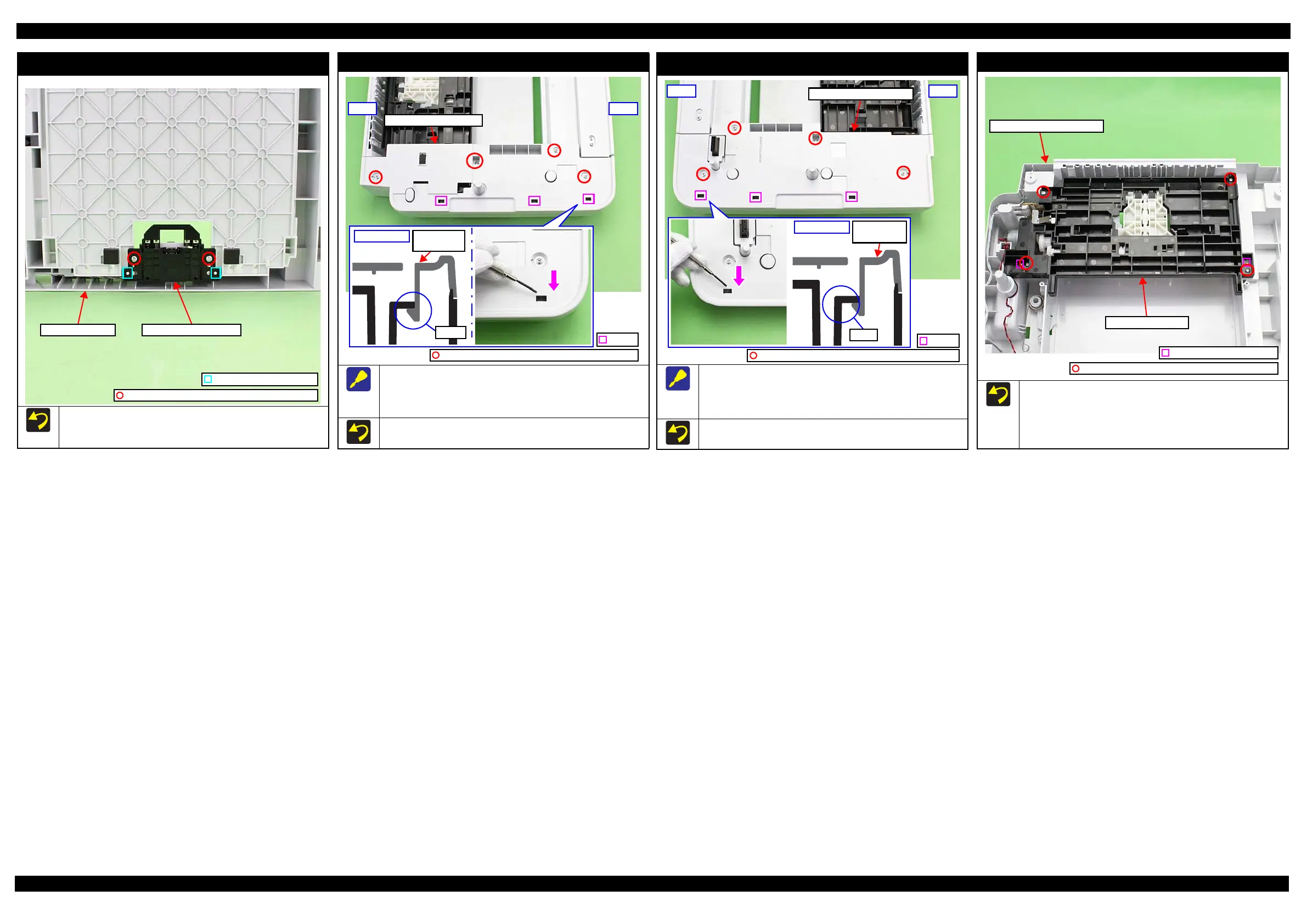Epson WF-5690/4640/4630/5620/5190/5110series Revision D
Disassembly/Reassembly Detailed Disassembly/Reassembly Procedure for each Part/Unit 45
Confidential
Paper Stopper Assy 2nd
*
When installing the Paper Stopper Assy 2nd, align the
positioning holes (x2) of the Paper Stopper Assy 2nd with the
dowels (x2) of the 2nd Cassette Unit, and tighten the screws (x2).
2nd Cassette Unit
C.B.P-TITE SCREW 3x8 F/ZN-3C (6 ± 1 kgf·cm)
Paper Stopper Assy 2nd
Dowel and positioning hole
2nd Cassette Cover Left*
When releasing the hooks (x3) of the 2nd Cassette Cover Left, release
them in the order from the front side to the rear side of the printer by
inserting a screw driver or the like into the holes of the 2nd Cassette
Cover Left and then pushing the hooks in the direction of the arrow.
The above figure shows the kind and position of screw.
2nd Cassette Cover Left
Hole
C.B.P-TITE SCREW 3x10 F/ZN-3C (6 ± 1 kgf·cm)
Cross-section
Hook
2nd Cassette
Cover Left
2nd Cassette Cover Right
*
When releasing the hooks (x3) of the 2nd Cassette Cover Right, release
them in the order from the front side to the rear side of the printer by
inserting a screw driver or the like into the holes of the 2nd Cassette
Cover Right and then pushing the hooks in the direction of the arrow.
The above figure shows the kind and position of screw.
2nd Cassette Cover Right
Hole
C.B.P-TITE SCREW 3x10 F/ZN-3C (6 ± 1 kgf·cm)
Hook
2nd Cassette
Cover Right
Cross-section
Frame Pickup Assy
When installing the Frame Pickup Assy to the 2nd Cassette
Housing Assy, align the positioning holes (x2) of the Frame
Pickup Assy with the dowels (x2) of the 2nd Cassette Housing
Assy
The above figure shows the kind and position of screw.
Dowel and positioning hole
Frame Pickup Assy
2nd Cassette Housing Assy
C.B.P-TITE SCREW 3x10 F/ZN-3C (6 ± 1 kgf·cm)
