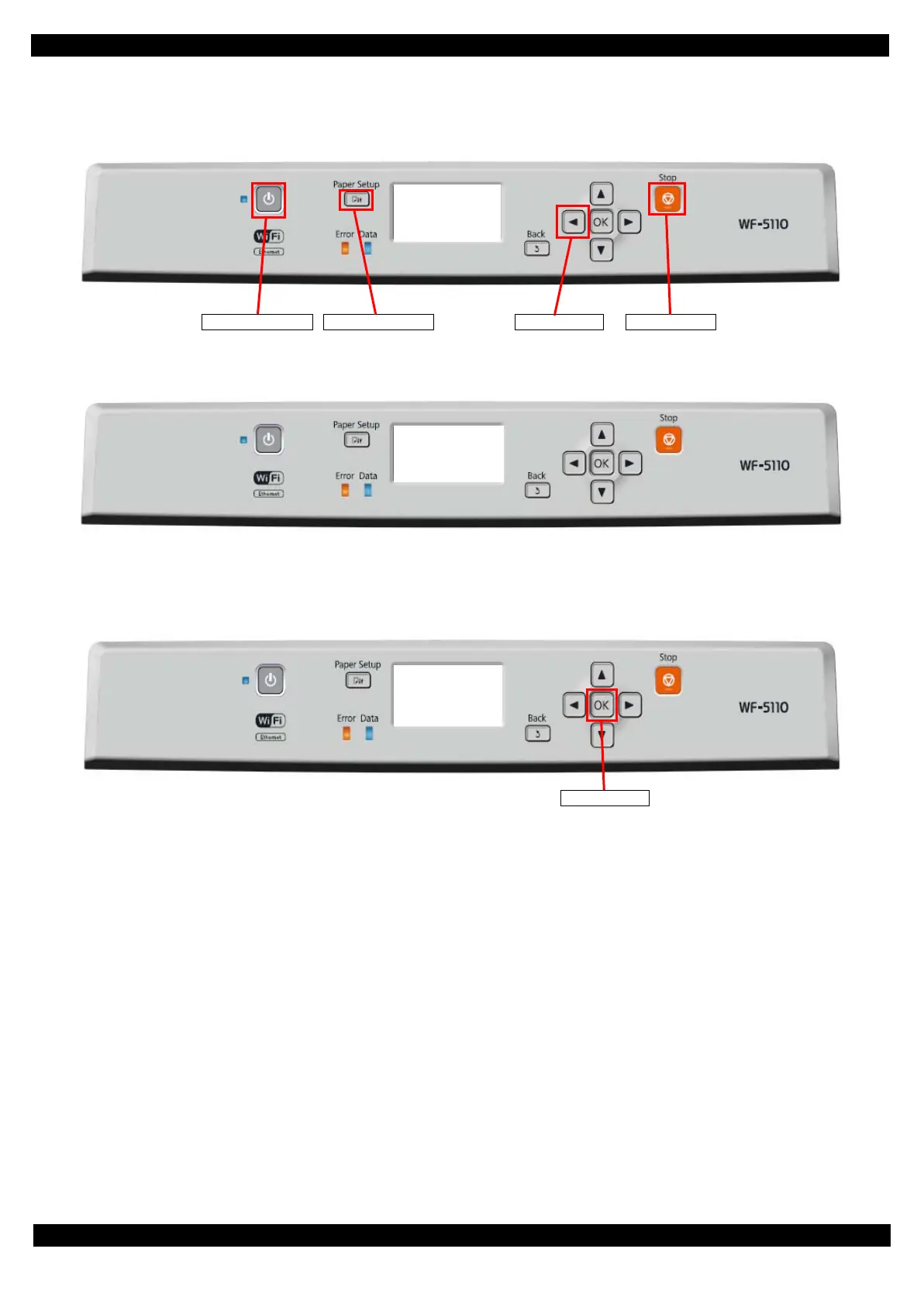Confidential
Disassembly/Reassembly 88
Epson WF-5690/4640/4630/5620/5190/5110 series Revision D
Case of WF-5190/5110 series
1. From a power-off status, push “Power on button” while pushing “Paper setup button”, “Left button” and
“Stop button”.(Until a message is displayed on the LCD)
<Panel condition when PC status normally>
The following message is displayed on the LCD and all LEDs light.
2. Start the exclusive firmware update program and select the latest firmware data to rewrite it.
3. After the firmware update is completed and the following message is displayed, push “OK button” to turn off
the printer.
Paper setup button Left button Stop buttonPower on button
EPSON ROM : IPLF
Program Update
SUM xxxx/xxxx
VER xxxxx/xx.xx
OK button
