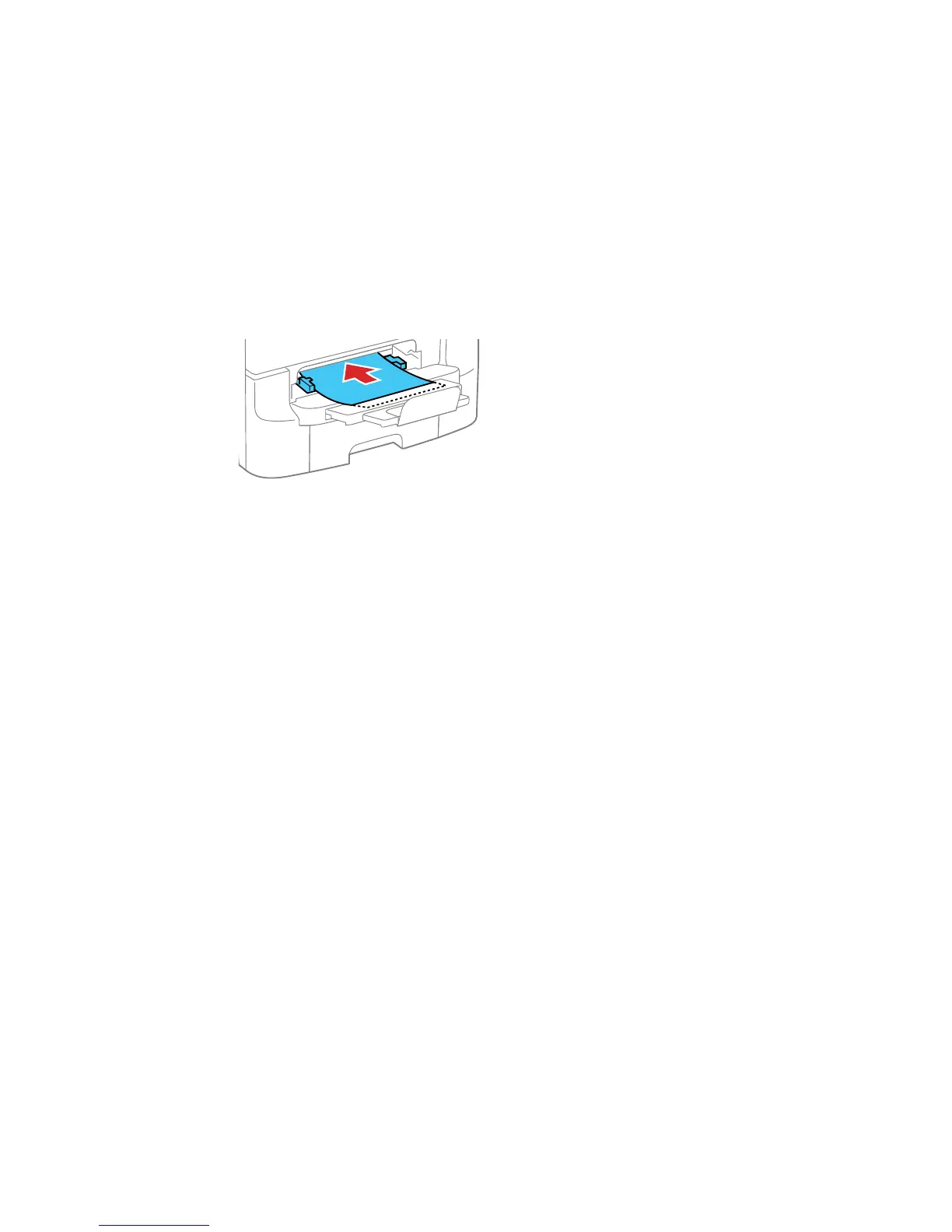3. Insert the paper with the printable side facedown until the product pulls it in partially.
Note: Keep the paper straight to prevent it from loading at an angle.
4. Select the size and type of paper you loaded on the product LCD screen.
Always follow these paper loading guidelines:
• Load only one sheet at a time.
• Load paper short edge first, no matter which way your document faces.
• Load the printable side facedown.
• Load letterhead or pre-printed paper top edge first.
• Check the paper package for any additional loading instructions.
Parent topic: Loading Paper
Related references
Paper Loading Capacity
Paper Specifications
Related tasks
Loading Paper and Envelopes in the Rear Paper Feed Slot
Loading Paper in the Cassette
Paper Loading Capacity
Paper cassette and rear paper feed slot