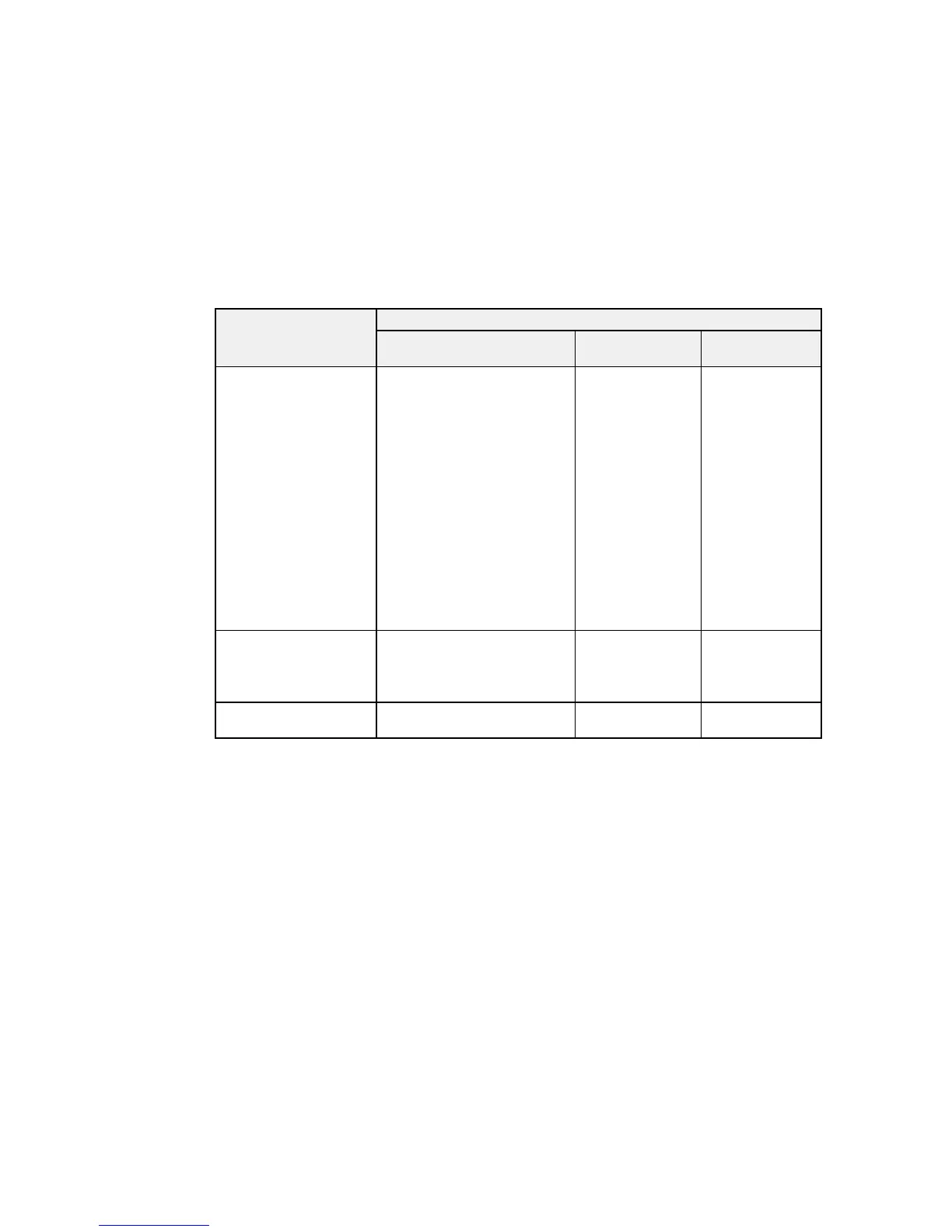Paper type Loading capacity
Size Paper cassette Rear paper feed
slot
Epson Presentation Paper Letter (8.5 × 11 inches — 20 sheets
Matte [216 × 279 mm]) size and
smaller
Epson Premium
Presentation Paper Matte
Epson Premium
Presentation Paper Matte
Double-sided
Epson Photo Paper
Glossy
Epson Premium Photo
Paper Glossy
Epson Premium Photo
Paper Semi-gloss
Epson Ultra Premium
Photo Paper Glossy
Thick paper (cardstock up Letter (8.5 × 11 inches — 10 sheets
3
to 68 lb [256 g/m
2
]) [216 × 279 mm])
A4 (8.3 × 11.7 inches
[210 × 297 mm])
Envelopes No. 10 (4.1 × 9.5 inches — 10 envelopes
[105 × 241 mm])
1
You can print 2-sided print jobs automatically or manually using the paper cassette. When you use the
rear paper feed slot, you can only print 2-sided print jobs manually. Load up to 30 sheets for manual 2-
sided print jobs.
2
You can print 2-sided print jobs manually only in the rear paper feed slot. Load up to 30 sheets for
manual 2-sided print jobs.
3
You can load up to 5 sheets for manual 2-sided print jobs.
Front paper feed slot