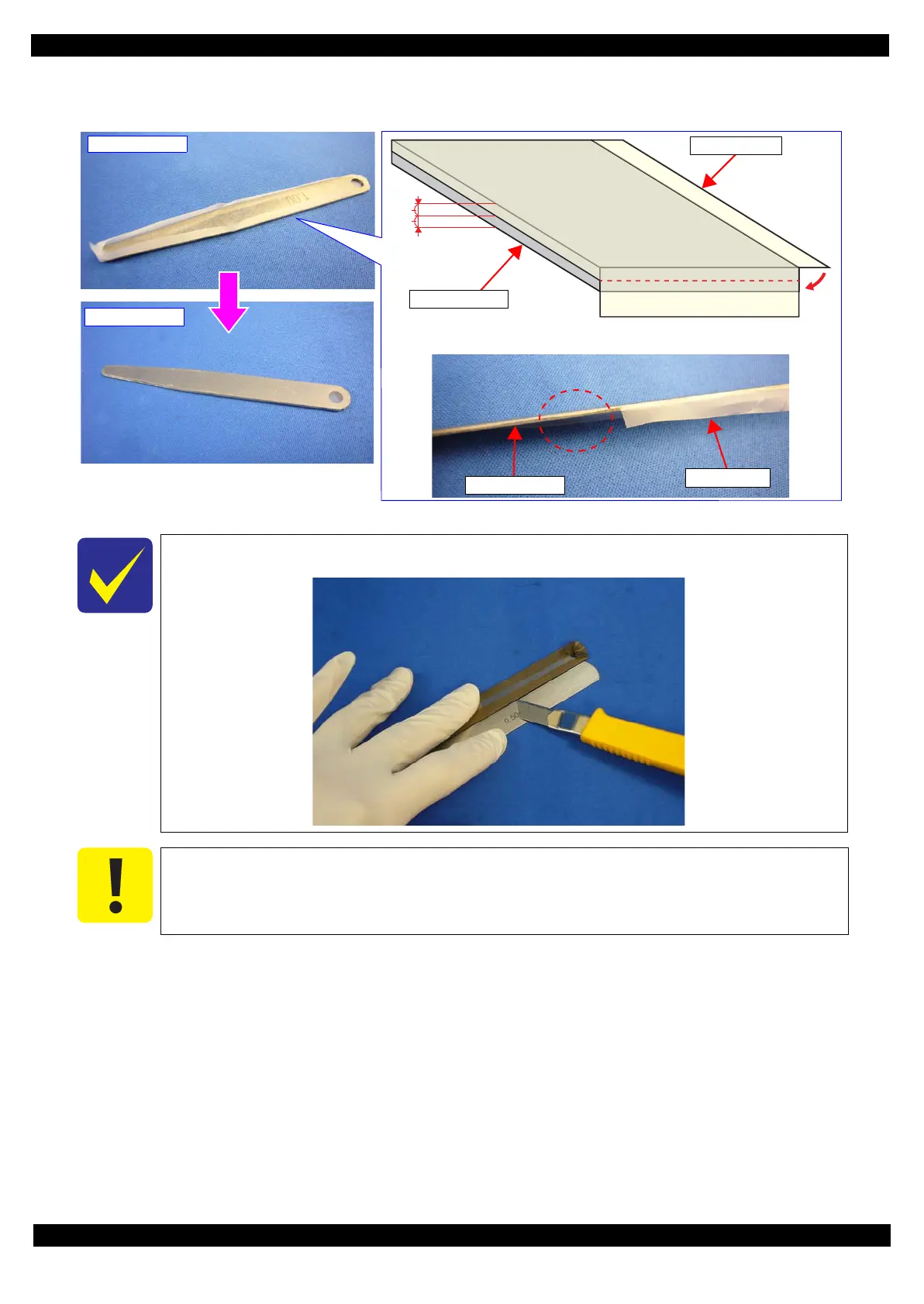Confidential
Adjustment Details of Adjustments 66
Epson WF-7620 / WF-7610 / WF-7110 Series Revision B
3. Fold the excess portions of Teflon tape along the edges of the thickness gauge, and trim the portions at about
the center in the thickness direction of the sides.
thickness gauge
Figure 3-5. Modification of thickness gauge (2)
4. Make sure any tears or burrs on the applied Teflon tape, then the modification of thickness gauges is complete.
When the Teflon tape is trimmed, the Teflon tape can be easily cut ut by guiding the gauge of
half thickness.
Make sure to wear the heavy glove to prevent the cut the hand when the Teflon tape is
cut.
Teflon tape
Thickness gauge
Teflon tape
Thickness gauge
Fold the tape at the edges and trim it at the center in the thickness direction.