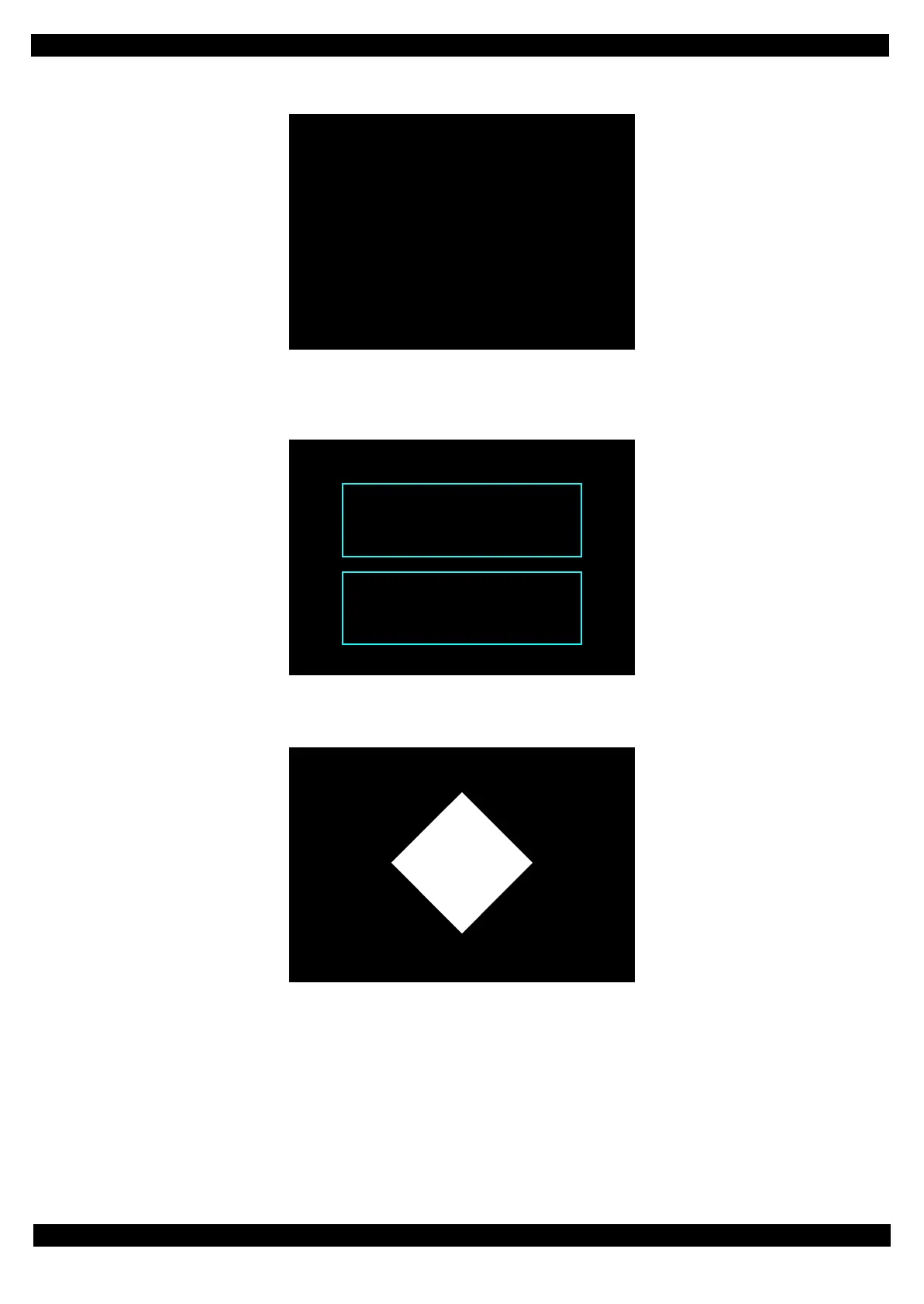Confidential
Adjustment Details of Adjustments 72
Epson WF-7620 / WF-7610 / WF-7110 Series Revision B
3. On the displayed menu screen, select “1. Touch Screen Calibration” and press the [Color] button.
Figure 3-13. Touch Panel Adjustment (3)
4. Press “Push this Area. [OK]” to display the adjustment screen. To abort the adjustment, press “Push this
Area. [Cancel]”.
Figure 3-14. Touch Panel Adjustment (4)
5. Press “+” displayed on the four corners in order using the touch pen.
Figure 3-15. Touch Panel Adjustment (5)
Run:Color / Select:[3][6]
1.Touch Screen Calibration
2.Touch PNL Measurement Mode
Push this Area. [OK]
Push this Area. [Cancel]
Touch Panel to coordinate them.