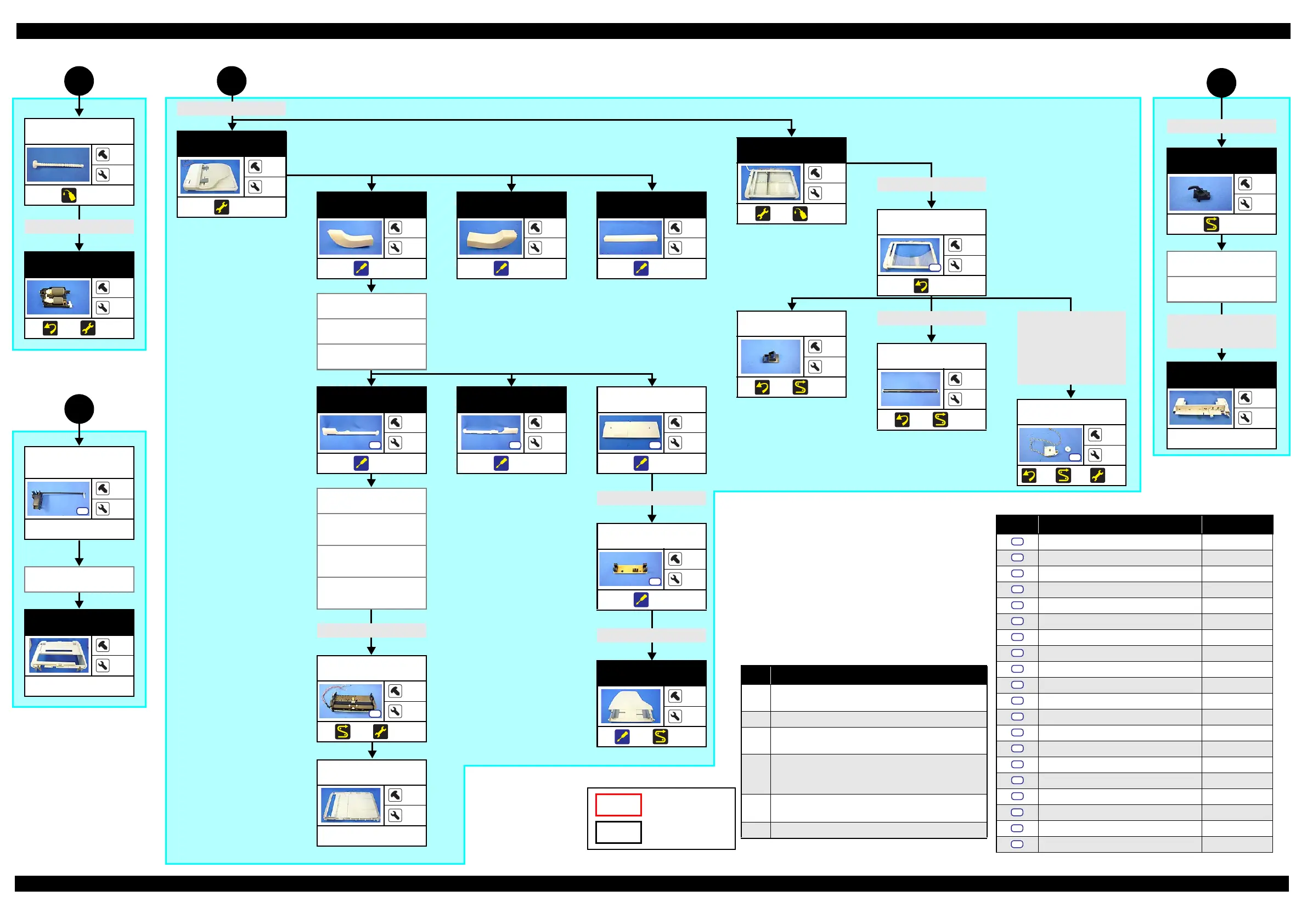Epson WF-7620/WF-7610/WF-7110 Series Revision B
Confidential
Disassembly/Reassembly 36
Flowchart 2-5. Disassembly Flowchart of Printer Mechanism Part (3)
4
ADF LD Assy
---
2
(p 38)
(p 52)
LD Shaft
---
1
(p 75)
(p 32)
(p 32)
Housing Upper
---
---
---
3
(p 36)
Cover Open
Sensor
---
---
(p 48)
FFC/cable list
No. FFC/Cable
11
Pull out the cables of ADF Unit from the hole on the
Scanner Unit.
12 Disconnect the Paper Support Encoder Sensor cable.
13
Release the routing of the Paper Support Encoder Sensor
cable.
14
Release the routing of the following cables.
• Paper Support Encoder Sensor cable
• ADF plunger cable
15
Disconnect the Grounding Wire
Release the routing of the Scanner Motor Assy cable.
16 Release the routing of the Cover Open Sensor cable.
Extension Spring
ADF Unit
---
3
(p 52)
2
(p 32)
ADF Paper
Support Cover
2
---
(p 40)
S5
FFC/Cable* 11
ADF Decoration
Plate Front
---
2
(p 38)
ADF Decoration
Plate Rear
---
2
(p 38)
ADF Cover
Right
---
8
(p 39)
ADF Cover
Rear (p36)
ADF Paper
Support Cover
(p36)
Paper Support
Encoder Sensor
(p36)
ADF Paper
Support Assy
(p36)
ADF Cover Rear
3
10
(p 39)
FFC/Cable* 12
Paper Support
Encoder Sensor
1
---
(p 40)
S5
FFC/Cable* 13
ADF Paper
Support Assy
---
4
(p 40) (p 47)
FFC/Cable* 14
ADF Motor Unit
4
---
(p 47)
(p 52)
ADF Frame Base
---
---
---
Scanner Unit
---
3
(p 52)
(p 75)
Grounding Wire
Scanner Housing
Upper Assy
10
5
(p 40)
S2
Scanner FFC
Scanner FFC
Cover
---
2
(p 40) (p 47)
Scanner Motor
Assy
2
---
(p 47)
(p 47)
(p 52)
S8
Hinge Right
(p32)
FFC/Cable* 16
Speaker Cover
(p32)
Speaker (p32)
Grounding Wire
Panel FFC
Ferrite core (x3)
Housing Front
---
---
---
CIS Module
---
2
(p 40) (p 47)
Duplex Unit
Cover Open
Sensor Assy
1
1
---
ADF Decoration
Plate Rear (p36)
ADF Cover
Right (p36)
ADF Cover Assy
(p32)
ADF Cover
Front
3
5
(p 39)
1
Screw type/torque list
Symbol
Screw Type Torque
C.B.P-TITE SCREW 2.5x8 F/ZN-3C 4 ± 1kgfÅEcm
C.B.P-TITE SCREW 3x10 F/ZN-3C 6 ± 1kgfÅEcm
C.B.P-TITE SCREW 3x10 F/ZN-3C 8
± 1kgfÅEcm
C.B.P-TITE SCREW 3x5 F/ZN-3C 6 ± 1kgfÅEcm
C.B.P-TITE SCREW 3x8 F/ZN-3C 6
± 1kgfÅEcm
C.B.P-TITE(P4) SCREW 3x8 F/ZN-3C 6 ± 1kgfÅEcm
C.B.P-TITE(S-P1) SCREW 3x12 F/ZB-3C 6
± 1kgfÅEcm
C.B.P-TITE(S-P1) SCREW 3x12 F/ZN-3C 6 ± 1kgfÅEcm
C.B.S-TITE SCREW 2.6x6 F/ZN-3C 4
± 1kgfÅEcm
C.B.S-TITE SCREW 3x6 F/ZN-3C 6 ± 1kgfÅEcm
C.B.S-TITE SCREW 3x6 F/ZN-3C 8
± 1kgfÅEcm
C.B.S-TITE(P4) SCREW 3x10 F/ZN-3C 6 ± 1kgfÅEcm
C.B.S-TITE(P4) SCREW 3x8 F/ZN-3C 6
± 1kgfÅEcm
C.C SCREW 3x5 F/ZN-3C 8 ± 1kgfÅEcm
C.P SCREW 3x4 F/ZN-3C 6
± 1kgfÅEcm
C.P-TITE SCREW 2.5x6 F/ZN-3C 3 ± 0.5kgfÅEcm
C.P-TITE SCREW 3x4 F/ZN-3C 3
± 0.5kgfÅEcm
C.B.S-TITE SCREW 3x8 F/ZN-3C 6 ± 1kgfÅEcm
C.B.S-TITE SCREW 3x8 F/ZN-3C 8
± 1kgfÅEcm
C.B.P-TITE SCREW 3x10 F/ZB-3C 6 ± 1kgfÅEcm
S1
S2
S3
S4
S5
S6
S7
S8
S9
S10
S11
S12
S13
S14
S15
S16
S17
E-ring
Combination Gear25.2.9.0553
Combination Gear21.6.10.8
Spacer
Scanner Rail Strengthen
Plate Grounding Spring
FFC/Cable* 15
Specific parts/unit
Common parts/unit
