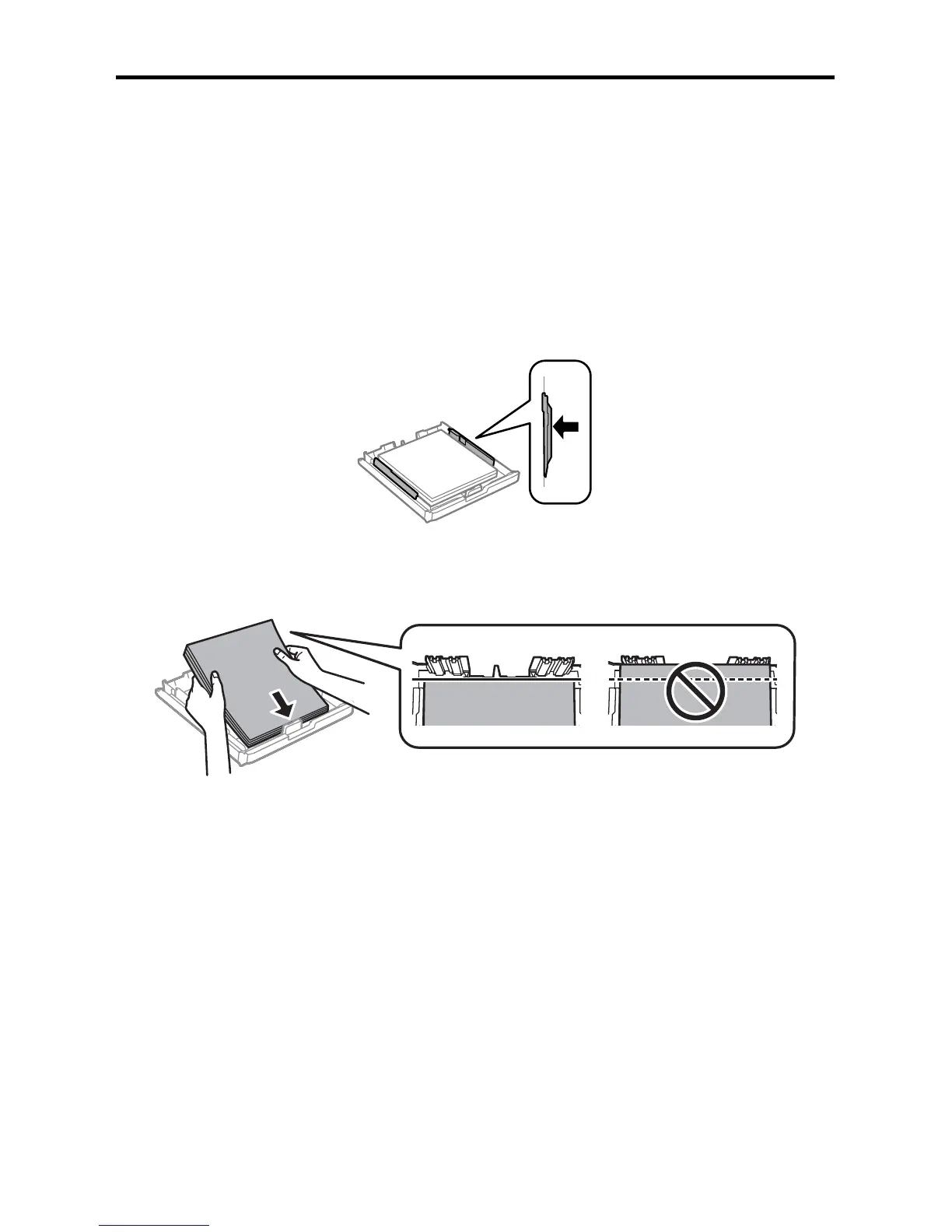4 Loading Paper
Loading Paper
Epson offers a wide array of high-quality papers, making it easy to maximize the impact of
your documents, photos, presentations, and other projects. For a list of compatible paper
types, see the online User’s Guide.
■ Load Epson Premium Presentation Paper Matte or any type of Epson photo paper
only in the upper paper cassette (if your product has two cassettes).
■ Load paper printable side down; it is usually whiter or brighter.
■ Always load paper short edge first and make sure the edge guides are against the paper.
■ Make sure the paper is loaded against the edge guide and not extending past the end
of the cassette.
■ After you load paper, use the control panel to select the paper size and type.
■ For instructions on loading envelopes, legal-size paper, or using the rear paper feed
slot, see the online User’s Guide.
■ If paper has jammed, follow the steps on the LCD screen.