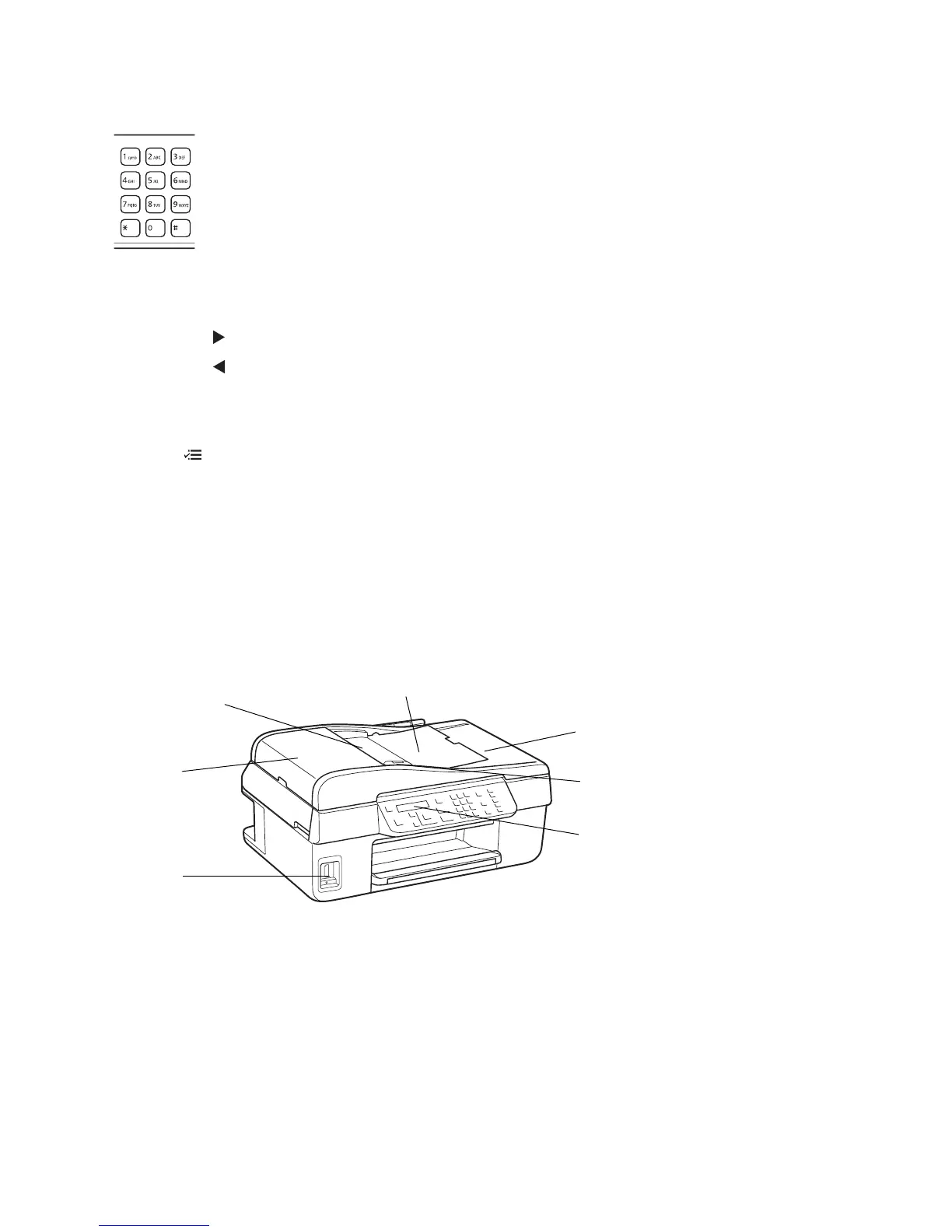9
• Repeatedly press the numeric keypad buttons as necessary to select uppercase letters
(ABC), lowercase letters (abc), numbers (123), and symbols (@!#).
• Press to move to the next character.
• Press to delete a character.
• Press OK when you’re finished.
5. If you want to print a network setup report, press 2. (Otherwise, press 1.)
6. Press Menu to exit.
The WiFi light should be on, but not flashing.
Note:
If the WiFi light is off, you may have selected the wrong network name or entered the
password incorrectly. Repeat these steps to try again.
Identify Product Parts
Use these illustrations to identify the parts of your product.
ADF paper support
Automatic document
feeder (ADF)
ADF output tray
LCD screen
ADF cover
Edge guide
Memory
card slot