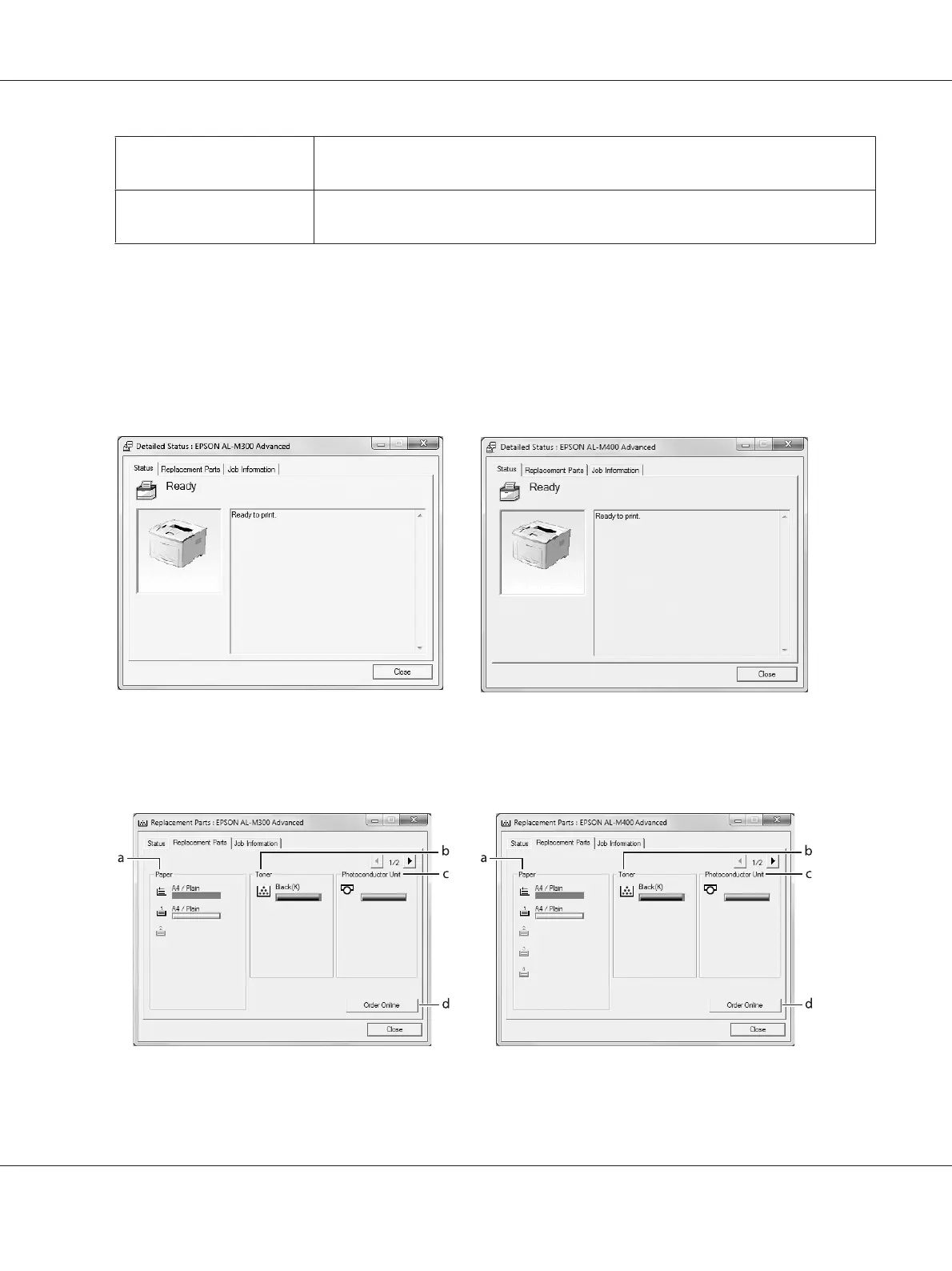Order Online You can order consumable products and maintenance parts online. See “Order Online”
on page 178.
Tray Icon Settings You can set the information to display when the Tray icon is double-clicked while there
are no jobs sent from the computer.
*
You can also access any of the menus by clicking the appropriate tab on each information window.
Note for Windows XP users:
EPSON Status Monitor is not available when printing from a Remote Desktop connection.
Detailed Status
AL-M300 Series AL-M400 Series
Replacement Parts Information
AL-M300 Series AL-M400 Series
AL-M300/AL-M400 Series User's Guide
About the Printer Software 174