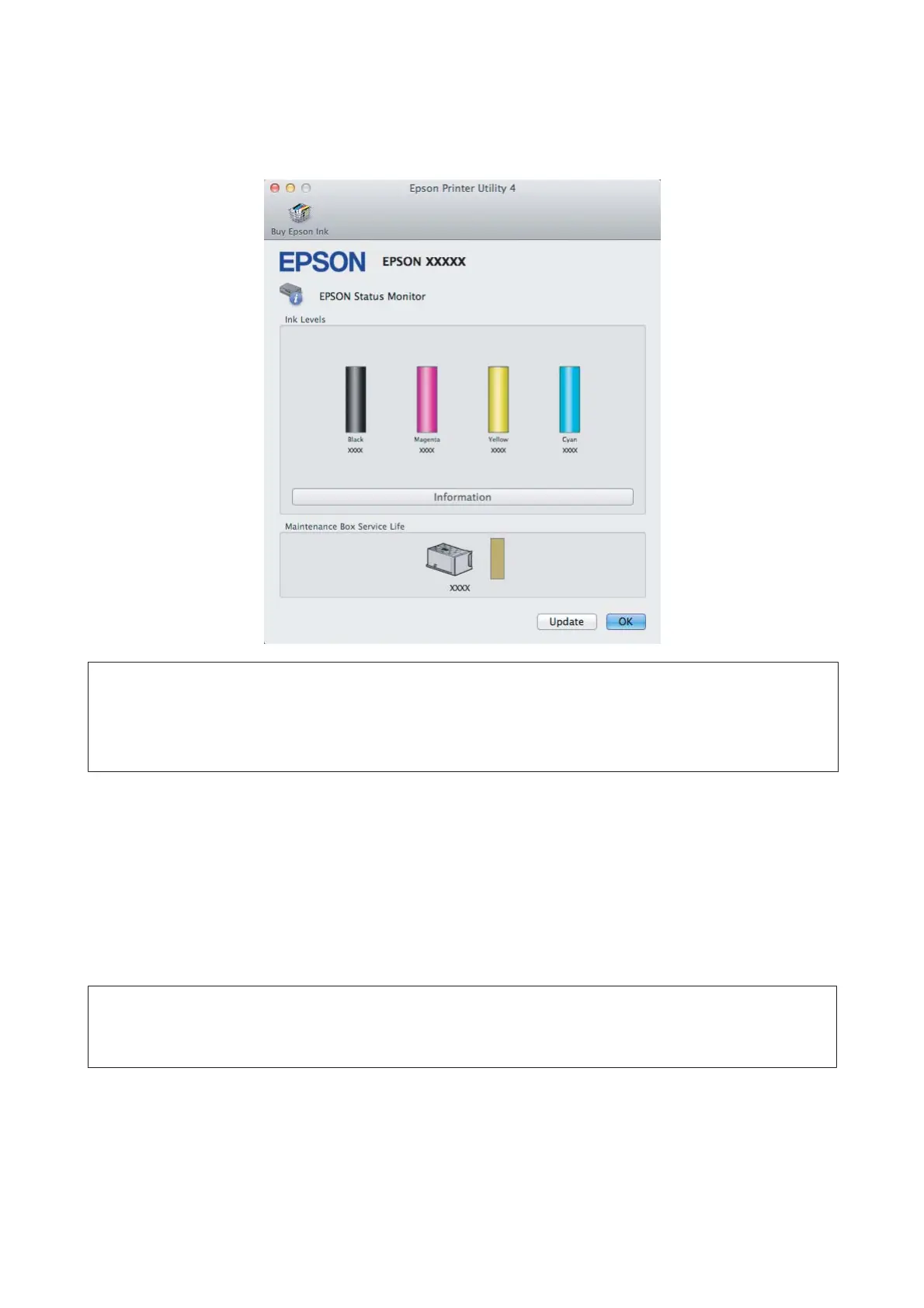B
Click the EPSON Status Monitor icon. The EPSON Status Monitor appears.
Note:
❏ The graphic displays the ink cartridge status when EPSON Status Monitor was first opened. To update the ink cartridge
status, click Update.
❏ The ink levels displayed are an approximate indication.
Temporarily Printing with Black Ink When Color Ink
Cartridges are Expended
When color ink is expended and black ink still remains, you can continue printing for a short time using only black ink.
However, you should replace the expended ink cartridge(s) as soon as possible. See the following section to continue
printing temporarily with black ink.
Note:
The actual amount of time will vary depending on the usage conditions, images printed, print settings, and frequency of
use.
User’s Guide
Replacing Ink Cartridges
45
